Sylvania SDPF1033 User Manual
Page 7
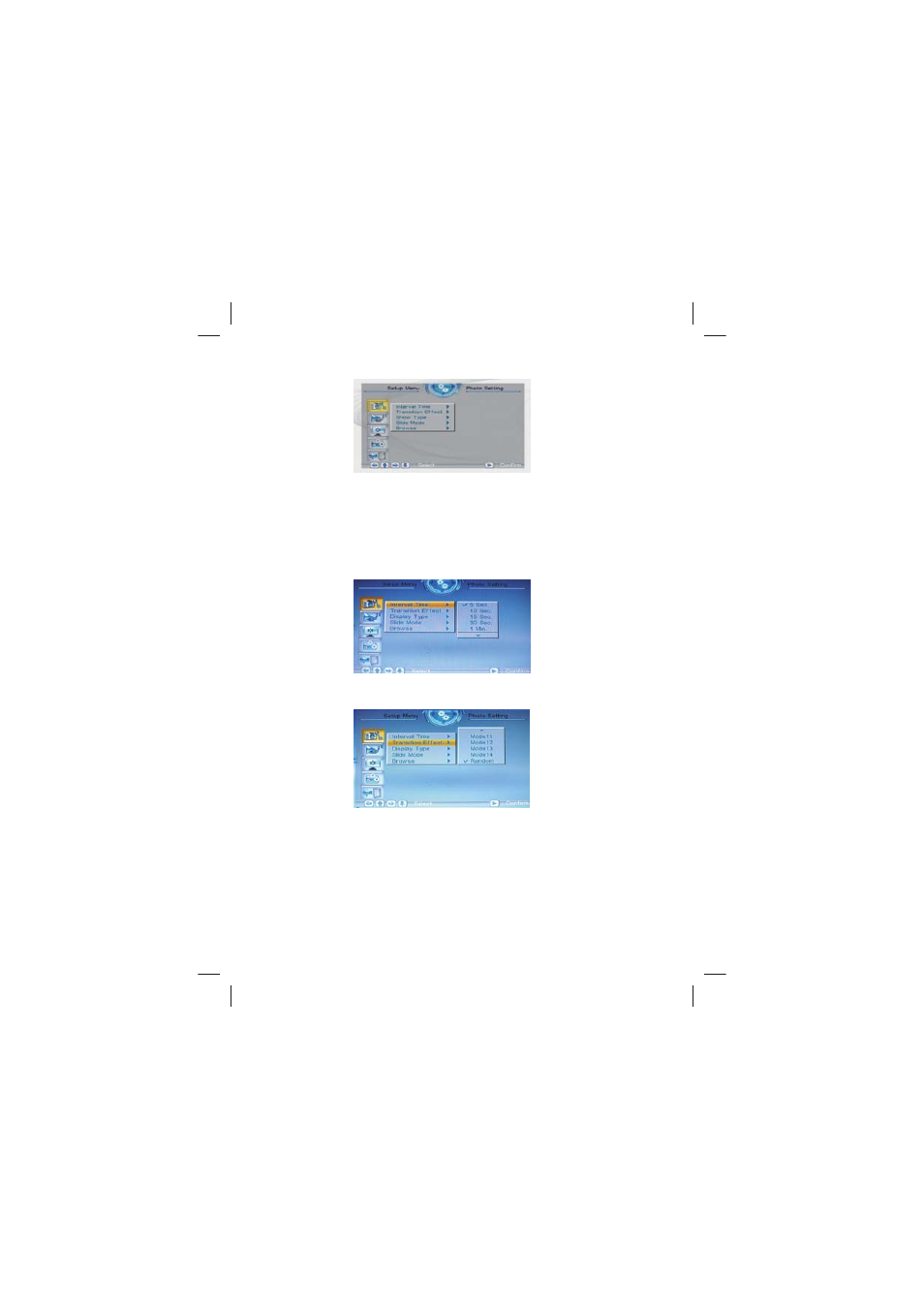
5
The adjustment screen for the SETUP menu is as follows:
3.1 Photo Setting
3.1.1 Display Interval
This option can be used to set the length of time for display
of each image. There are six options: 5 seconds, 10 seconds,
15 seconds, 30 seconds, one minute, or three minutes.
3.1.2 Transition Effect
This option is used to set the transition effect as images change.
3.1.3 Display type
3.1.4 Slide mode
This option is used to set the display type.There are two available
option.Fit screen or full screen.
This option is used to set the slide mode.There are three available
option. Normal,Motion,date&time.
