Operation – Optimus SWS-250 User Manual
Page 6
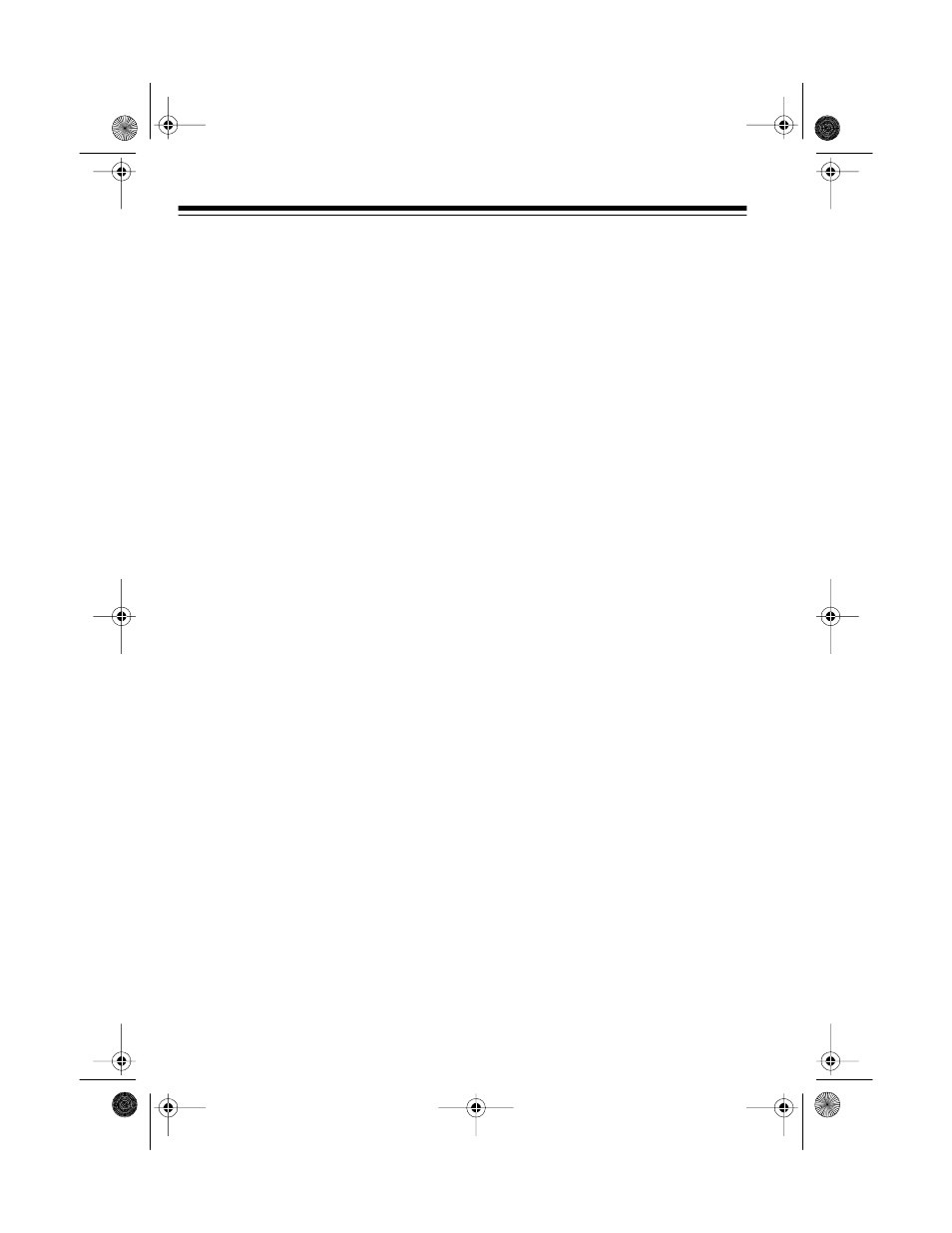
6
OPERATION
Connect a microphone to the
MIC
jack,
or turn on the connected audio source
and adjust its volume level if neces-
sary, then follow these steps to oper-
ate the system.
1. Turn on the system’s power by
rotating
VOLUME OFF/MAX
clock-
wise until it clicks, then set it to a
comfortable listening level. The
power LED lights.
2. Rotate
BASS MIN/MAX
to select
the desired low or high frequency
sound.
3. Adjust
BALANCE LEFT/RIGHT
to
get the proper stereo image.
Note: The system’s
INPUT A
and
IN-
PUT B
jacks operate at the same time.
If you connect stereo audio sources to
both input jacks, you can mix the
sound by adjusting the volume con-
trols of the corresponding audio sourc-
es.
40-4075.fm Page 6 Wednesday, August 11, 1999 10:33 AM
