Battery installation/ replacement – Omron Healthcare MC-600 User Manual
Page 7
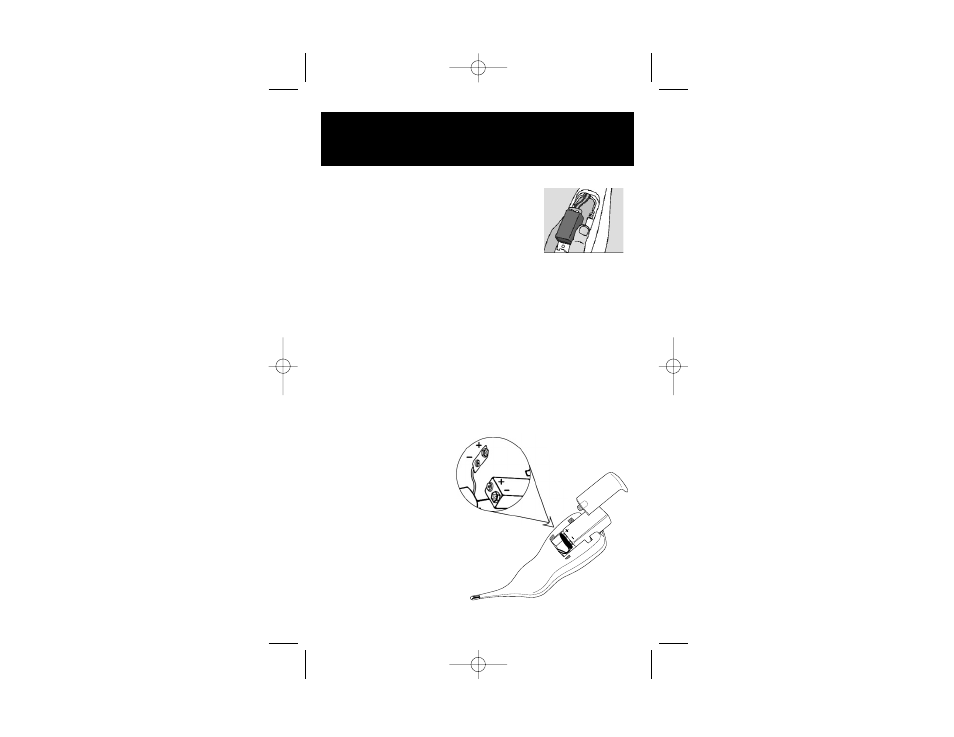
7
To install or replace the battery:
1. Remove the battery cover by sliding
it off the back of thermometer.
2. Disconnect the old battery by holding the connector in one
hand and the battery in the other hand and gently pull the
connector off the battery.
Note: Do not pull the battery to disconnect.
It will damage the thermometer.
3. Firmly attach the new or replacement battery
to the connector.
4. Carefully connect
battery to the
“positive” connector
first; then to the
“negative” connector.
5. Slide the battery
cover back into place.
BATTERY INSTALLATION/
REPLACEMENT
MODE
The thermometer uses
one 9-volt alkaline battery.
MC-600 English 5/20/02 2:02 PM Page 8
