Tweeter installation – Orion Car Audio Orion HCCA Competition User Manual
Page 10
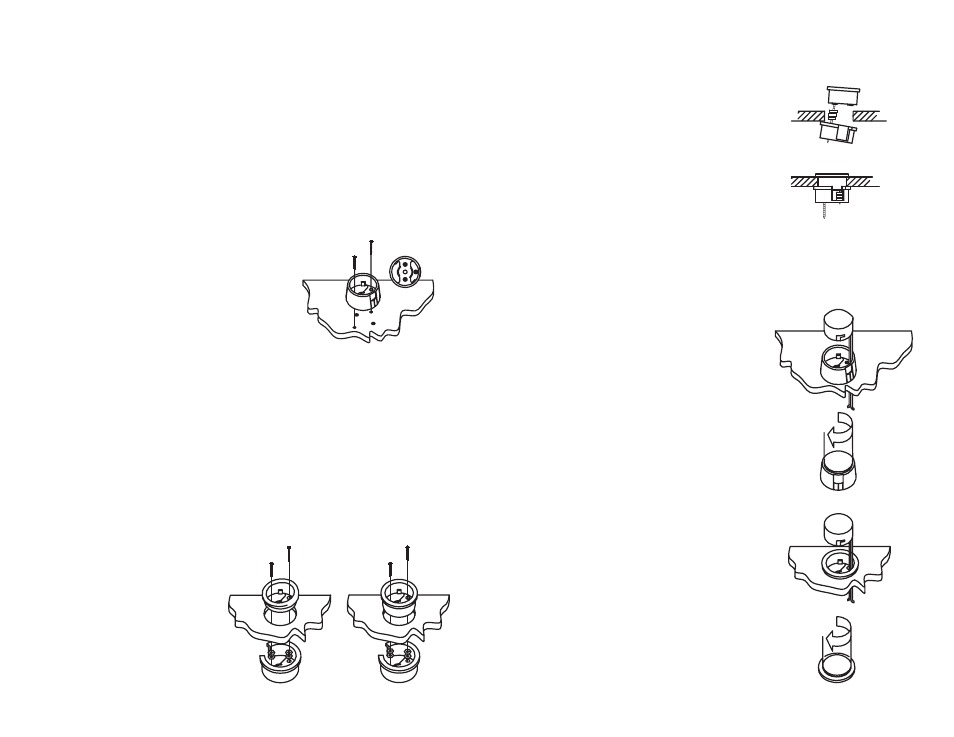
TWEETER INSTALLATION
The HCCA speaker system is supplied with three different tweeter mounting options. Surface,
flush and angled flush mount. After you have decided which option is best suited to your
installation, refer to the following sections for specific details on mounting the tweeter.
Surface mount
The preparation of the mounting surface for the tweeter involves drilling three holes. Two holes
are for the mounting screws. Their centers must be spaced 15/16” / 24mm apart. Use a 1/8" /
3mm drill bit for the supplied flat head #6 X 3/4” screws to mount the cup. The third 1/4” /
7mm hole is required for the wire to pass through.
Use the template provided to locate the hole centers. Cut carpeting or fabric away from the hole
locations to prevent tangling of fibers in the drill bit.
Note: The orientation of the three holes determines the installed position of the tweeter.
The Orion logo on the surface mount cup will end up closest to the wiring hole as shown.
Surface mount cup mounting
Insert two #6 X 3/4" flat head sheet metal screws through
the holes in the bottom of the surface mount cup. Screw the
cup in place. Be sure the mounting screws are driven in straight,
so the heads sit flush on the cup mounting surface. This ensures
the tweeter will seat properly in the surface mount cup.
Flush mount
Check the intended installation site to be sure that there is sufficient depth behind the mounting
surface for the rear cup and mounting screws. The minimum depth required behind the back of
the mounting surface is 1” / 25mm.
The front cup mounts into the mounting surface through a 1 7/8” / 48mm diameter hole. Be
careful that the hole does not exceed 2 1/8” / 55mm diameter at any point so that the rim of the
cup will completely cover the edge of the hole.
Use the template provided to locate the hole centers. Cut carpeting or fabric away from the
cutting path to prevent tangling of fibers in the saw blade.
Note: Place enough washers over the protruding screws on the back of the front cup so that
their combined thickness is somewhat less than the thickness of the mounting surface. This will
ensure adequate “pinching” of the mounting cups without danger of breaking the rear cup.
Flush mount and angled flush mount cup mounting
Insert two #6 X 3/4" flat head sheet metal
screws through the holes in the bottom
of the flush mount cup. Hold the back of
the cup in place behind the hole cut in
the panel and screw the front cup into
the back cup. Use care not to overtighten
the screws. Be sure the mounting screws
are driven in straight, so the heads sit
flush on the cup mounting surface. This
ensures the tweeter will seat properly in
the flush mount cup.
Blind installation
In a blind installation, the rear of the mounting surface is
inaccessible. Give some thought to the electrical connections.
You may be able to fish the tweeter signal wire to the crossover
network location after installation of the tweeter assembly.
You may need to fish a signal wire from the crossover network
location to, and then through, the mounting hole and the
rear cup before the cup is inserted through the mounting
hole. You can then connect the signal wire to the tweeter
wire.
Once you have decided the signal wire connections, pass one
supplied #6 x 1 1/2” long screw through the slotted hole in
the front cup and turn a couple of threads into the rear cup.
This will allow enough mobility of the two cups to allow the
rear cup to be inserted through the mounting hole. The two
cups can be screwed together using the long screw and a
second #6 x 3/4" through the remaining hole to pinch the
mounting surface between them.
Tweeter mounting
Route speaker wire from the crossover locations to the tweeter
locations. Pull the wire through the wire hole and attach
crossover wires to the wires from the tweeters. Connect the
positive wire to the positive (+) terminal on the tweeter, which
is marked with a red wire. See the information in the speaker
wiring section of this manual and the wiring diagrams. Push
the wire back into the area behind the installation location
and be sure it will not interfere with the speaker or with
anything behind the mounting panel.
To attach the tweeter to the surface or flush mount cup, align
the tabs in the mounting cup with the relieved areas in the
tweeter module. The wires should line up just to the right
side of where the Orion/ nameplate is located on the surface
mount cup.
Note: Once the surface mount cup is attached to the mounting
surface, there is only one position in which the tweeter can
be properly seated into the surface mount cup.
Gently push the tweeter into the mounting cup, take up the
slack in the wire, and twist clockwise until it moves no further.
Do not force the unit if it does not turn freely. If the tweeter is
not lined up properly with the tabs or the wire is interfering,
the tweeter will not fully seat into the cup.
To remove the tweeter, simply turn it counterclockwise, and
pull the tweeter away from the cup.
10
11
