Т³гж 15 – Sylvania SRT902A User Manual
Page 15
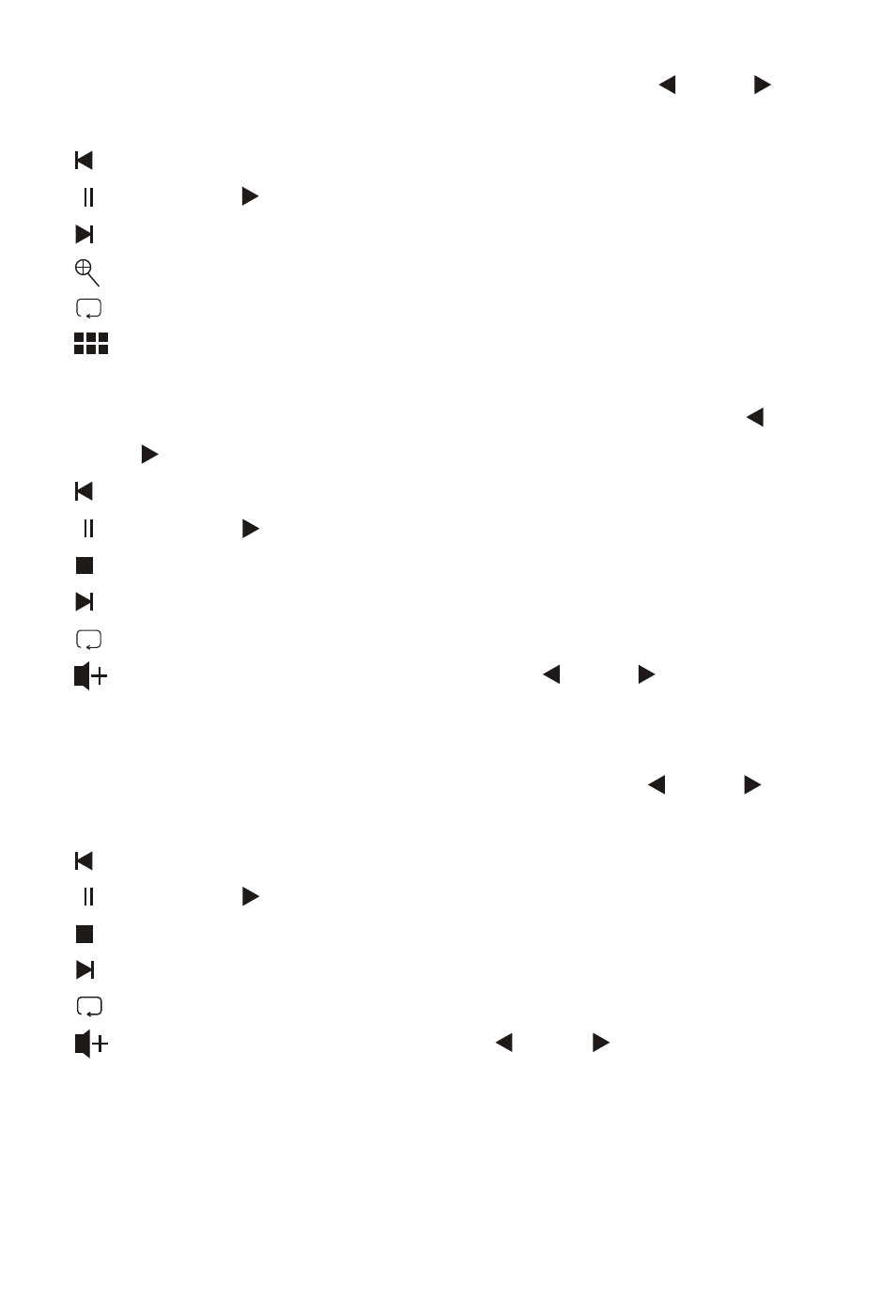
-13-
2.1. When in PHOTO status, press OK and then VOL- /VOL+ to
select the corresponding function of the icon in tool bar:
: Previous photo
: Pause (It is Play button when in pause status)
: Next photo
: Zoom in
: Repeat
: 6-image display
2.2. When in MUSIC status, prsse OK to play, and press VOL- /
VOL+ to select the corresponding function of the icon in tool bar:
: Previous music
: Pause (It is Play button when in pause status)
: Stop
: Next music
: Repeat
: Volume (Press OK first and then VOL- /VOL+ to adjust the
volume to your need)
2.3. When in VIDEO status, press OK and then VOL- /VOL+ to
select the corresponding function of the icon in tool bar:
: Previous movie
: Pause (It is Play button when in pause status)
: Stop
: Next movie
: Repeat
: Volume (Press OK and then VOL- /VOL+ to adjust the
volume to your need)
- SST4192 (8 pages)
- LC195SLX (1 page)
- 6427TD (4 pages)
- RSET432E (8 pages)
- LC195SL9C (76 pages)
- 6615LCT (8 pages)
- 6620LCT (8 pages)
- 6637LCT (36 pages)
- LC200SL8 (1 page)
- DVL515SLD (8 pages)
- SST4274 (4 pages)
- 6432TE (8 pages)
- 6432TF (8 pages)
- 6424TFS (8 pages)
- LC320SS9 (76 pages)
- SRT2219 (8 pages)
- 6419TD (4 pages)
- 6842THG (78 pages)
- LC190SL1 (120 pages)
- LD195SL8 (96 pages)
- LC320SLX (1 page)
- 6309CCC (30 pages)
- SRT2227X (8 pages)
- 6432TFY (8 pages)
- LC370SS9 (76 pages)
- SRT068 (1 page)
- LC370SS8 (40 pages)
- 6427GFF (78 pages)
- SST4273 (4 pages)
- 6427CTB (4 pages)
- LC225SC9 (76 pages)
- RSDCT3203 (4 pages)
- SRT2319 (8 pages)
- 6420FE (8 pages)
- LC320SS1 (128 pages)
- 6615LE (8 pages)
- 6427FD (4 pages)
- SST4272 (4 pages)
- LC200SL9 A (60 pages)
- 6424FF (8 pages)
- 6615LF (8 pages)
- W6413TB (8 pages)
- SRT2223X (8 pages)
- 6613LD (4 pages)
- C6427TD (4 pages)
