Special features, Audible search, Repeat play – Optimus CD-8250 User Manual
Page 14
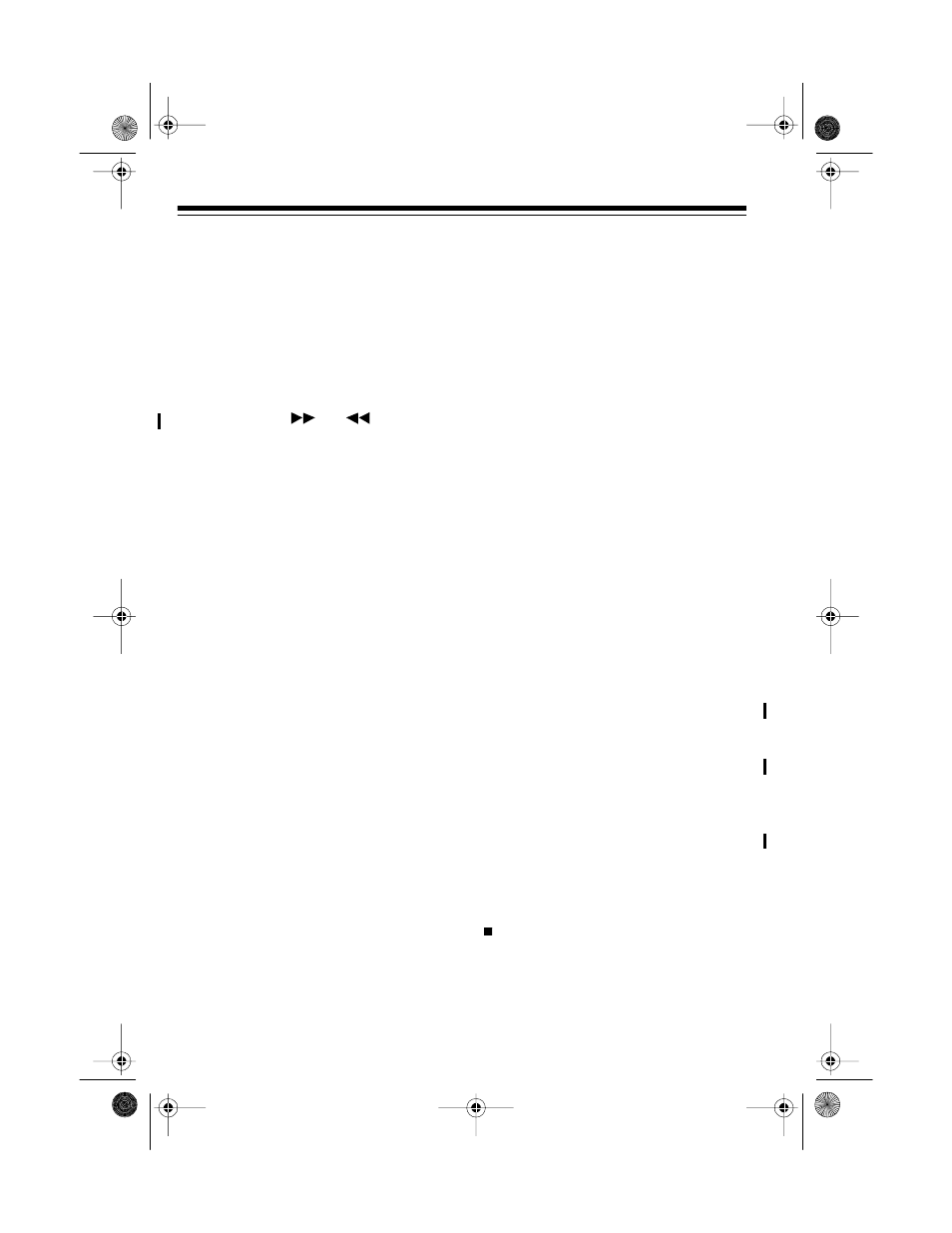
14
SPECIAL FEATURES
AUDIBLE SEARCH
Use this feature during play to rapidly
search forward or backward for a spe-
cific section of a track on a CD. During
audible search, the CD plays at a low-
er volume and a higher speed.
To search forward or backward, hold
down
SEARCH
or
. Release
the button to resume normal play.
Note: You cannot search beyond the
beginning or end of a CD.
illustration
REPEAT PLAY
Using the remote control, your CD
changer can repeat a single track, all
loaded CDs, or a programmed se-
quence.
Repeatedly press
REPEAT
on the re-
mote control. The changer cycles
through these options:
REPEAT ONE
— continuously replays
the track
REPEAT
ALL
— replays all tracks on
all loaded CDs or the current pro-
grammed sequence
REPEAT
disappears— cancels re-
peat play
To end repeat play, press
REPEAT
un-
til
REPEAT
disappears, or press
STOP
.
illustration
42-5072.fm Page 14 Thursday, August 12, 1999 10:55 AM
