Preparing your receiver, Connecting video sources, Jack. see “digital connections” on page 12 – Optimus STAV-3790 User Manual
Page 10: Audio in- puts on the receiver
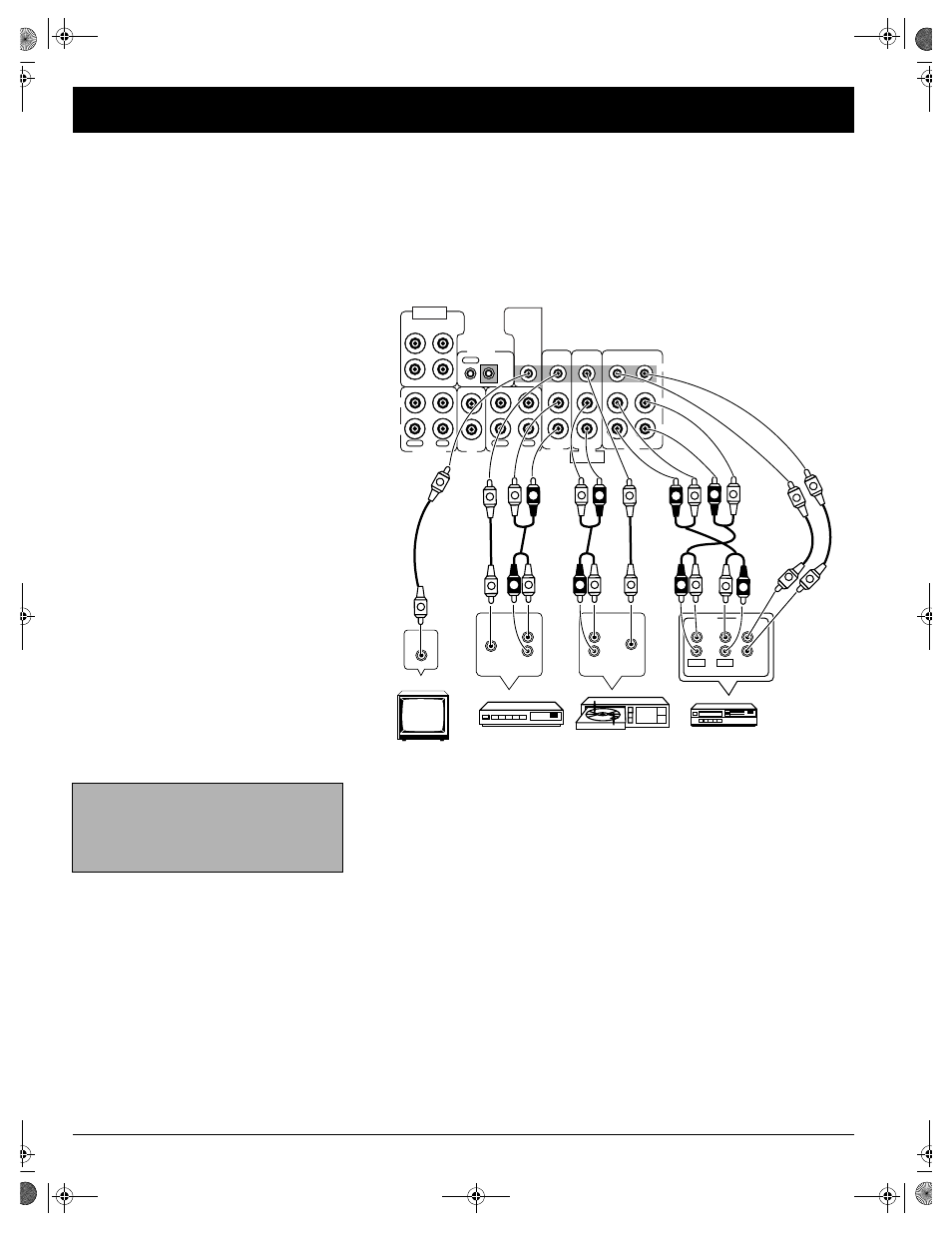
10
Preparing Your Receiver
Note: If you have a turntable with magnetic cartridge and want to con-
nect it to the STAV-3790, you need to connect a pre-amplifier between
the turntable and the receiver. Some turntables have a switchable built-
in amplifier: if your turntable has this feature, switch it to preamp
mode. Connect the output of the pre-amplifier to any unused audio
input jacks (
MD/TAPE1
,
CD
,
TAPE2 MONITOR
,
TV/SAT
,
DVD/LD
, or
VCR
).
Connecting Video Sources
If you connect three video sources, such as VCRs, laser disc (LD) play-
ers, digital video disc (DVD) players, or satellite receivers to your
receiver, you can use the receiver to select each video source. You can
also use the receiver to record from these video sources to the source
connected to
VCR
.
Connect phono cables from each video source’s audio outputs to the
receiver’s
VCR IN
,
DVD/LD IN
, or
TV/SAT IN
jacks. Then connect phono cables
from the receiver’s
VCR
OUT
jacks to the source’s audio input jacks.
Connect video cables from each video source’s video outputs to the
receiver’s
VCR VIDEO IN
,
DVD/LD VIDEO IN
, or
TV/SAT VIDEO IN
jacks. Then con-
nect video cables from the receiver’s
VCR VIDEO OUT
jack to the source’s
video input.
You can also use the fiber optic cable (not supplied) or digital coaxial
cable (not supplied) to connect the digital output jack of the DVD player
to the
DIGITAL IN OPT1, 2
or
COAX
jack. See “Digital Connections” on
Page 12.
VIDEO
OUT
OUT
IN
CONTROL
PLAY
REC
MD/TAPE 1
IN
IN
OUT
PLAY
REC
IN
IN
IN
IN
IN
OUT
CD
TAPE 2 MONITOR
TO
MONITOR
TV
IN
IN
OUT
OUT
R
L
R
L
TV/
SAT
DVD/
LD
VIDEO
DVD 5.1 CH
INPUT
SURROUND
L
R
CENTER
SUBWOOFER
DVD 5.1 CH
FRONT
VCR
L
R
REC
PLAY
AUDIO
REC
PLAY
INPUT
OUTPUT
L
R
R
L
L
AUDIO
OUT
VIDEO
OUT
VCR
DVD
SAT
R
L
VIDEO
IN
OUT
V
V
V
V
V
V
VIDEO
IN
V
V
L
R
L
R
L
R
AUDIO
OUT
VIDEO
OUT
R
L
V
V
L
R
L
R
R
TV
SAT
DVD
VCR
Note: If your VCR is monaural, use a Y-
adapter (available at your local Ra-
dioShack store) to connect the VCR’s
audio output to both the
L
and
R
audio in-
puts on the receiver.
31-3046.fm Page 10 Monday, January 29, 2001 12:43 PM
