Oregon Scientific Pair of PMR446 Two-Way Personal Radios TP391 User Manual
Page 13
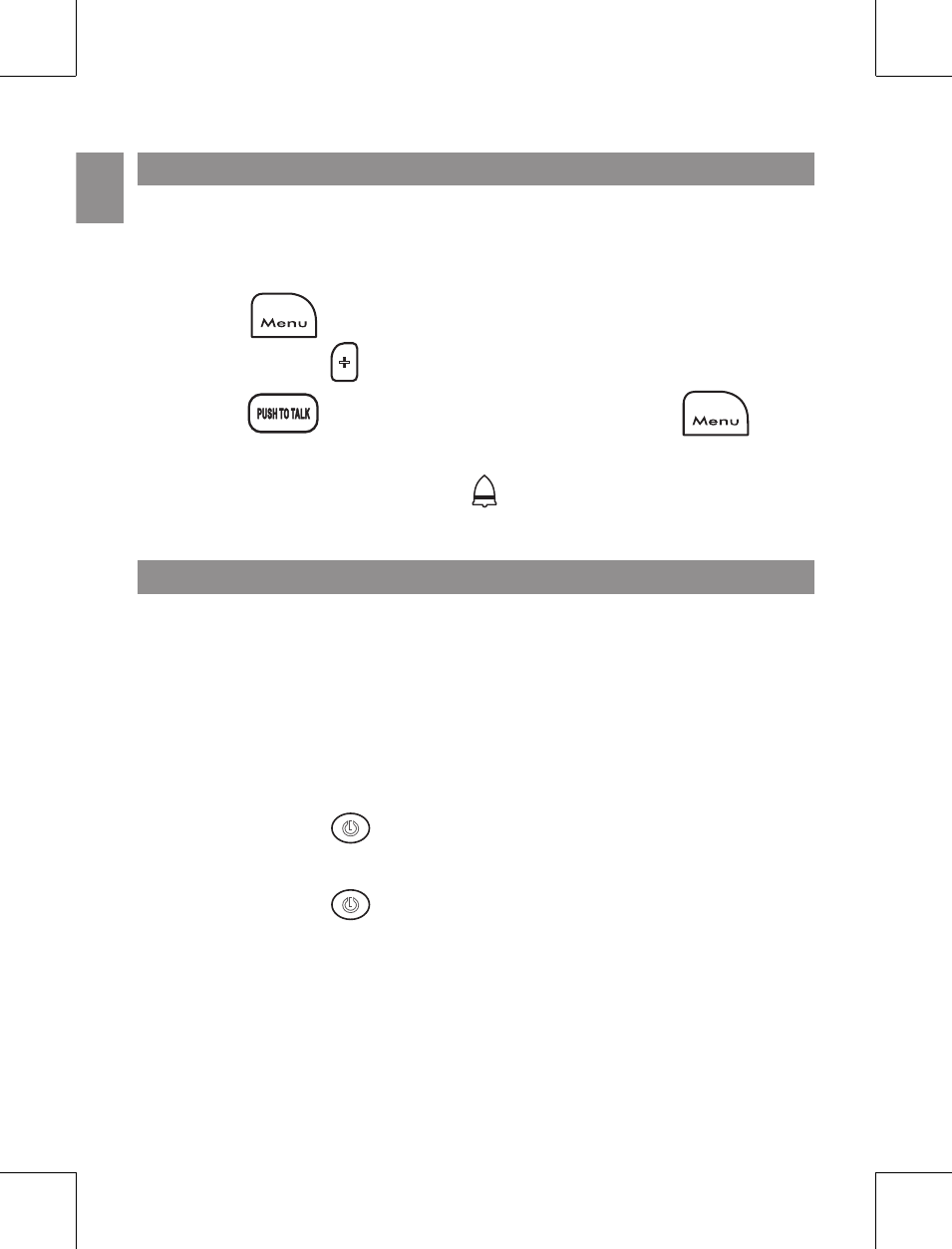
EN
call tone
To alert other radios set to the same channel as you that you want to
communicate with them, you can transmit a call tone to pre-warn them.
to change the call tone:
1. Press
3 times until the number starts flashing.
2. Press and hold
to change the tone.
3. Press
to confirm and exit the menu. Or, press
to
confirm and go to the next Menu Option.
note: To page another unit, press . The selected call tone will be heard
from your device and from the receiving party’s unit at the same time.
voX level / voIce delay tIme
The Voice Activated Transmission (VOX) function allows your voice to activate
transmission automatically when the transceiver is used with an optional
hands-free microphone / headset. If the unit is set to VOX level 1, 2 or 3,
it will automatically detect and transmit your voice through to the selected
channel.The VOX level and transmission delay time should be adjusted
according to your voice loudness and personal preference.
to set up a headset:
1. Press and hold
to switch the radio off.
2. Plug in the headset
3. Press and hold
to switch the radio back on again.
note: This product is only compatible with Oregon Scientific headsets,
please ask your local retailer for further information.
P/N:086L004722-016 REV.1 PAGE: 13/152
