Oregon Scientific RGR126 User Manual
Page 9
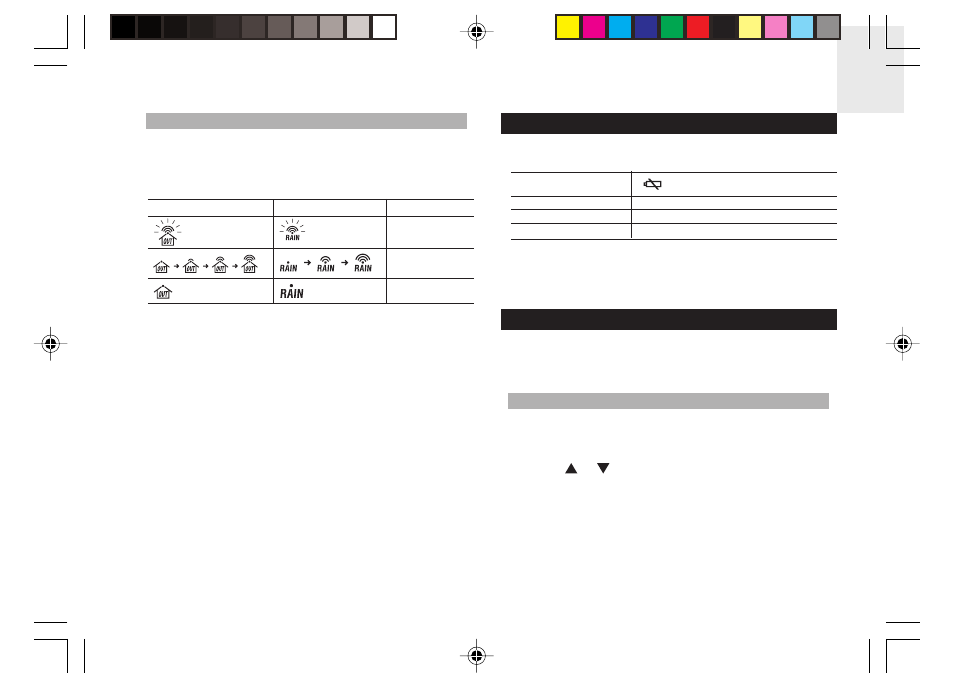
EN
9
DATA TRANSMISSION
Data is sent from the remote thermo sensor approx.
every 78 seconds and every 94 seconds from the rain
gauge. The reception icon shows the status - see table.
THERMO SENSOR
RAIN GAUGE
DESCRIPTION
Searching
Connected
Disconnected
If without obvious reason the main unit display shows
that the thermo sensor or rainfall connector is
disconnected, press and hold SEARCH to enforce an
immediate search.N
If that fails, check:
•
The remote rain gauge and thermo sensor are still
in place.
•
The batteries of the main unit, rain gauge, and
thermo sensor are still good. Replace them if
necessary.
•
The transmission is within range and path is clear
of obstacles and interference. Shorten the distance
if necessary. Then press and hold SEARCH again.
LOW BATTERY WARNING
There are 3 low-battery indicators - see table.
UNIT
LOCATION ON MAIN UNIT DISPLAY
Main
Indoor Temperature Area
Remote Thermo Sensor
Outdoor Temperature Area
Rain Gauge
Total Rainfall Area
Replace the batteries immediately when the respective
indicator lights up.
CLOCK / CALENDAR SETTING
Press TIME / SET to toggle among today's rainfall, time,
date, and year.
SET CLOCK & CALENDAR
1.
Press TIME / SET to display the clock or calendar.
2.
Press and hold TIME / SET for two seconds.
3.
Use
or
to set the desired value.
4.
Press TIME / SET to confirm.
5.
Repeat steps 3 and 4 to complete all settings.
6.
The order of the settings is hour, minute, year,
month and day.
RGR126(R13)-4(final)
4/6/05, 5:46 PM
9
