Oricom digital baby monitor, Baby unit – Oricom SECURE 310 User Manual
Page 10
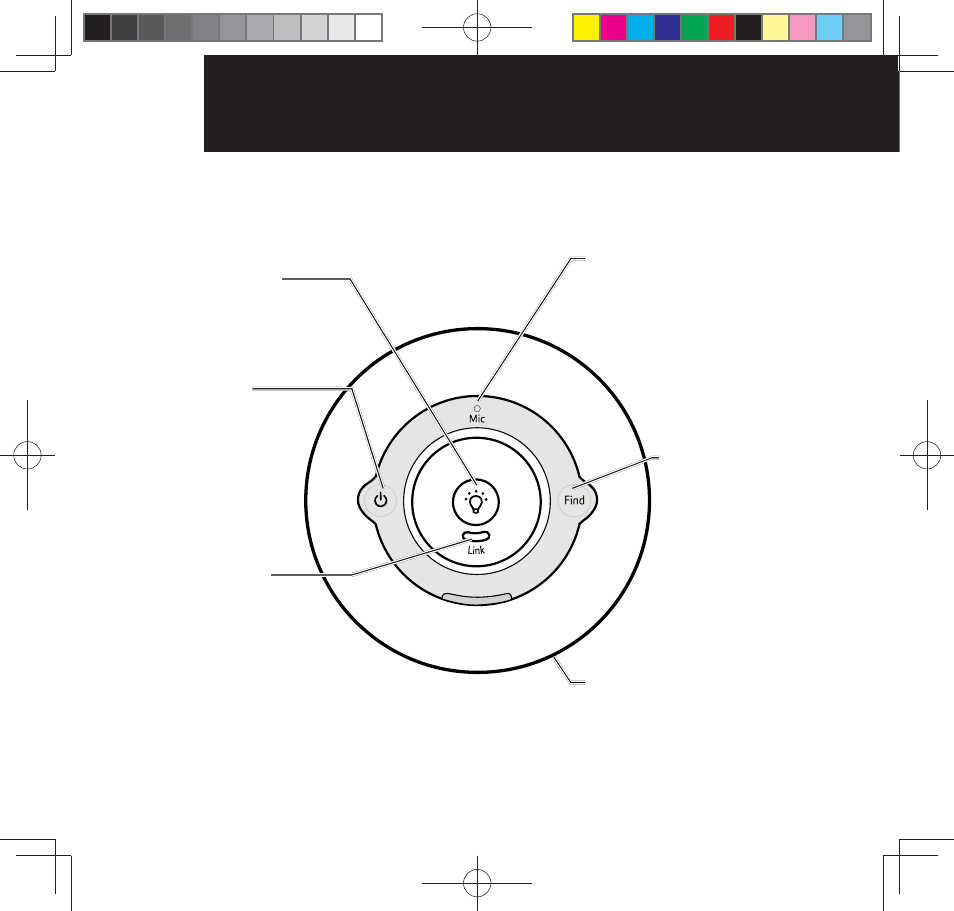
10
H
D S
o
u
n
d
Baby unit
Press to switch the
Nightlight on or off.
Press and hold to
switch the power
on or off.
Steady green indicates
that the Baby and Parent
units are linked. Flashes
green if not linked for the
lRST
Flashes red if not linked for
longer than 30 seconds.
Also flashes green when
the Talk button is pressed
on the Parent unit to
initiate parental talk back.
Nightlight
Power on/off
Link indicator
Press to emit an
alert beep from
the Parent unit –
USEFUL
Nightlight illuminates
around the base.
Microphone
Find
ORICOM DIGITAL BABY MONITOR
