Press the reset button for more than 1.5 seconds – Omron Healthcare HJ-112 User Manual
Page 20
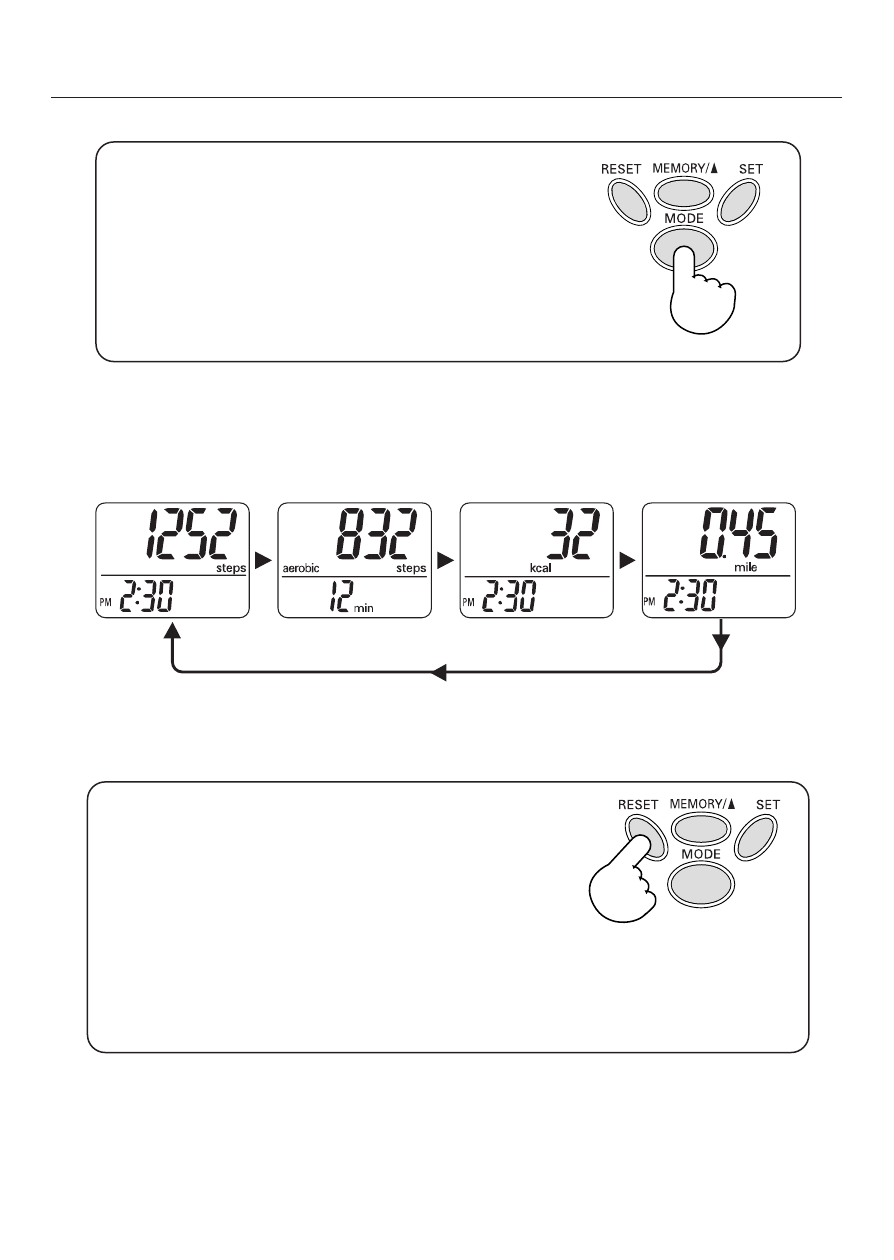
20
How to Use the Unit
Procedures in Actual Use
Press the MODE Button
to change the display
Each time you press the MODE Button,
the display will change.
Press the RESET Button for
more than 1.5 seconds.
All the data (number of steps, number
of aerobic steps, duration of steady walk,
calorie, and distance) of today will be reset to 0.
• The memory data accumulated up to the previous
day will not be deleted.
Number of steps
Number of
aerobic steps
Caloric
Distance
