Optimus MD-1600 User Manual
Page 46
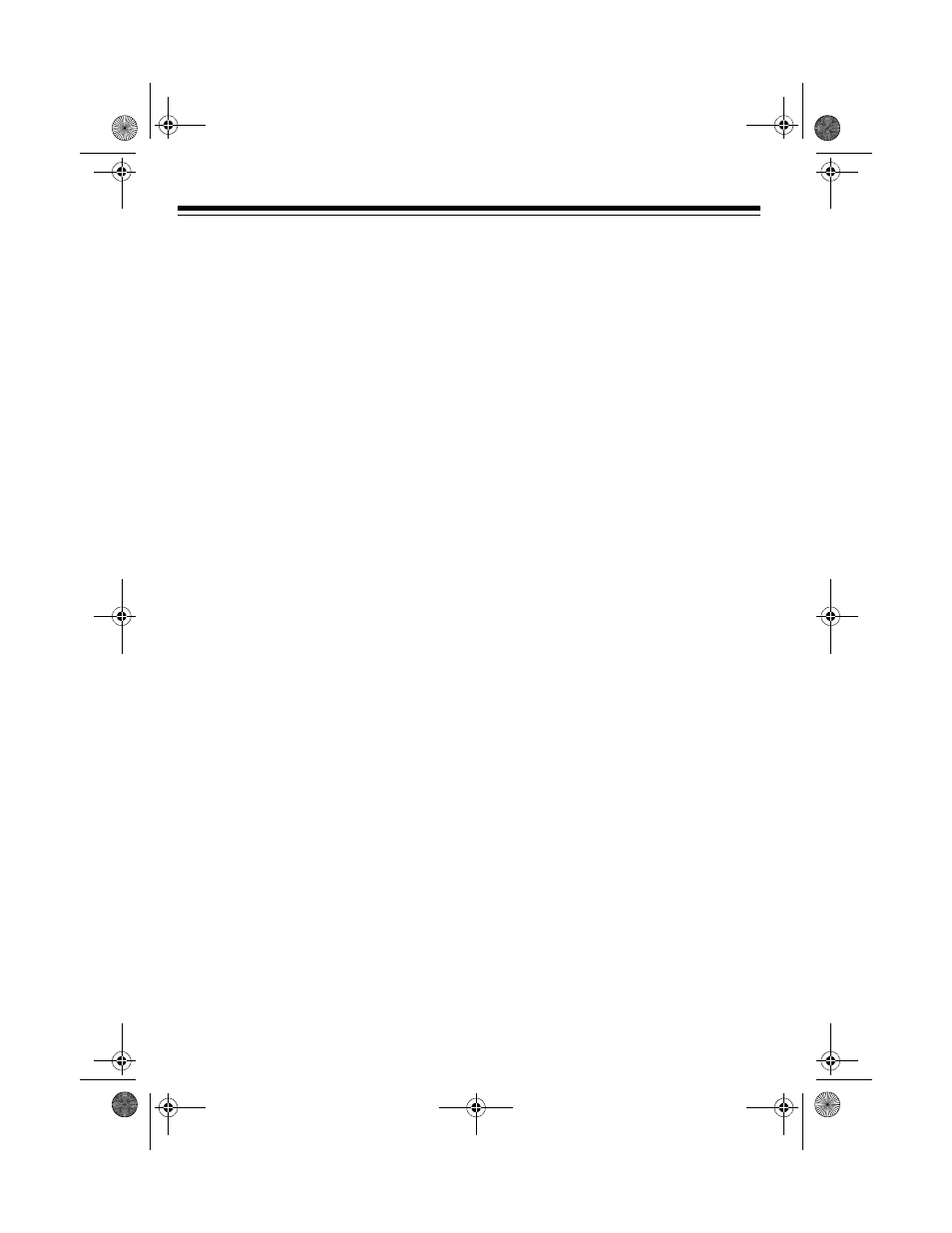
46
NOTES ABOUT THE MIDI
IMPLEMENTATION
CHART
The “MIDI Implementation Chart” on
Page 58 illustrates the details of the MD-
1600’s MIDI function. An O in the chart
means that the MD-1600 has this fea-
ture; X means it does not have this fea-
ture. This section explains what the MD-
1600 can do.
Basic Channel — MIDI uses up to 16
channels to exchange data. As in a TV
broadcast, different channels send dif-
ferent data.
Mode — The chart shows that Mode 3 is
OMNI OFF, POLY. This means the MD-
1600 sends and receives polyphonic
data on only one channel at a time.
Note Number — This number repre-
sents each key of the keyboard. The
lowest number (0) is five octaves below
middle C. Since the MD-1600’s lowest
note is two octaves below middle C and
the highest is three octaves above mid-
dle C, your keyboard can send a note
number between 36 and 96. But, it can
receive all 0 through 127 note numbers,
so those keys outside the MD-1600’s
key range are interpreted as notes in-
side the key range.
Velocity — This number shows how
fast the key was pressed, or how loud
the note should sound. 1 is the lowest
velocity, pianissimo; 127 is the loudest,
fortissimo. 0 means the key is released.
9n — This means that the Note On mes-
sage is 9 hexadecimal, and n is the
channel number.
For example, if you select Channel 16
and press Key D in mezzo-piano, 9E (E
is 15 in hexadecimal; note that Channel
1 is 0 in MIDI data) is first sent from MIDI
OUT, then 3D (decimal 61) is sent as
the key number, finally 21 (decimal 33)
is sent as velocity.
Pitch Bender — The MD-1600 sends
and receives pitch bending signals.
Control Change — This feature sends
data on various controllers, each having
its own number. For the details of each
parameter, see “MIDI Data” on Page 42.
Program Change — This feature
changes the preset sounds. Each sound
number corresponds to a program num-
ber between 0 and 127.
System Exclusive — This feature
sends special signals unique to the MD-
1600. For details, see “MIDI Data” on
Page 42.
System Real Time — “Clock” is like a
metronome to send the synchronizing
signal.
System real time commands send three
kinds of signals —
start tells the key-
board to start playing from the begin-
ning,
stop tells all the synchronized
instruments to stop playing, and
contin-
ue is similar to start, but it signals the
music to begin at whatever point it was
last stopped.
42-4043.fm Page 46 Tuesday, August 3, 1999 6:51 AM
