Connecting headphones, Listening safely – Optimus 32-3009 User Manual
Page 9
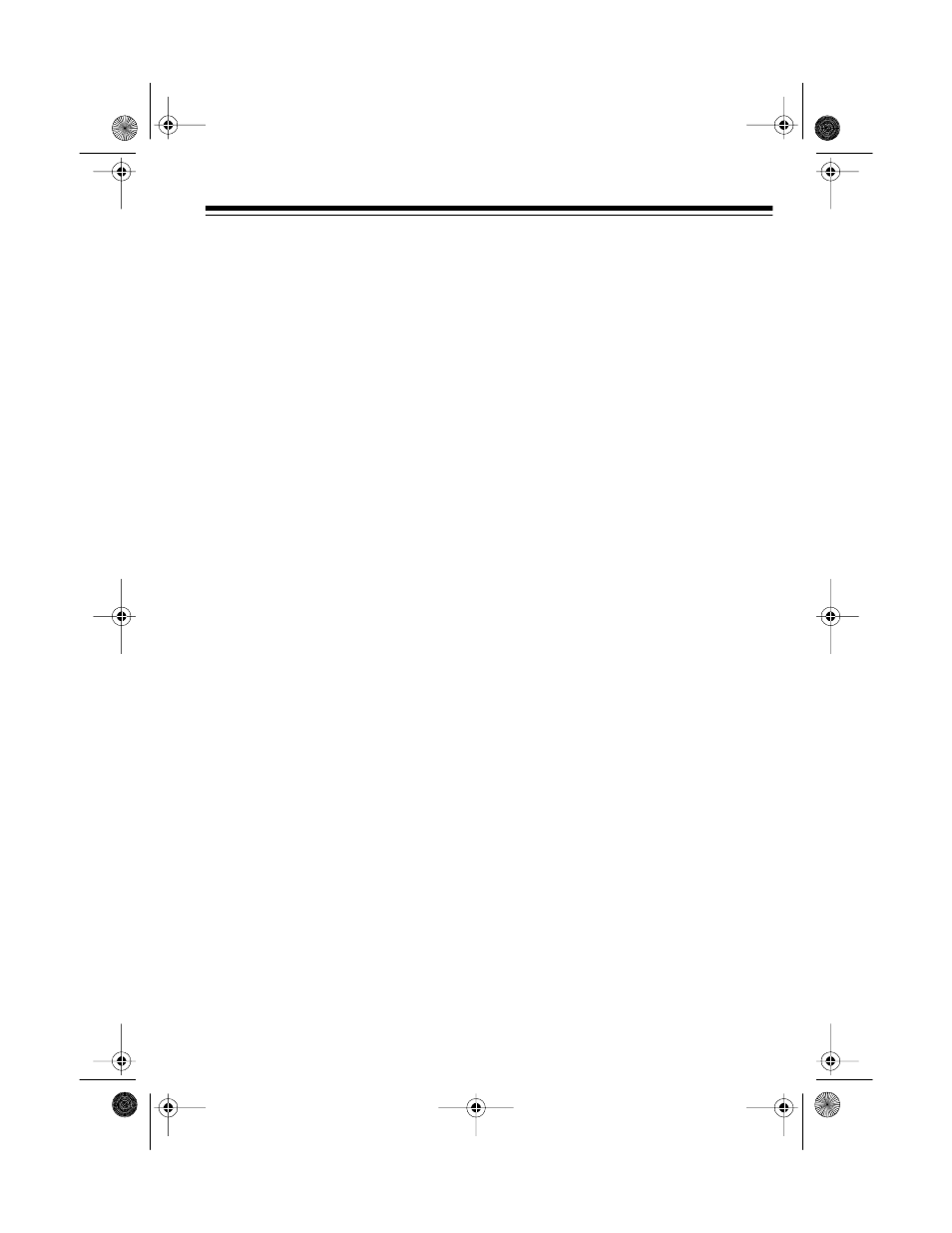
9
CONNECTING
HEADPHONES
To listen in privacy or monitor the au-
dio source inputs so you can locate an
exact passage or section before mix-
ing it, plug a pair of stereo head-
phones (not supplied) with a
1
/
4
-inch
plug into the
PHONES
jack on the mix-
er’s right front panel.
Your local RadioShack store carries a
wide selection of headphones.
Listening Safely
Do not listen at extremely high volume
levels. Extended high-volume listening
can lead to permanent hearing loss.
To protect your hearing when you use
headphones, always follow these
guidelines to set the listening volume.
• Set
CUE LEVEL
to the lowest set-
ting before you begin listening.
• After you put on the headphones,
adjust
CUE LEVEL
to a comfort-
able listening volume level.
• Once you set your headphones’
volume, do not increase it. Over
time, your ears adapt to the vol-
ume level, so a level that no
longer causes discomfort might
still damage your hearing.
illustration of headphones
being connected
32-3009.fm Page 9 Tuesday, August 10, 1999 8:31 AM
