SEVERIN TO 2041 User Manual
Page 9
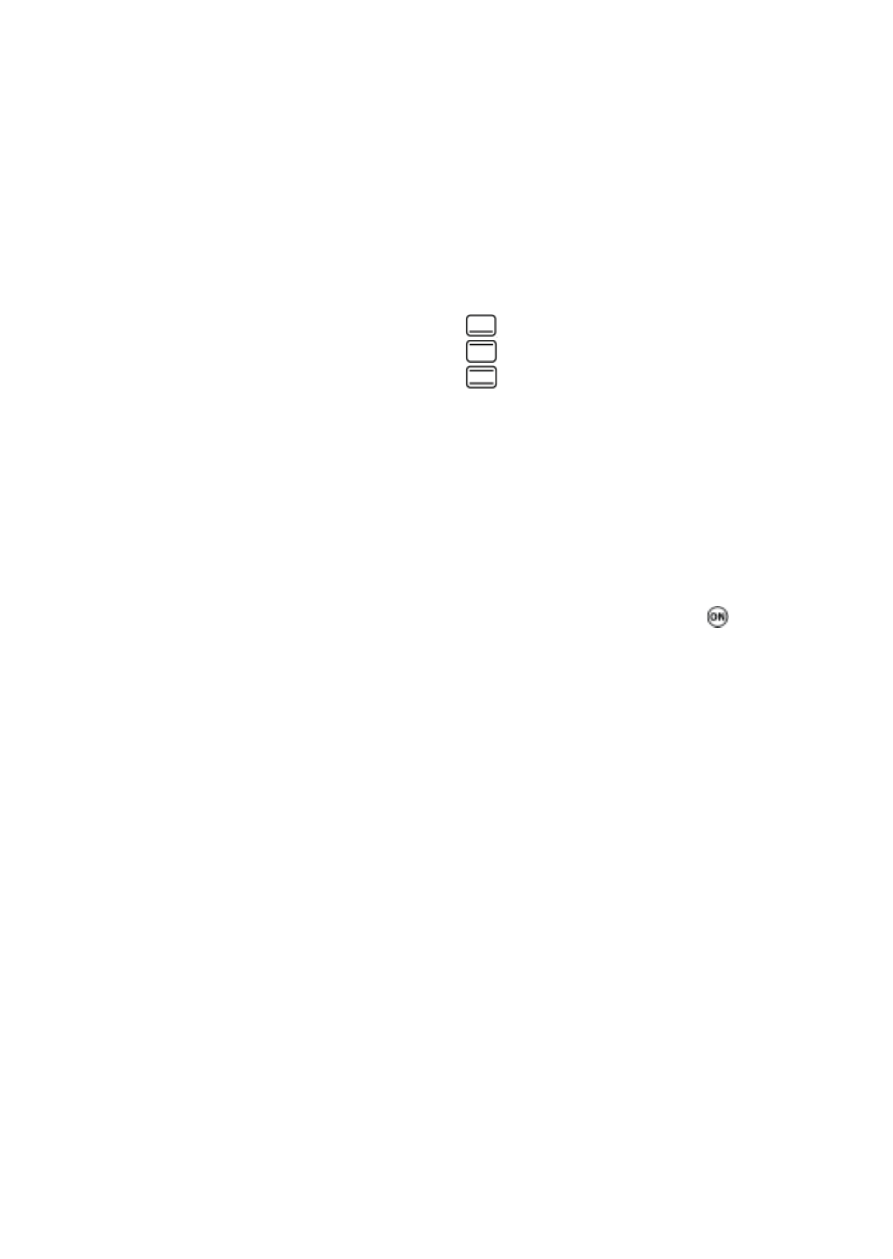
minimum distances from any wall or
other object are maintained:
Side: 12
cm
Rear:
12 cm
Top:
30 cm
Th e unit must not be installed inside a
cupboard; when positioning the unit,
also ensure that it is not placed directly
underneath a shelf or any other similar
object.
Do not operate the appliance outdoors.
Do not position or operate the appliance
close to or underneath any wall-cupboards
or hanging objects such as curtains or any
infl ammable materials.
During operation, the appliance must
be placed on a heat-resistant surface,
impervious to splashes and stains. Do
not position the appliance on or near
hot surfaces, open fl ames or infl ammable
vapours.
Do not allow the power cord to touch hot
surfaces.
Do not let the power cord hang free.
Always switch off and remove the plug
from the wall socket
- aft er use, as well as
- in cases of malfunction, and
- during cleaning.
When removing the plug from the wall
socket, never pull on the power cord;
always grip the plug itself.
No responsibility will be accepted if
damage results from improper use, or if
these instructions are not complied with.
Th is appliance is intended for domestic or
similar applications, such as
- in shops, offi
ces and other similar
working environments,
- in agricultural areas,
- by customers in hotels, motels etc. and
similar establishments,
- in bed-and breakfast type environments.
In order to comply with safety regulations
and to avoid hazards, repairs of electrical
appliances must be carried out by qualifi ed
personnel, including the replacement
of the power cord. If repairs are needed,
please send the appliance to one of our
customer service departments. Th
e
address can be found in the appendix to
this manual.
Temperature control
With the temperature control knob, the
temperature can be set to the desired level.
4-position switch
Off
Lower heat
Upper heat
Upper and lower heat
Th
e heating elements will only switch on aft er
the timer is activated.
Timer
Th
e timer can be used for either selecting a
certain cooking time (up to 60 minutes), or
for continuous operation.
To select continuous operation, turn the timer
switch anti-clockwise to its
position. To
turn the unit off , turn the switch to position 0.
To pre-programme the cooking time, turn the
switch clockwise to the desired time.
To set a time of less than 10 minutes, turn the
timer to a somewhat higher setting fi rst and
then slowly turn it back to the desired time
setting. Aft er the pre-programmed time has
elapsed, an acoustic signal indicates that the
heating elements are switched off .
Indicator lamp
Th
e indicator lamp lights up when the
appliance is switched on. It goes out once the
pre-programmed time has elapsed, or if the
switch is turned back to position 0.
Start up
– Clean the appliance (see General care
and cleaning) and remove any packing
materials completely.
– Before using the appliance for the fi rst
time, let it heat up for 15 minutes with
both heating elements on. When the
appliance is fi rst switched on, a slight
9
