Connect the headphones to your m:robe, En-26, Ge tt ing st art e d – Olympus m:robe MR-100 User Manual
Page 26
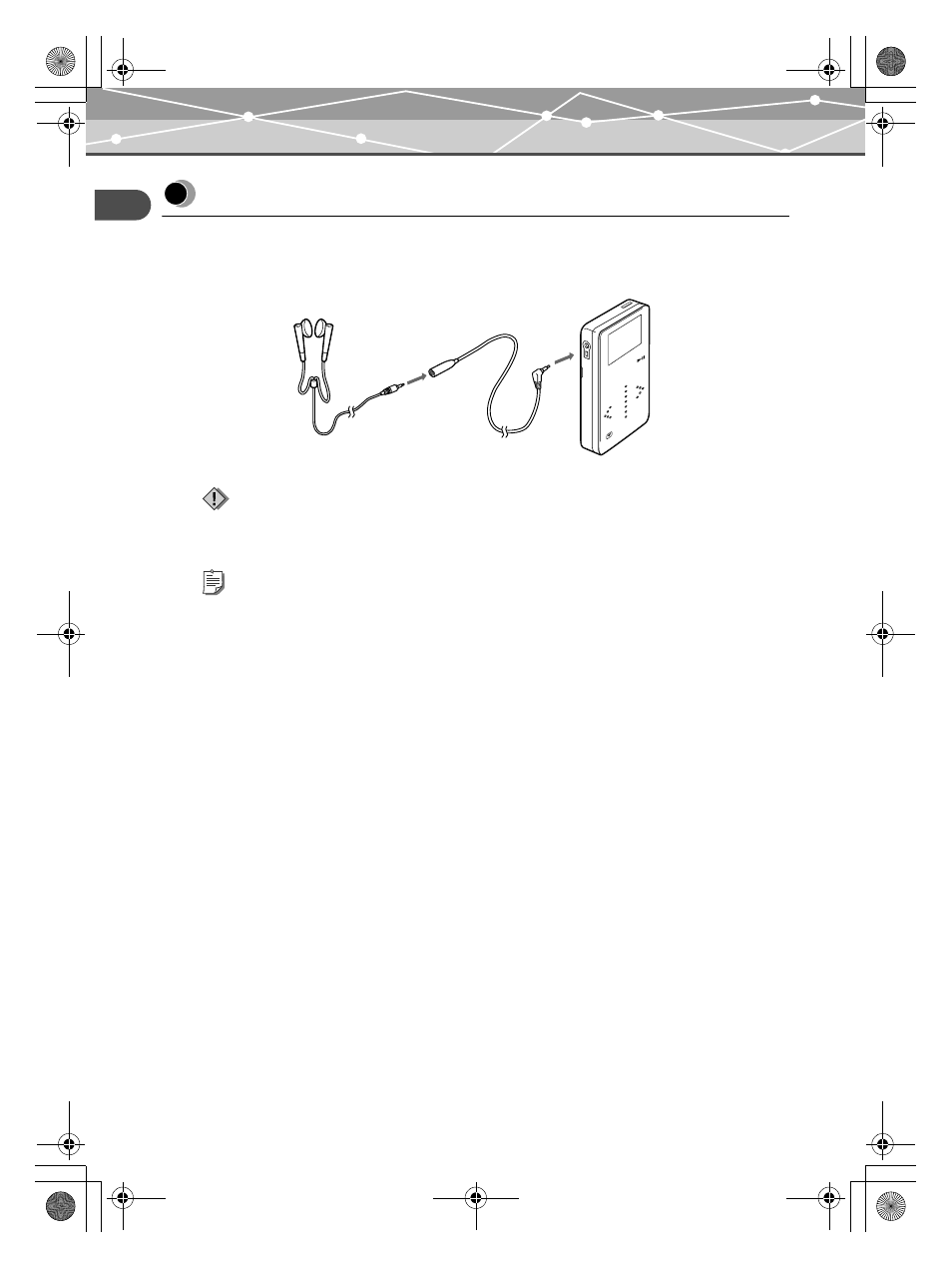
Ge
tt
ing St
art
e
d
Connect the headphones to your m:robe
EN-26
Connect the headphones to your m:robe
1
Connect the supplied headphones and the extension cable.
2
Connect the extension cable to your m:robe.
Notes
•
Set the volume level to minimum before wearing headphones to avoid hurting your ears.
•
Do not raise the volume excessively. Loud sounds can cause hearing loss.
Tips
•
You can also connect the headphones directly to the remote/headphones jack of your m:robe without using the
extension cable for a shorter cable length if desired.
•
You can use the optional remote instead of the supplied extension cable. For details on the remote, refer to “Using
Remote (Optional Accessory)” (
g page 37).
A
B
M
ENU
PO
WE
R
To the
extension cable
To the remote/
headphones jack
Inro 0_E.book Page 26 Wednesday, November 17, 2004 3:51 PM
