Troubleshooting tips – Omron Healthcare FULL BODY SENSOR BODY COMPOSITION MONITOR AND SCALE HBF-516 User Manual
Page 38
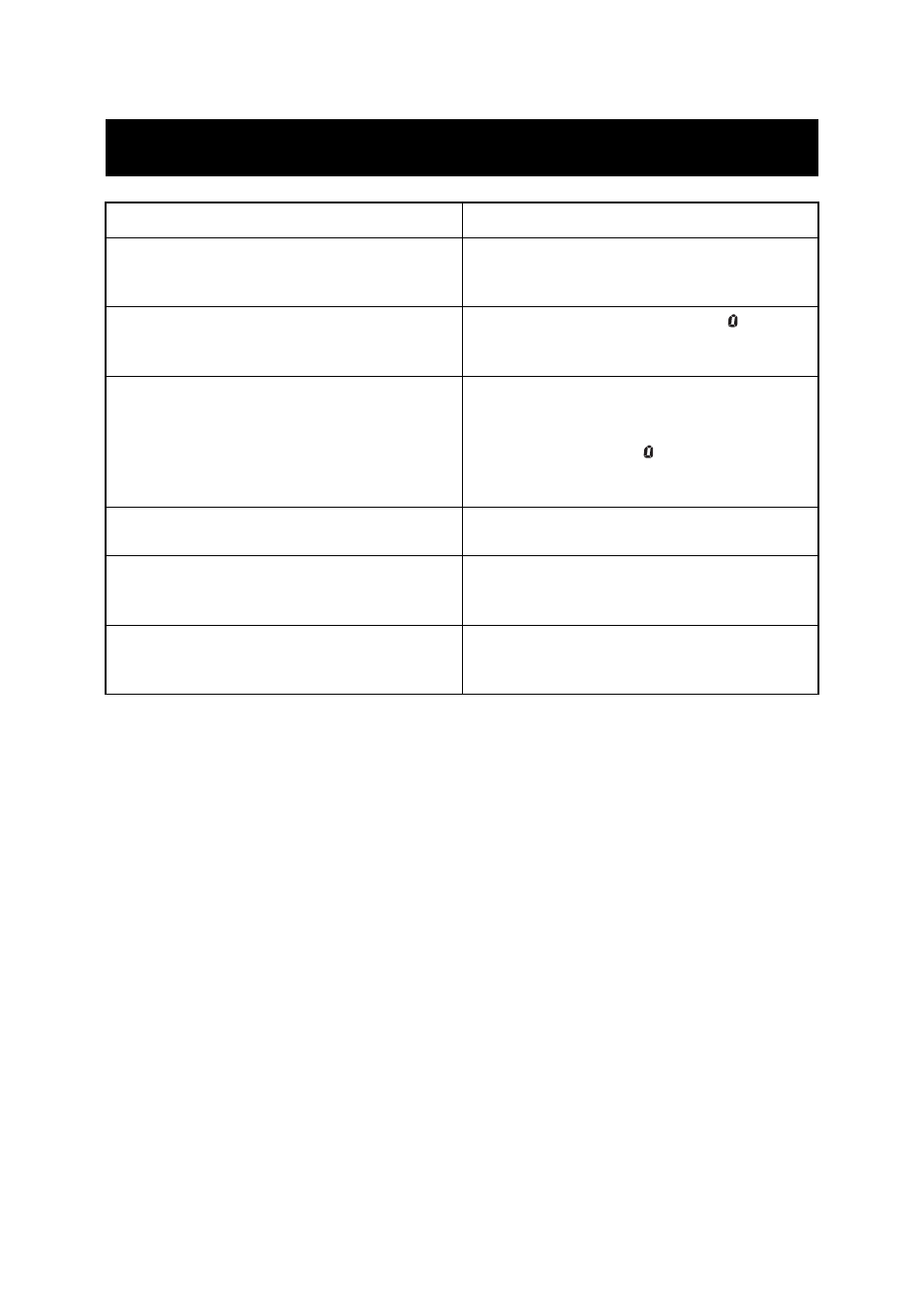
38
TROUBLESHOOTING TIPS
PROBLEM
CAUSE AND SOLUTION
Low Battery Indicator
No power
No display appears on the unit
Check the battery installation for proper placement
of the battery polarities.
Replace all four worn batteries.
Measurement does not start.
The memory data is being updated. (“
” appears
in the lower area of the display.)
Wait one minute, then try again.
Measurement results are slow to appear.
If you take a measurement when the date will
change during the course of the measurement, it
may take longer than normal for the measurement
results to be displayed. (“
” appears in the lower
area of the display.)
Wait for the results to be displayed.
The weight value is displayed abnormally low or
high.
Place the monitor on a hard and level floor.
The Body Composition value is displayed
abnormally low or high.
Refer to RECOMMENDED MEASUREMENT
TIMES on pages 12 and 13.
Check the settings entered for your personal data.
Other conditions
Remove the batteries. Wait one minute.
Reinstall the batteries. Refer to BATTERY
INSTALLATION on page 17.
