Environment sound effects, Part iii. best listening environment setting – Ozaki Worldwide NB002 User Manual
Page 4
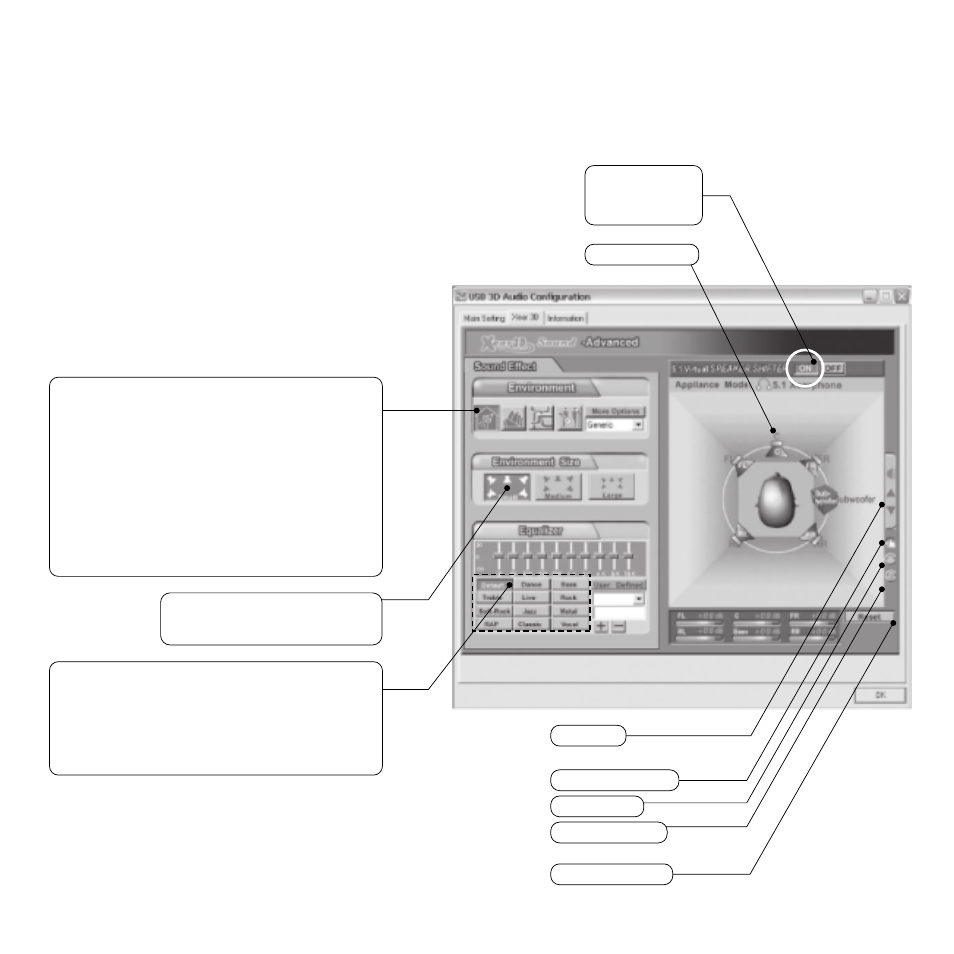
The 5.1CH VIRTUAL SPEAKER SHIFTER block provides an ad-
vanced, amazing and considerate feature dynamically adjustable
multi-channel sound system no matter what listening appliance
you use and what application you are running. You do not have to
endure unbalanced speaker placement due to spatial limitation.
You can enjoy multi_channel surround sound with even a pair of
earphones or usual 2 speakers. Besides, this block will show a ref-
erence figure for Environment Size settings that will be described
in the following text.
Part III.
Best Listening Environment Setting
Environment
Sound Effects
Important : The right way to plug out USB Audio device was
stop playback function first. Especially when your Windows
system was Win98SE or WinME, this corrected operation will
keep stability of working system. Otherwise, uncorrected plug
out will cause application program or system crash.
Reset Virtual Speakers
Total Volume
Rotate Speakers
Auto Rotate Speakers
Manual Rotate Speakers
5.1 Virtual Speakers
Environment Size
Xear™ 3D provides 3 Environment room to
switch until comfortable.
10 Band Equalizer
In addition to the angle change, the sound will decay
with the distance between the listener and the speak-
er. You can see the correspondent volume value in
decibels (dB) in the "Volume Scale Display" at the bot-
tom.
ON
Please make sure the
right button status is
"ON" for working.
Bath room
Concert hall
Sewer Pipe
Music Pub
Generic
Padded cell
Room
Living room
Stone room
Auditorium
Cave
Arena
Hangar
Carpeted hallway
Hallway
Stone corridor
Alley
Forest
City
Mountains
Quarry
Plain
Parking lot
Under water
Drugged
Dizzy
Psychotic
Environment
Xear™ 3D provides 27 Environment Effects to choice.
