Playback, Normal playback, Tracking adjustment – Sylvania 6313CEY User Manual
Page 18: Still picture
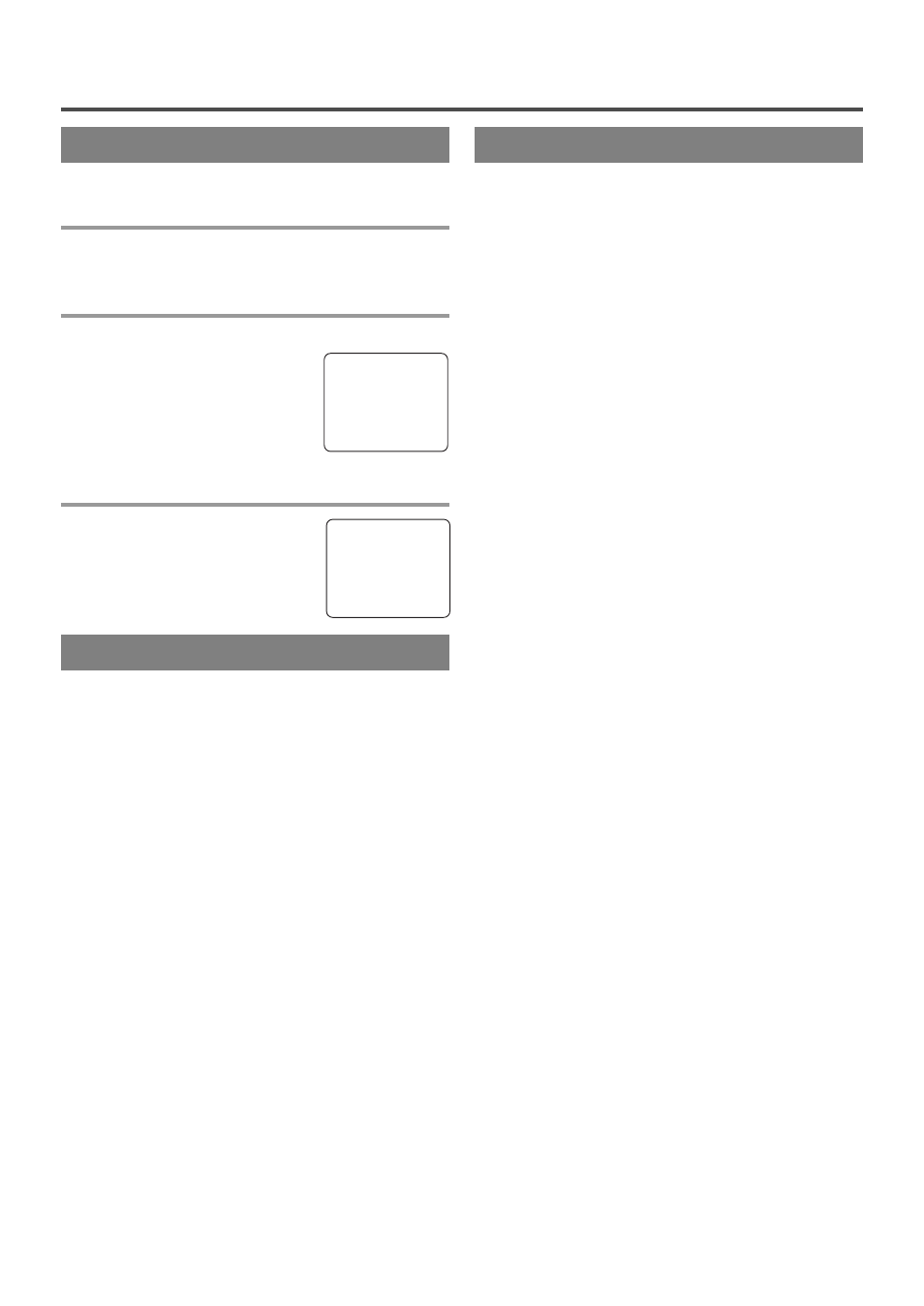
- 18 -
EN
PLAYBACK
NORMAL PLAYBACK
Make sure ...
•
The unit must be turned on.
1
Insert a prerecorded tape
If the erase-prevention tab has been removed, the
unit will start playback automatically.
2
To begin playback
Hit [PLAY/K
K
].
NOTE:
•
If any menu is activated on the
screen, [PLAY/K
K
] does not func-
tion. Hit [MENU] to exit the
menu. Then, hit [PLAY/K
K
].
3
To stop playback
Hit [STOP/L
L
].
TRACKING ADJUSTMENT
•
Tracking adjustment will be set automatically
(Digital Auto Tracking function) when you start
playback.
•
Noise lines (black and white streaks) may appear
on the playback picture when playing pre-recorded
tapes or tapes recorded on other VCR. If this
occurs, press [CHANNEL K/L] until the streaks
disappear. To return to the Digital Auto Tracking
function, stop the tape once and start playback.
STILL PICTURE
You can view a still picture on the TV screen during
playback (the Still mode). Hit [PAUSE/STILL F
F
]
during playback. Only tapes recorded in the SLP
mode will show the least amount of lines. Hit
[PLAY/K
K
] to return to playback.
NOTES:
•
Usually there will be video “noise” lines (black
and white streaks or dots) on the screen. This is
normal.
If the tape was originally recorded in SP or LP
mode, the still picture will be black and white in
addition to the “noise” lines.
This is not a fault of the machine, but is a by-
product of the technology involved in producing
a unit with 2 video heads.
•
If the unit is left in the Pause mode for more than 5
minutes, the unit will automatically switch to the
stop mode.
NOISE CANCEL (in the Still mode)
This feature allows you to reposition or reduce the
noise lines of a still picture. Hit [PAUSE/STILL F
F
]
so that the noise lines change position on the screen
so you can see the picture in its entirety without dis-
tracting noise lines.
NOTE:
•
This feature can be activated ONLY when viewing
a tape recorded in the SLP mode. If the tape was
originally recorded in the SP or LP mode, the still
picture may revert to black and white in addition to
the “noise bars”. This is normal.
VERTICAL HOLD CONTROL
In the Pause/Still mode only, when the picture begins
to vibrate vertically, stabilize the picture by pressing
[CHANNEL K/L].
NOTE:
•
If there are video noise lines on the screen, reposi-
tion or reduce them. Refer to “NOISE CANCEL”
above.
PLAY B
STOP
