Troubleshooting – Olympus DS-330 User Manual
Page 72
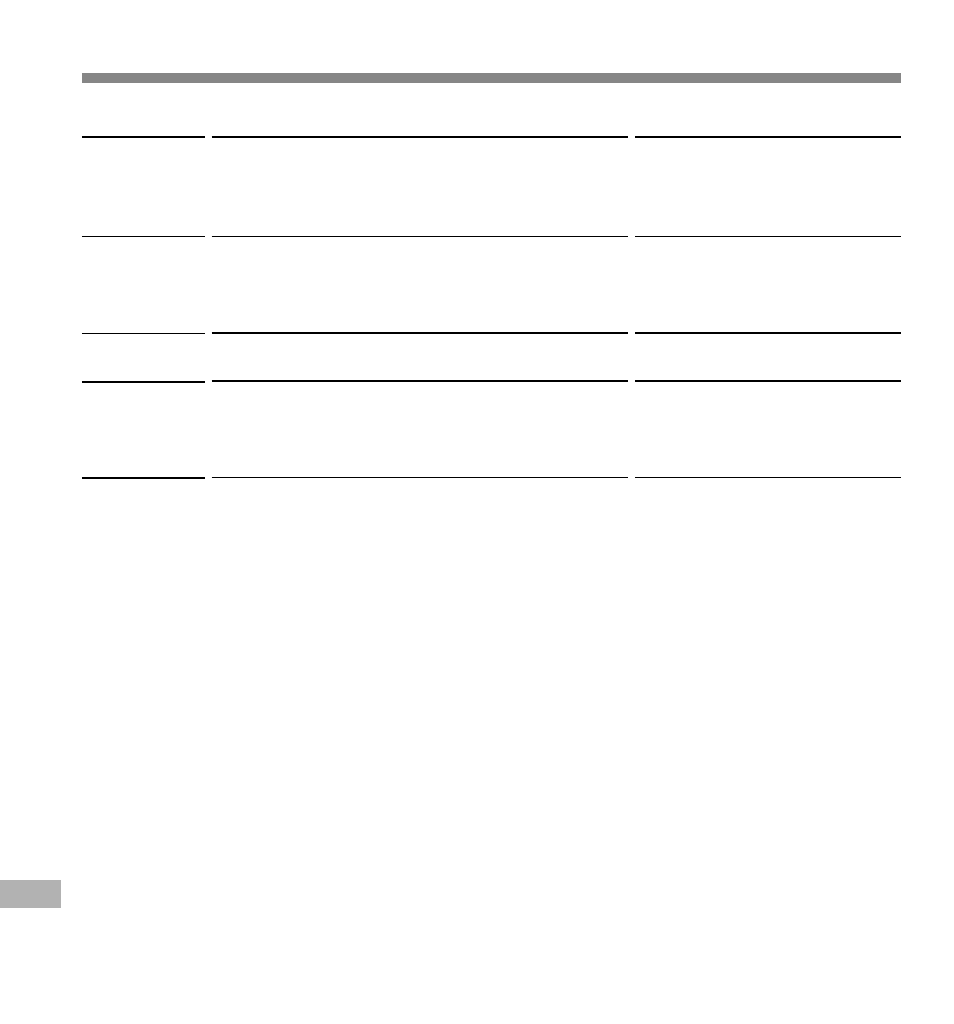
72
Action
Turn "OFF" the Noise Cancel
function. (
☞ P.23)
The Noise Cancel function doesn't
work while a file is being played
back in Fast Playback or Slow
Playback mode. (
☞ P.21)
Turn the USB AUDIO "OFF" in the
recorder's menu settings. (
☞ P.41)
You need to change the PC's USB
settings. See DSS Player online
help for details. (
☞ P.49)
Probable cause
Noise Cancel function is set to "LOW" or "HI".
A file is being played back in Fast Playback or Slow
Playback mode.
Some PCs and USB hubs may not provide sufficient
power.
Sometimes a connection cannot be made with some
PCs running Windows XP.
Symptom
Cannot use
Fast Playback
or Slow
Playback
Noise Cancel
function
doesn't work
Cannot
connect to PC
Cannot
connect to a
PC using a
cradle
T
roubleshooting
Troubleshooting
See also other documents in the category Olympus Voice Recorders:
- 2000 (54 pages)
- DS-2000 (72 pages)
- DS-50 (163 pages)
- DS-50 (87 pages)
- V-90 (30 pages)
- VN-900 (6 pages)
- DS-2300 (86 pages)
- DS-2300 (2 pages)
- VN-180 (26 pages)
- VN-900 (6 pages)
- DS-2000 (44 pages)
- DS-2000 (44 pages)
- DS-2000 (48 pages)
- VN-7800PC (12 pages)
- VN-750 (92 pages)
- WS-813 (95 pages)
- DS-5000ID (83 pages)
- DS-5000ID (83 pages)
- DS-5000 (69 pages)
- DM-550 (128 pages)
- DM-550 (128 pages)
- LS-10 (8 pages)
- LS-10 (2 pages)
- LS-10 (71 pages)
- LS-10 (70 pages)
- LS-11 (86 pages)
- DS-2400 (64 pages)
- WS-760M (92 pages)
- DS-3400 (2 pages)
- DS-3400 (76 pages)
- DM-5 (187 pages)
- VN-8700PC (18 pages)
- DP-20 (8 pages)
- LS-5 (88 pages)
- WS-200S (2 pages)
- DIGITAL VOICE RECORDER WS-100 (2 pages)
- LS-20M (112 pages)
- LS-20M (108 pages)
- LS-3 (103 pages)
- LS-100 (135 pages)
- LS-100 (137 pages)
- WS-560M (72 pages)
- WS 550 M (72 pages)
- DM-670 (113 pages)
