Title, Troubleshooting – Omron Healthcare MC-514 User Manual
Page 9
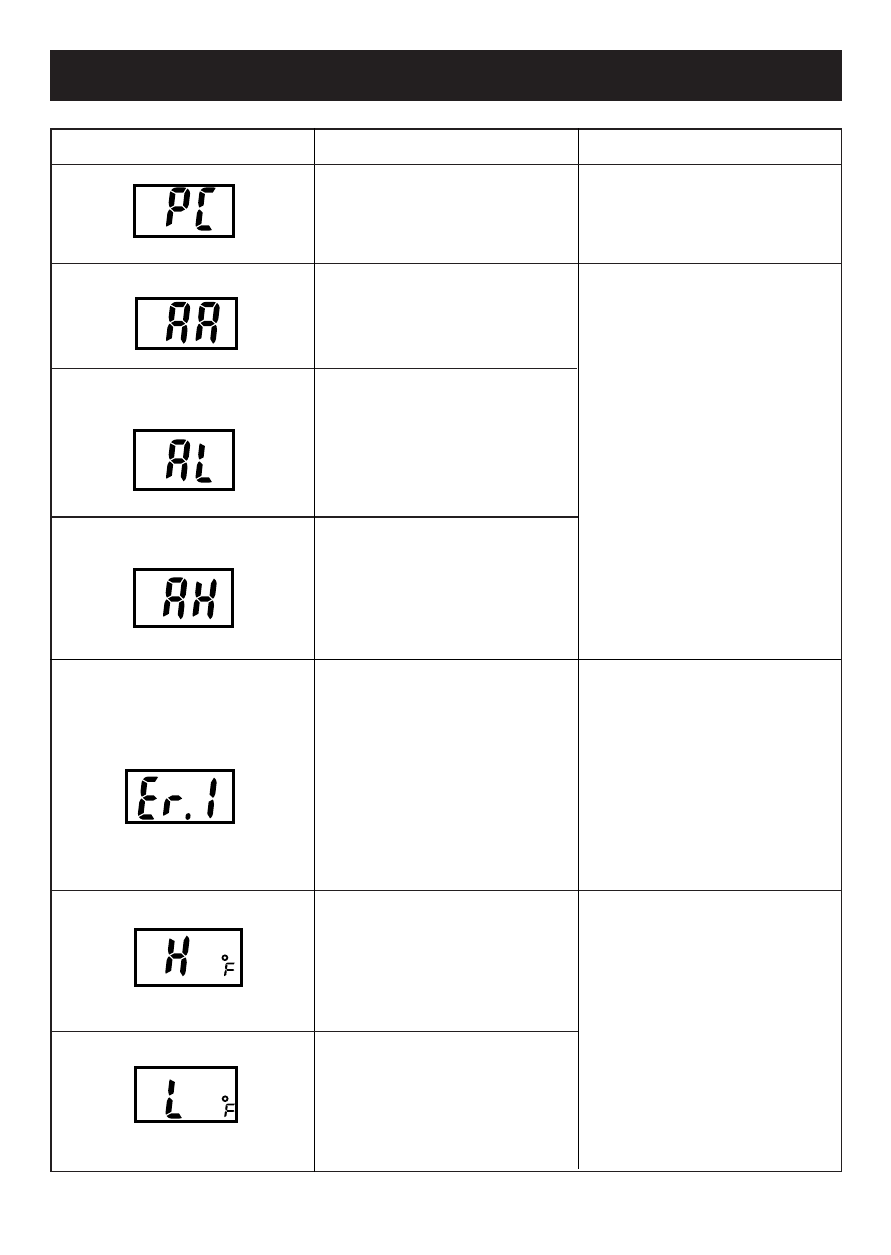
TITLE
9
TROUBLESHOOTING
9
Attach the lens cover,
then measure.
Lens cover is not
on Probe.
Probe may not
have been properly
positioned in ear.
The probe must
be snug against
opening of ear.
Be sure lens cover
is clean and ear
canal is not blocked
with earwax
.
The measured
temperature was
below the range
of the thermometer.
The measured
temperature was
above the range
of the thermometer.
Turn on the unit
again. If "Er.1"
is displayed again,
the unit may
require service.
Call Customer
Service Dept.
1-800-634-4350
Make sure unit
remains at room
temperature where
measurement will
take place. Allow 30
minutes to stabilize
before using.
Normal range:
(50°F to 104°F)
(10°C to 40°C)
Temperature of the
unit is unstable.
The temperature of the
unit is 50°F or below
which is outside
the operating range.
The temperature of the
unit is 104°F or above
which is outside the
operating range.
Meaning
Action
Display
May require service.
