Auto preset ch, Select analog mode by pressing [dtv/tv, Vol x menu ch k / l – Sylvania 6427GFF User Manual
Page 28
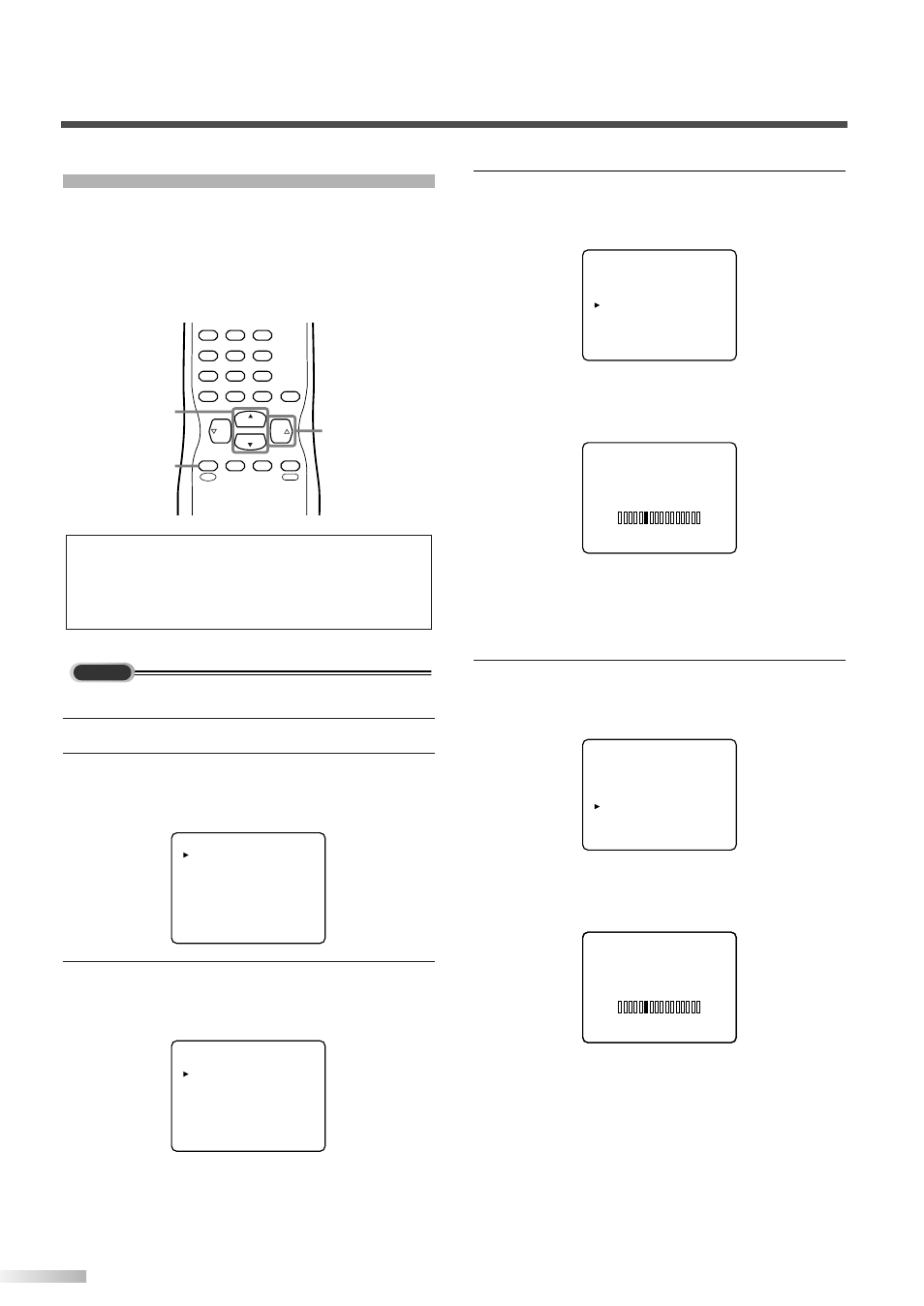
28
EN
4
*Only for TV channels
• Using [CH K/L] on the remote control, select
"AUTO PRESET CH(TV)".
• Press [VOL X] on the remote control.
Scanning and memorizing the channels auto-
matically starts.
• When the scanning and memorizing are com-
pleted, the memorized smallest channel in the
analog broadcasting will be displayed.
4
*Only for CATV channels
• Using [CH K/L] on the remote control, select
"AUTO PRESET CH(CATV)".
• Press [VOL X] on the remote control.
Scanning and memorizing the channels auto-
matically starts.
• When the scanning and memorizing are com-
pleted, the memorized smallest channel in the
CATV will be displayed.
AUTO PRESET CH(CATV)
ADD/DELETE
AUTO PRESET CH(TV)
AUTO PRESET CH(CATV)
AUTO PRESET CH(DTV/TV)
AUTO PRESET CH(TV)
ADD/DELETE
AUTO PRESET CH(TV)
AUTO PRESET CH(CATV)
AUTO PRESET CH(DTV/TV)
AUTO PRESET CH
If you switch wires (e.g. between antenna and
CATV) or if you move the TV to a different area
after the initial setting, you need to perform AUTO
PRESET CH again. This function lets you easily
select the receivable channels with [CH K/L] and
the TV memorizes them even if you switch wires.
When scanning TV or CATV only
1
Select analog mode by pressing [DTV/TV].
2
Display the MENU screen.
• Press [MENU] on the remote control.
The following MENU screen is displayed.
3
Select "CHANNEL SET".
• Using [CH K/L] on the remote control, select
"CHANNEL SET".
• Press [VOL X] on the remote control.
PICTURE
CHANNEL SET
[ENG]/ESP/FRA
V-CHIP SET UP
CAPTION [OFF]
PICTURE
CHANNEL SET
[ENG]/ESP/FRA
V-CHIP SET UP
CAPTION [OFF]
TV
NOTE:
• Make sure if the TV is connected to antenna or cable.
When aerial antenna is connected, select “AUTO PRESET
CH (TV)” or “(TV/DTV)” at step 3. When connected to
CATV, select “AUTO PRESET CH (CATV)”.
CH
CH
VOL
VOL
CHANNEL
RETURN
–/ENT
INPUT
SELECT
3
2
1
6
5
4
9
8
+100
0
7
MUTE
SLEEP
MENU
VOL X
MENU
CH K / L
