Control positions and names, Features, Rear panel – Onkyo SKW-205 User Manual
Page 4: Ab c d
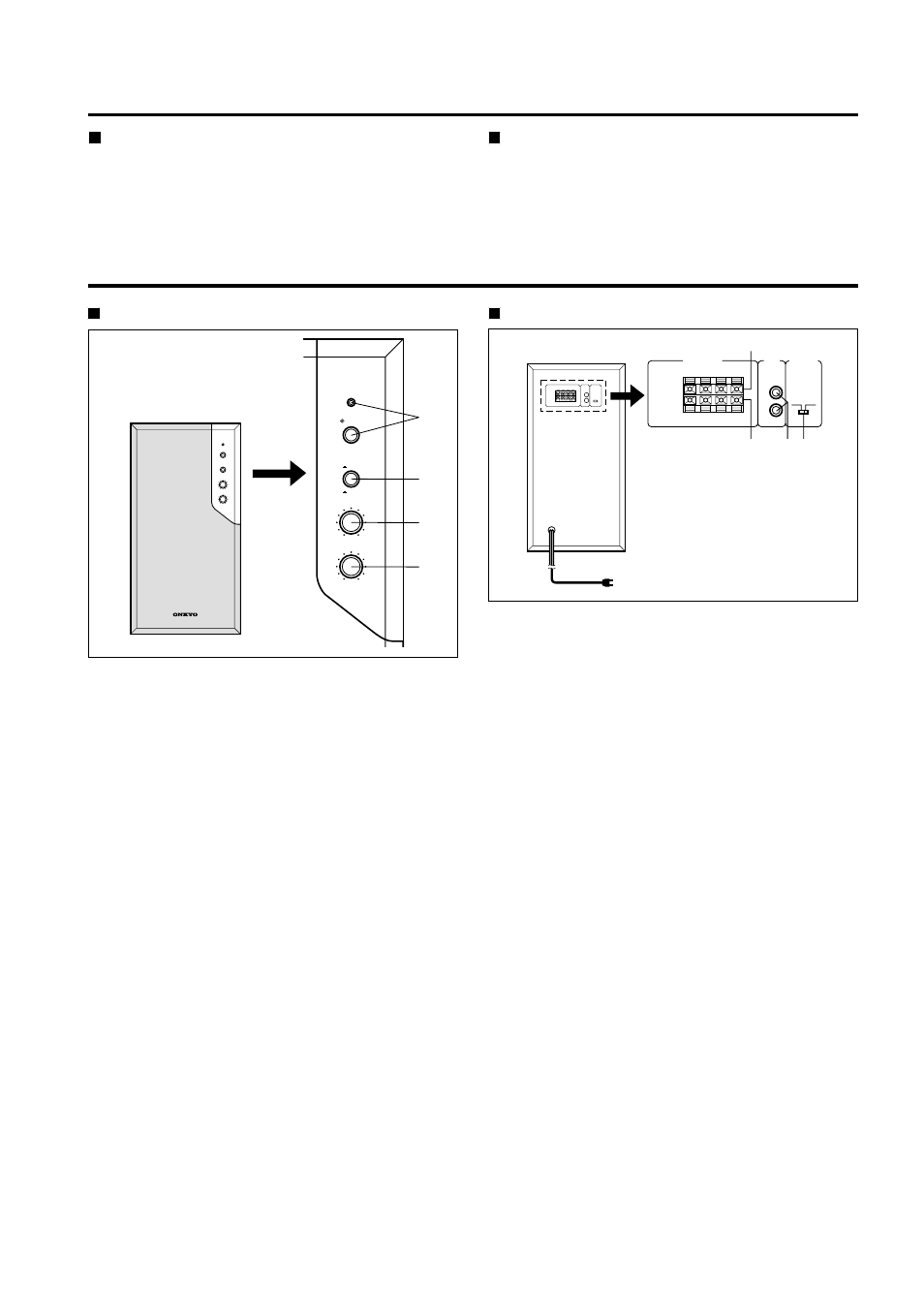
4
Control positions and names
Front panel
This subwoofer system is equipped with a
built-in amplifier solely for the reproduction of
the superbass range.
With the built-in left-right mixing circuit and
cut-off filter, you can just connect the unit to
your existing system powerful bass
reproduction.
SKW-205
SKW-205
POWERED SUBWOOFER
POWER
LISTENING MODE
MOVIE
MUSIC
OUTPUT LEVEL
MIN
FREQUENCY
50Hz
200Hz
MAX
SKW-205
2
3
4
1
Features
A
Speaker-level input terminals
(INPUT FROM AMP/RECEIVER)
Connect these input terminals to the speaker output
terminals of your amplifier or receiver.
B
Speaker-level output terminals
(OUTPUT TO SPEAKERS)
The speaker-level signal to the front speakers is output
from these terminals.
C
Low-level input jacks (LINE INPUT)
Connect these jacks to the LINE OUT jacks of the
amplifier etc.
D
Auto standby switch (AUTO STANDBY)
This switch is used to turn on and off the auto standby
function.
ON: This activates the auto standby function.
If a constant level signal is not received from the
amplifier (or receiver) over a period of a few minutes,
the SKW-205 automatically enters the standby state. If
a constant level signal is later received from the
amplifier (or receiver), the power is automatically
turned back on.
OFF: Deactivates the auto standby function.
Note:
• The auto standby function operates on the existence
or absence of a constant level input signal. If the
auto standby function does not operate properly, try
slightly increasing (or decreasing) the output level of
the amplifier or receiver. (Note that output levels of
some amplifiers and receivers cannot be adjusted.
For more details regarding your components, refer to
the instruction manual supplied with them.)
• If noise from peripheral components causes the
incorrect operation of the auto standby function, or if
outputting low volumes (i.e., during the nighttime)
causes the auto standby function to activate, turn off
the auto standby function.
• The auto standby function only operates while the
power switch for the SKW-205 is turned on.
1
Power switch (POWER) and indicator
Pressing this button turns the power on (the indicator
lights). Pressing the button again turns the power off
(the indicator goes out).
Red:
Unit is in standby mode
Green:
Unit is in operation
2
Mode selector switch (LISTENING MODE)
Selecting the MOVIE or MUSIC position provides the
optimal frequency characteristics for reproducing
movie soundtracks or music, respectively. Of course,
you can enjoy movie soundtracks and music in either
listening mode.
3
Output level adjusting knob (OUTPUT LEVEL)
Use this knob to adjust the output level of the
subwoofer.
4
Frequency adjusting knob (FREQUENCY)
Use this knob to select the high-frequency range at
which you wish to cut off the signal to the subwoofer.
You can select any frequency between 50 Hz and 200
Hz depending on the characteristics of the speaker
system being used with the SKW-205.
Rear panel
R
SPEAKER LEVEL
INPUT
FROM
AMP/RECEIVER
AUTO STANDBY
LINE
INPUT
L
R
OFF
ON
OUTPUT
TO SPEAKERS
(MONO)
+
_
L +
_
R
+
_
L +
_
To AC outlet
SKW-205
A
B
C D
