Antenna installation, Installation – Oricom UHF200 User Manual
Page 13
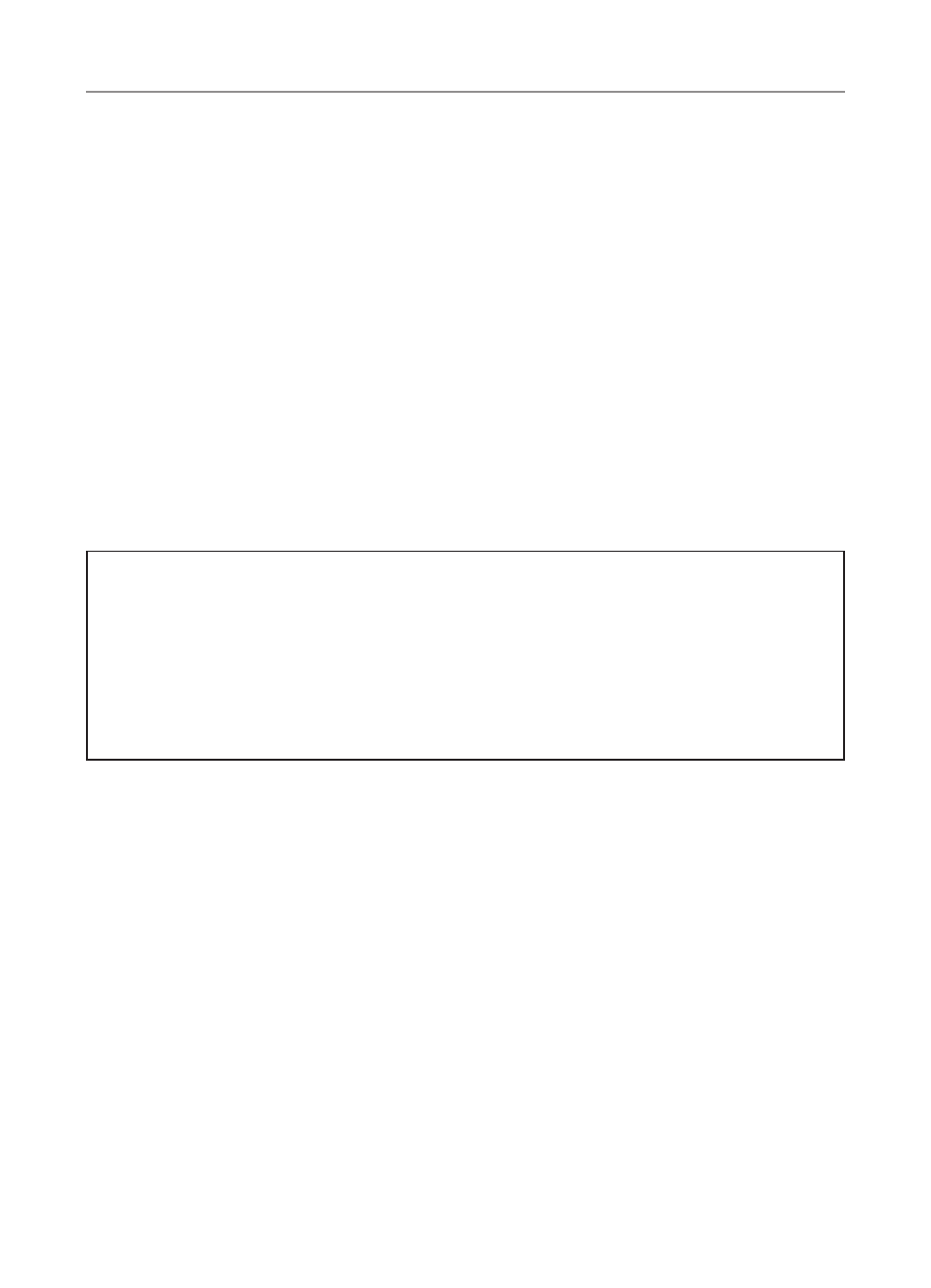
13
Radio stays ON when the ignition is switched OFF
Connect the radio's negative (black) lead to the vehicle chassis, or directly to the
batteries negative terminal.
Connect the radio's positive (red) lead via the 2 Amp fuse to the battery's
positive terminal. Alternatively, the positive lead could be connected at the fuse
box at a point that has +13.8 Volts continuously available (preferably the battery
side of the ignition switch) via the 2 Amp fuse.
Radio turns OFF with the ignition switch
Connect the radio's negative (black) lead to the vehicle's chassis, or directly to
the batteries negative terminal.
The radio's positive (red) lead should connect to an accessory point in the
vehicle's fuse box via the 2 Amp fuse.
Antenna information
The antenna (not supplied) is of critical importance, to maximize your output
power and receiver senstivity.
A poor quality antenna or one not designed for the specific frequency band
you are using will give poor performance. You should purchase an antenna
designed for the 477MHz frequency band.
Antenna installation
1. Connect the antenna to the rear antenna socket using a PL259 coaxial connector.
2. To obtain maximum performance from the radio, select a high quality antenna
and mount it in a good location.
Do not press the PTT or CALL button
before installing the antenna.
Optional accessories
If required you may install an external (8 ohm, max 5w power) speaker fitted
with a 3.5mm plug (not supplied).
There is a jack located on the rear of the radio and on the UHF100 there is an
additional jack on the side of the remote head unit.
Installation
