Using itunes, Transferring music file to the recorder – Olympus WS 450 S User Manual
Page 62
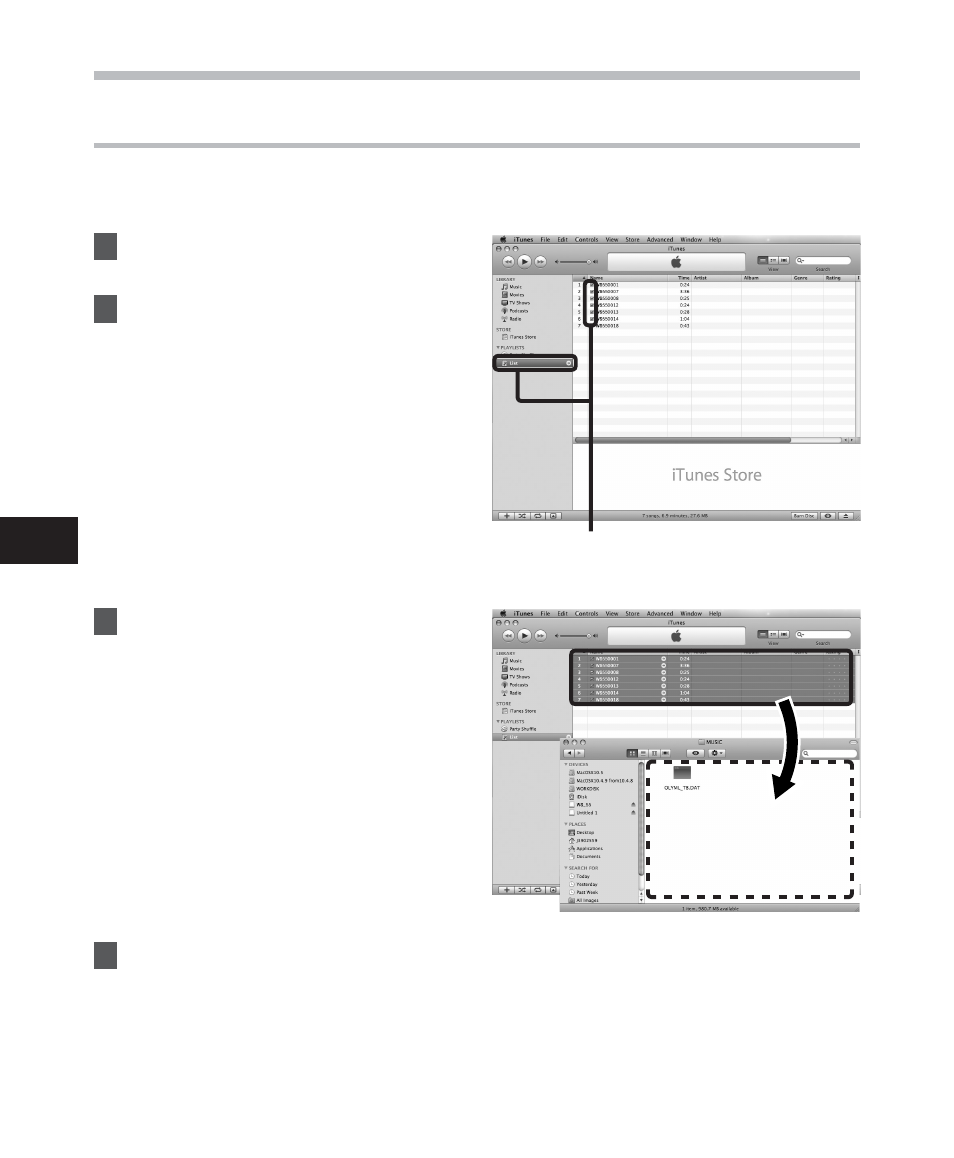
62
5
Using iTunes
2
Drag & Drop
files here
Us
in
g
iT
u
n
e
s
Transferring music file to the recorder
You can transfer the music files saved in your PC to this recorder. For how to copy the music
files from the CD to your PC, see “Copying music from CD” (
☞ P.61).
1
Connect the recorder to a PC, and
start iTunes.
2
Select the play list to be
transferred to the recorder, and
put the check marks on the music
files that you want to transfer.
• The order of music pieces can be
changed by Drag & Drop of the music
file in the play list displayed.
3
Double-click the corresponding
drive with the recorder, and open
[Music] folder.
• When you connect the recorder to a
Mac OS, it will be recognized by the
drive name of the product name on
the desktop.
• Copy to [Music] folder of the recorder
when transferring the music file.
• You can create up to 2 hierarchies
in the [Music] folder. And up to
128 folders can be made including
[Music] folder.
• Up to 200 files can be stored in each
folder.
4
Select the desired files, and Drag
& Drop them to [Music] folder.
