Bypass feed (including special paper) – Olivetti D-COPIA 150D User Manual
Page 19
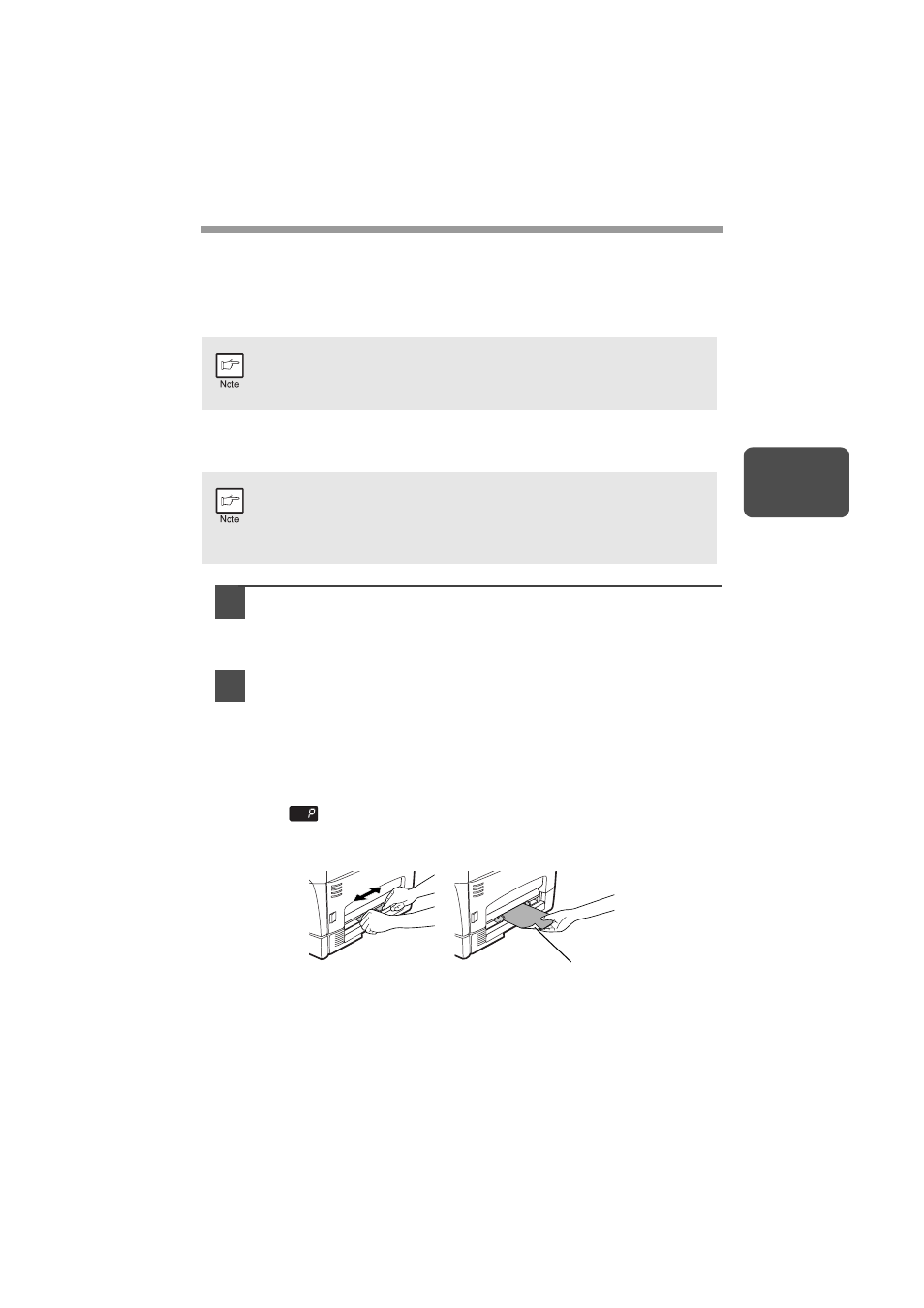
17
3
BYPASS FEED (including special paper)
The single bypass can be used to feed standard paper, transparency film, labels, envelopes,
and other special purpose paper. Paper measuring from A6 to A4/Legal and in the weight range
of 52 to 128g/m
2
can be used in this tray. (For paper weighing from 104 to 128g/m
2
, A4 is the
maximum size.)
The single bypass
1
Select copy and print settings before you begin the copy job.
For information on the copy settings, see "MAKING COPIES" (p.46). For
information on the print settings, see the online manual or the Help file for
the printer driver, and then begin printing from the single bypass.
2
Set the paper guides to the paper width. Insert a single sheet of
copy or print paper (print face down) into the feed slot of the
single bypass.
Using copy mode
When you insert the paper, the machine will automatically draw in the paper
and begin copying.
Using printer mode
After
appears in the display, wait until the Paper feed location indicator
for the single bypass illuminates and insert the paper. The machine will
automatically draw in the paper and begin printing.
•
The single bypass can hold one sheet of paper.
•
The original image must be smaller than the paper or media for copying.
If the original image is bigger than the paper or media, this may cause
smudges on the edges of the copies.
•
If you insert a sheet of paper into the single bypass when multiple
copies have been set with the copy quantity setting (p.49), the copy
quantity setting will change to "0" and only one copy will be made.
•
When copying onto transparency film, remove each copy promptly. Do
not let copies stack up.
Print face
