Operation – Oricom CITIZEN BAND RADIO PMR1200 User Manual
Page 16
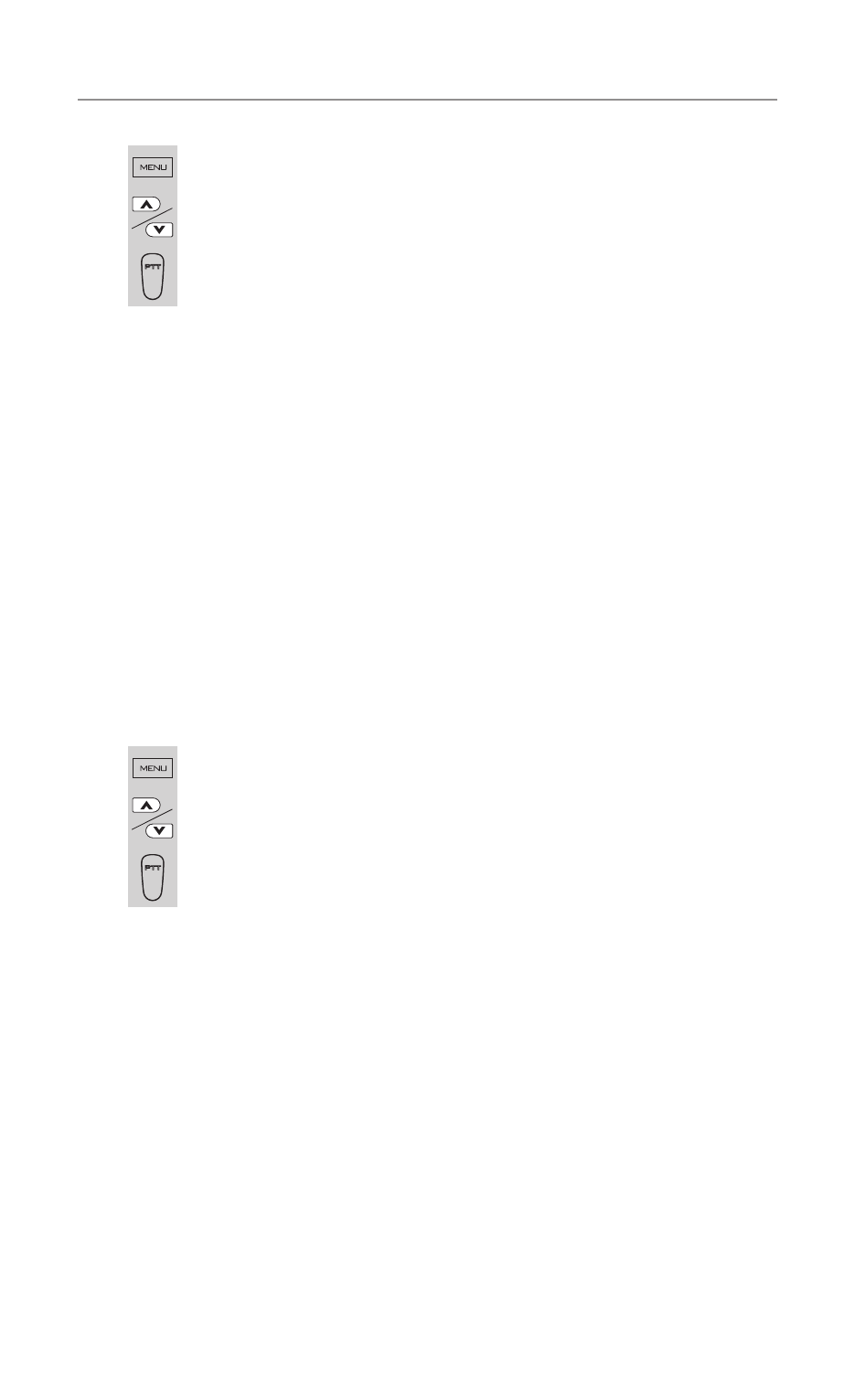
16
Operation
a. Press the
MENU button 4 times, “VOX” icon will be
displayed and “
OFF” flashes on the LCD screen.
b. Press the
UP button to set the VOX sensitivity into
maximum level (the maximum level is “3 ”.) To deactivate
the VOX function, press the
DOWN button until “OF”
appears on the LCD Screen.
c. Press the
PTT button to confirm your setting. “VOX” will
steadily appear on the LCD Screen as along as the VOX
feature is activated.
VOX operation is not recommended if the radio will be used in a
noisy or windy environment.
A VOX headset is also available under part number KESP-300-0.
This can be purchased from your re-seller on online at
www.oricom.com.au
Activating the Auto Channel Scan
Channel scan perform searches for active signals in an endless
loop for all 40 channels, 38 CTCSS codes and all 83 DCS codes.
a. Press the
MENU button 5 times, “SC” icon will display on
LCD screen.
b. Press the
UP or DOWN button to begin scanning
channels when an active signal is detected, channel scan
pauses on the active channel.
c. Press the
MENU button six times, CTCSS flashes on
the LCD screen press the
UP or DOWN button to begin
scanning the CTCSS from 1-38.
d. Press the
MENU button seven times, DCS flashes on
the LCD screen. Press the
UP or DOWN button to begin
scanning DCS code 1-83.
e. Press the
PTT button to confirm your setting.
