How to use the power source, Ho w to insert batteries – Omron NE-U22V User Manual
Page 10
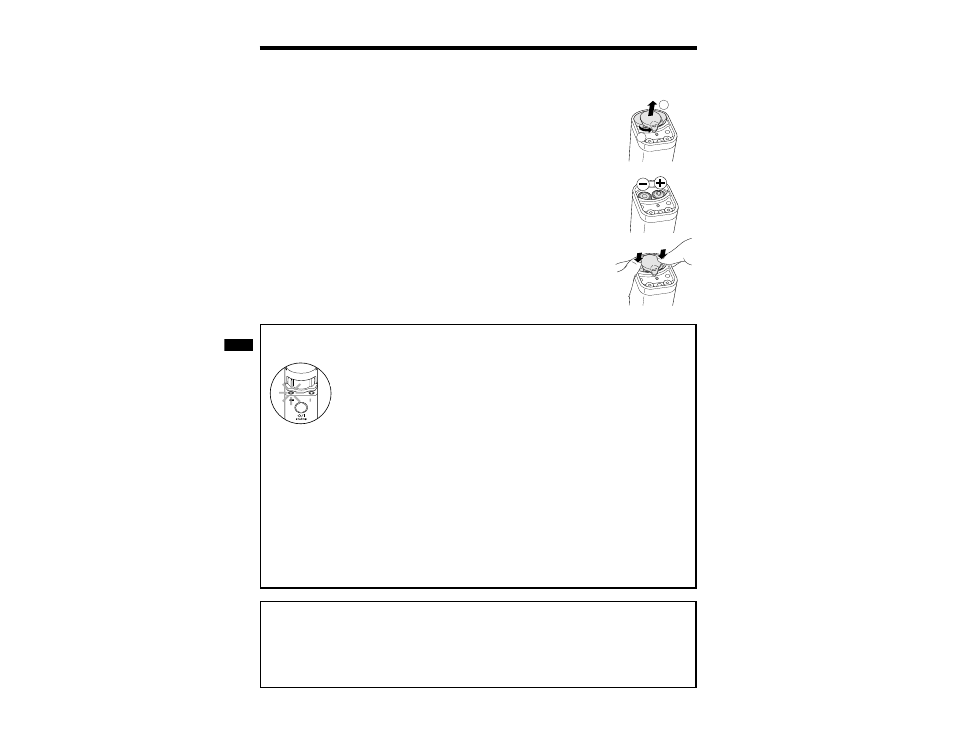
How to Use the Power Source
10
How to Prepare the Power Source
Ho
w to Insert Batteries
Batteries are not supplied. Use tw
o commercially available alkaline or NiMH AA batteries.
1
Remo
ve the Battery Cover.
(1) Slightly rotate the Battery Cover Disengaging Lever
in the direction of an arrow.
(2) Remove the Battery Cover.
• The Battery Cover may not be removed easily when you try for the first time in order
to prevent water drop from getting inside the Unit.
2
Insert the batteries correctly by aligning the polarities
(+ and –) with the battery indication marks.
1
2
Bottom of the
Main Unit
•
If you store this unit with the batteries or rechargeable batteries in it, the batteries may leak and damage the unit.
• If you are not going to use the unit for a long period of time (more than three months), remove the batteries.
• Do not use worn and new batteries together or batteries of different types (such as regular batteries and
rechargeable batteries) together.
• Follow the disposal method determined by the local community when it comes to disposal of used batteries.
Ba
tteries
When using
NiMH ba
tteries
– You may use
NiMH
ba
tteries
(rechargeable batteries).
– If you use a commercially available battery
charger suitable for the batteries you are
using, you can save money by recharging the
batteries again and again.
The unit can be used for approximately 8 days
(if it is used for 30 minutes a day when the
batteries are fully charged.)
• The Battery Low Indicator (orange) flashes.
→ The rechar
geable batteries have no residual
power. If the unit does not nebulize,
immediately recharge the batteries with
a commercially available charger.
• The supplied AC Adapter does not function
as a battery charger.
Use a commercially available battery charger
to recharge the batteries.
Ba
ttery replacement and battery life
When using alkaline batteries
The unit can be used for
approximately 8 days (if it is
used for 30 minutes a day.)
• The Battery Low Indicator
(orange) flashes.
→ Batteries are lo
w. Replace both batteries
with new ones.
• The Battery Low Indicator (orange) turns on.
→ Batteries are w
orn out. As the unit will not
nebulize, immediately replace both batteries
with new ones.
3
Put on the Battery Co
ver.
Put the Battery Cover on the Battery Case. Push in the Battery Cover
until it catches the claws and clicks.
Push both ends firmly.
• You may find it difficult to push it through because the unit is made to prevent water
from getting inside the Unit.
Correct Use of the Unit
