Oracle Audio Technologies V User Manual
Page 7
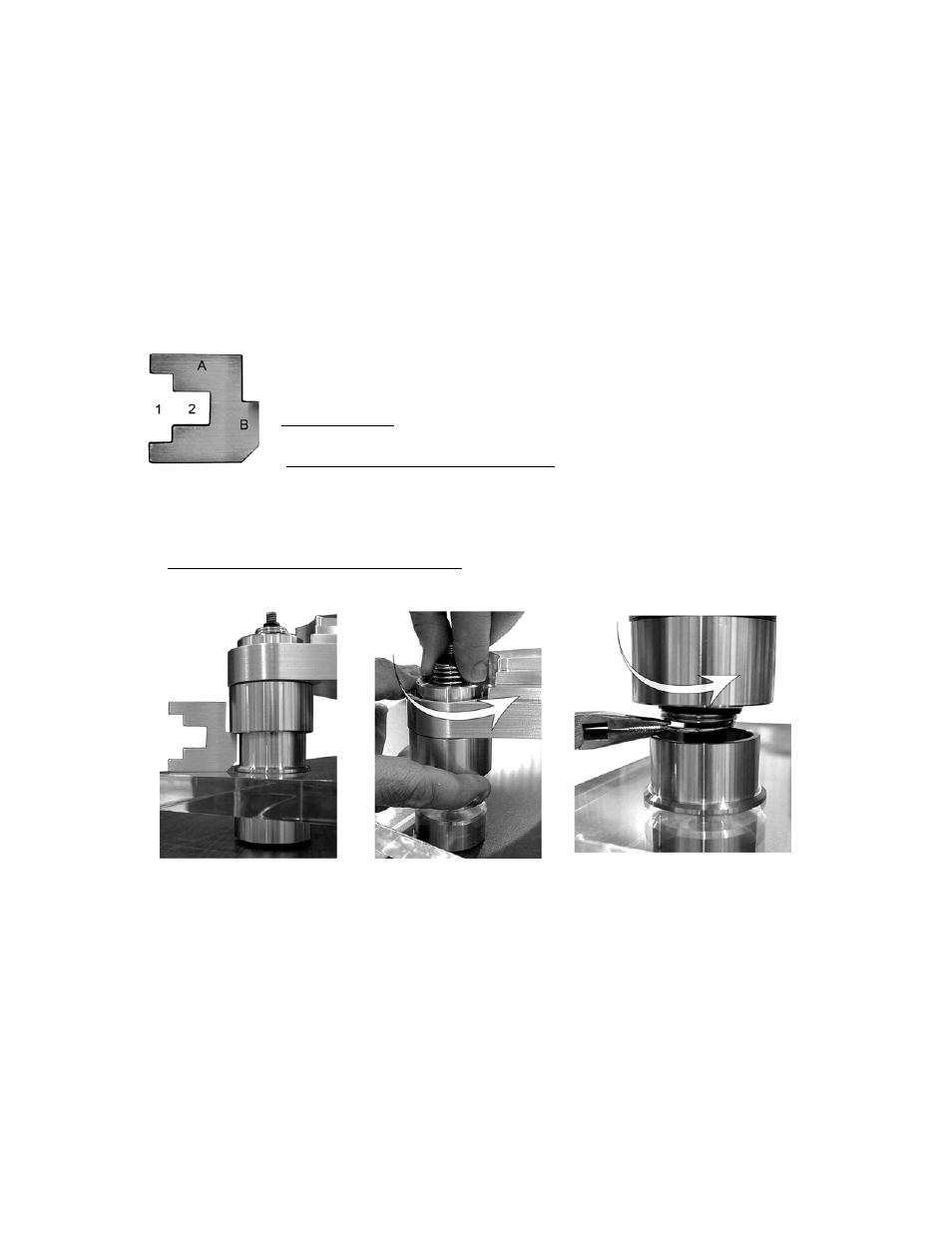
-
Place the subchassis over the suspension modules.
-
Install the platter without the drive belt.
-
Locate the suspension gauge in the documentation envelope.
-
Punch the suspension gauge out of the card. Do not consider "A", nor 1 & 2, they
were used on the earlier models.
-
Place the gauge on the acrylic base with the "B" side against the lock feet.
-
For the first round bring all three suspension housings at 3 mm (1/8" inch) above
the "B" step on all three modules.
-
For the second round, reduce the increments to 1/8 of a turn or less until the
suspension housing touches the step on the gauge very lightly.
Note 9:
With the spring adjusted as per step one, the bottom of
the suspension housing should be well above the "B"
step of the gauge.
If it falls below...
this is an indication that the spring used is too
weak for this tonearm application.
If a small adjustment is necessary to move the suspension
housing above the ‘B’ line, remove the
subchassis and move the
weak
spring counter clockwise in its holder ( looking at it from the
wide side ). Start step three again.
If the adjustment needed is important, identify the color code and use the next stiffer
spring. With a new spring start the procedure again from step one.
7
Note 10:
Aways start the calibration with the module near the tone arm then move to
the rear left and finally to the front module.
Note 11:
If the distance between the bottom of the suspension housing and the
gauge is small, rotate the spring counter-clockwise by increments of ¼ of a
turn, if the distance is large start by making full turns of the spring. Always
apply a downward pressure on the record clamp to stretch the spring prior
to taking a new reading.
Note 12:
In the event that the suspension housing goes below the "B" step, start the
precedure step one again.
Note 13:
Once the proper adjustment is achieved, it is important as a final check to
verify the relative position of the bottom of the spring with its holder. This can
