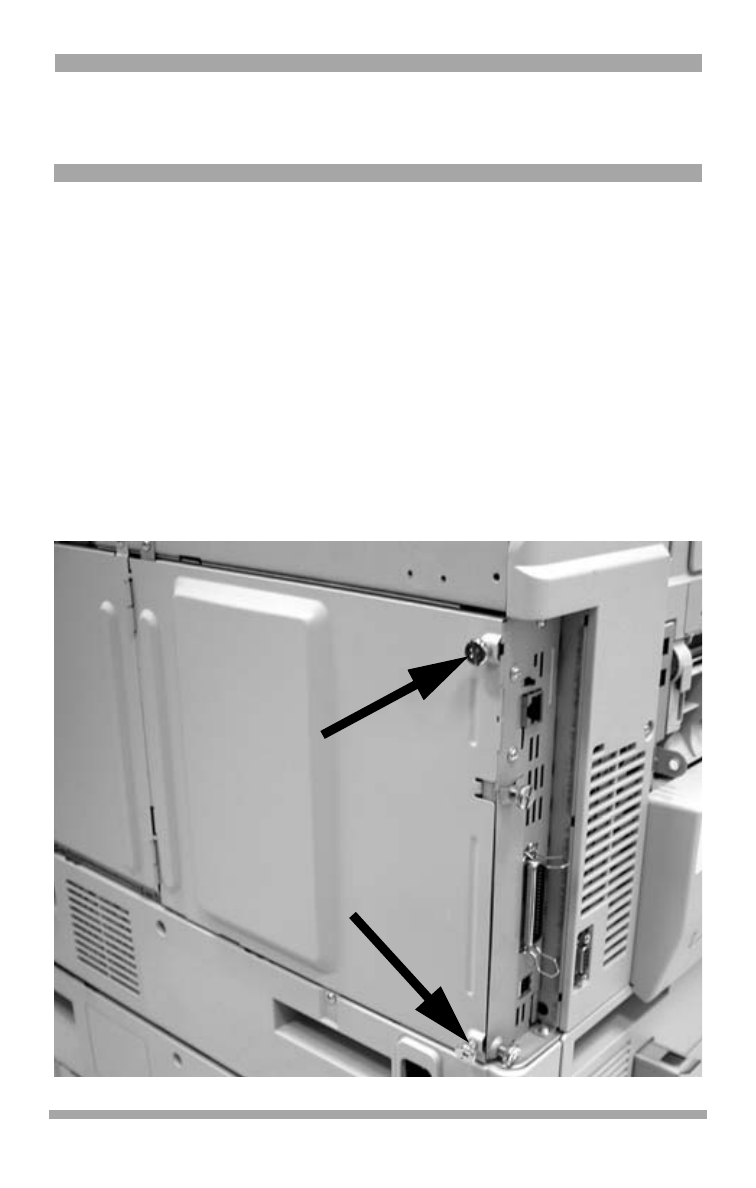
3
Prepare the Printer
1. Turn off the printer.
2. Detach the power cord from the back of the
printer.
3. Detach the interface cable from the back of
the printer.
4. Remove and save the thumbscrews at the
top and bottom which hold the control
board cover in place.