How to take a measurement – Omron Healthcare HBF-400 User Manual
Page 14
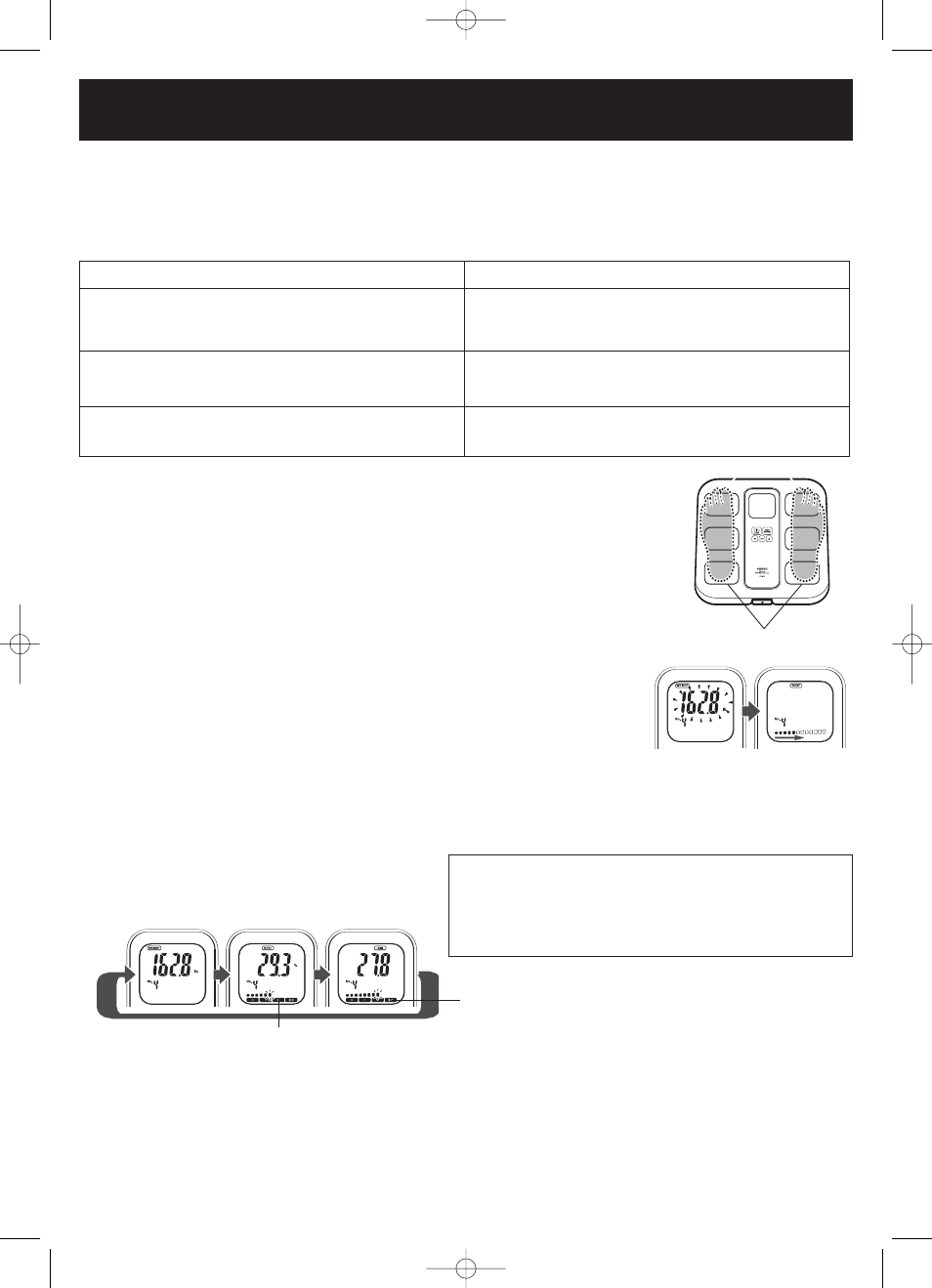
14
HOW TO TAKE A MEASUREMENT
NOTE: If the soles of your feet are too dry, the temperature of your feet or the electrodes are extreme
cold, it will not be possible to obtain stable measurements. These conditions may cause an error indicator
to display or inaccurate results. Be aware of these conditions during colder months when the air is dry
and/or the temperature is low.
Condition
Action
Feet are too dry.
Slightly moisten the soles of your feet with
a wet towel before taking a measurement.
When you step onto the electrodes, the
electrodes feel too cold.
Leave the unit in a warm room for approximately
10 minutes to allow the electrodes to warm up.
Your body and feet are cold due to poor
blood circulation.
Immerse your feet in warm water or stay in
a warm room to allow your feet to warm up.
3. Step onto the Measurement Platform.
Make sure you are barefoot and the soles of your feet are clean and dry.
Position your feet on the electrodes as shown in the illustration to the right.
Make sure each of your heels is positioned on a heel electrode.
Stand with your weight evenly distributed on the measurement platform.
Remain still and do not move until the measurement is complete.
Heel Electrodes
Your weight will appear, then blink on the display. The indicators in the
measurement progress bar at the bottom of the display will begin
to appear from left to right.
When the measurement is completed, your weight is displayed again.
4. Step off the Measurement Platform.
The measurement results are automatically displayed repeatedly in the following order:
WEIGHT
%FAT
BMI.
BMI Classification
Display
Weight: 0.0 lb to 330.0 lbs in 0.2lb increments
Body fat percentage: 5.0 to 60.0% in 0.1% increments
BMI: 7.0 to 90.0 in 0.1 increments
NOTE: Although the age range can be set between 10 and 80 years, the % FAT classification will
only display if the age is set between 20 and 79 years.
Body Fat Percentage Classification
HBF-400-IM 2/20/06 5:50 PM Page 14
