Oregon Scientific i.fresh WS907 User Manual
Page 6
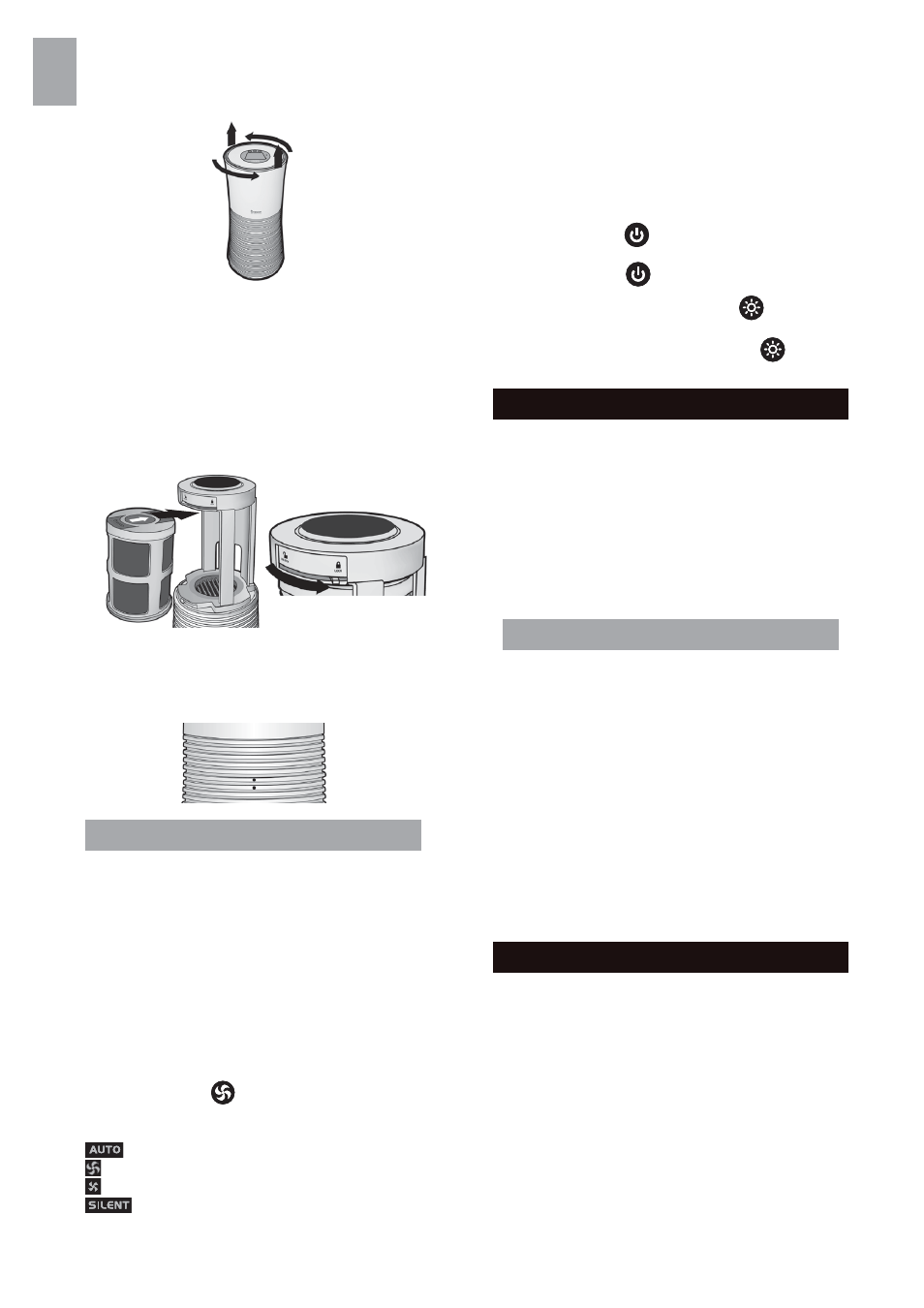
CLEANING AND MAINTENANCE
3
1.
2.
3.
3XW WKH SOXJ WR D PDLQ VRFNHW DQG FRQQHFW WKH
'& MDFN WR WKH SURGXFW XQLW
The standby light appears on the LCD display
and the count down of the air quality sensor
ZDUP XS WLPHU VWDUWV $IWHU DSSUR[LPDWHO\
PLQXWHV WKH DLU TXDOLW\ OHYHO ZLOO EH
shown. The light indicator at the bottom will
glow in different colours according to the air
FRQGLWLRQ EOXH IRU JRRG DLU TXDOLW\ JUHHQ IRU
fair and amber for poor.
Press the buttons to choose required function
and setting.
Fan speed button :
To select the desired fan speed.
7KH /&' GLVSOD\ ZLOO VKRZ WKH LFRQV DFFRUGLQJO\
= Auto
= High
= Low
= Silent
AIR SANITIZING
AIR QUALITY INDICATOR LIGHT
3XW WKH SOXJ WR D PDLQ VRFNHW DQG FRQQHFW WKH '&
MDFN WR WKH XQLW
The standby light appears on the LCD display
and the count down of the air quality sensor
warm up timer starts. After 2 minute the fan will
automatically turn on.
7XUQ WKH QDQR ¿OWHU FRYHU FRXQWHUFORFNZLVH DQG
gently pull the air outlet cover.
6OLGH WKH QDQR ¿OWHU VHFXULW\ ORFN WR XQORFN
position.
5HPRYH WKH SDFNDJLQJ IURP WKH QDQR ¿OWHU WKHQ
SXVK LW LQWR WKH ¿OWHU FDUWULGJH OLJKWO\ ZLWK WKH
DUURZ RQ WKH WRS RI WKH ¿OWHU IDFLQJ WKH XQLW
6OLGH WKH QDQR ¿OWHU VHFXULW\ ORFN WR ORFN
SRVLWLRQ
5HDWWDFK WKH QDQR ¿OWHU FRYHU 7XUQ WKH FRYHU
FORFNZLVH XQWLO \RX KHDU D ³FOLFN´ VRXQG DQG WKH
dots align vertically.
1.
2.
3.
4.
5.
The air quality level will show on the LCD
GLVSOD\ IURP EHVW DLU TXDOLW\ WR ZRUVW
DLU TXDOLW\
7R VWRS DLU TXDOLW\ OHYHO GLVSOD\ XQSOXJ WKH XQLW
The air quality indictor light will turn on after
5 minutes warm up of the air quality sensor.
The air quality indicator light will show a
FRUUHVSRQGLQJ OLJKW FRORXU EOXH IRU JRRG DLU
TXDOLW\ JUHHQ IRU IDLU DLU TXDOLW\ DQG DPEHU IRU
poor air quality.
The air quality indicator light will change the
OLJKW FRORXU LQ JUDGLHQW DFFRUG WR WKH H[LVWLQJ
air quality.
7KH EULJKWQHVV KLJK ORZ RI WKH DLU TXDOLW\
indicator light is controlled by the light sensor;
WKH EULJKWHU GLPPHU WKH HQYLURQPHQW WKH
EULJKWHU GLPPHU RI WKH DLU TXDOLW\ LQGLFDWRU OLJKW
Always unplug the unit before you clean it.
Do not clean the unit with water or any other
OLTXLG RU D ÀDPPDEOH GHWHUJHQW WR DYRLG
HOHFWULF VKRFN DQGRU D ¿UH KD]DUG
Clean the unit regularly to avoid accumunating
dust and dirt.
:LSH DZD\ GXVW ZLWK D GU\ VRIW FORWK IURP WKH
unit body.
Clean the air inlet and outlet with a dry soft cloth.
5HPRYH WKH SUH¿OWHUV IURP WKH XQLW EHIRUH
FOHDQLQJ ZLWK ZDWHU $OORZ WKH ¿OWHU WR GU\
FRPSOHWHO\ EHIRUH SXWWLQJ EDFN WR WKH XQLW
AIR QUALITY MONITOR
$XWR 0RGH 7KH EXLOWLQ DLU VHQVRU GHWDFWV WKH
ambient air quality and automatically selects the
most appropriate speed.
+LJK VSHHG PRGH WKH DSSOLDQFH RSHUDWHV DW KLJK
VSHHG IRU PLQXWHV
6LOHQW PRGH WKH DSSOLDQFH RSHUDWHV DW YHU\ ORZ
speed with lowest noise level for bedroom use.
ON / OFF button :
7R WXUQ RQ RII WKH DLU SXULI\LQJ IXQFWLRQ SUHVV WKH
ON / OFF button .
Air quality indicator light button :
7R WXUQ RQ RII WKH DLU TXDOLW\ LQGLFDWRU OLJKW SUHVV
the air quality indicator light button .
EN
