Attaching the radio – Optimus KITCHENMATE 102 User Manual
Page 5
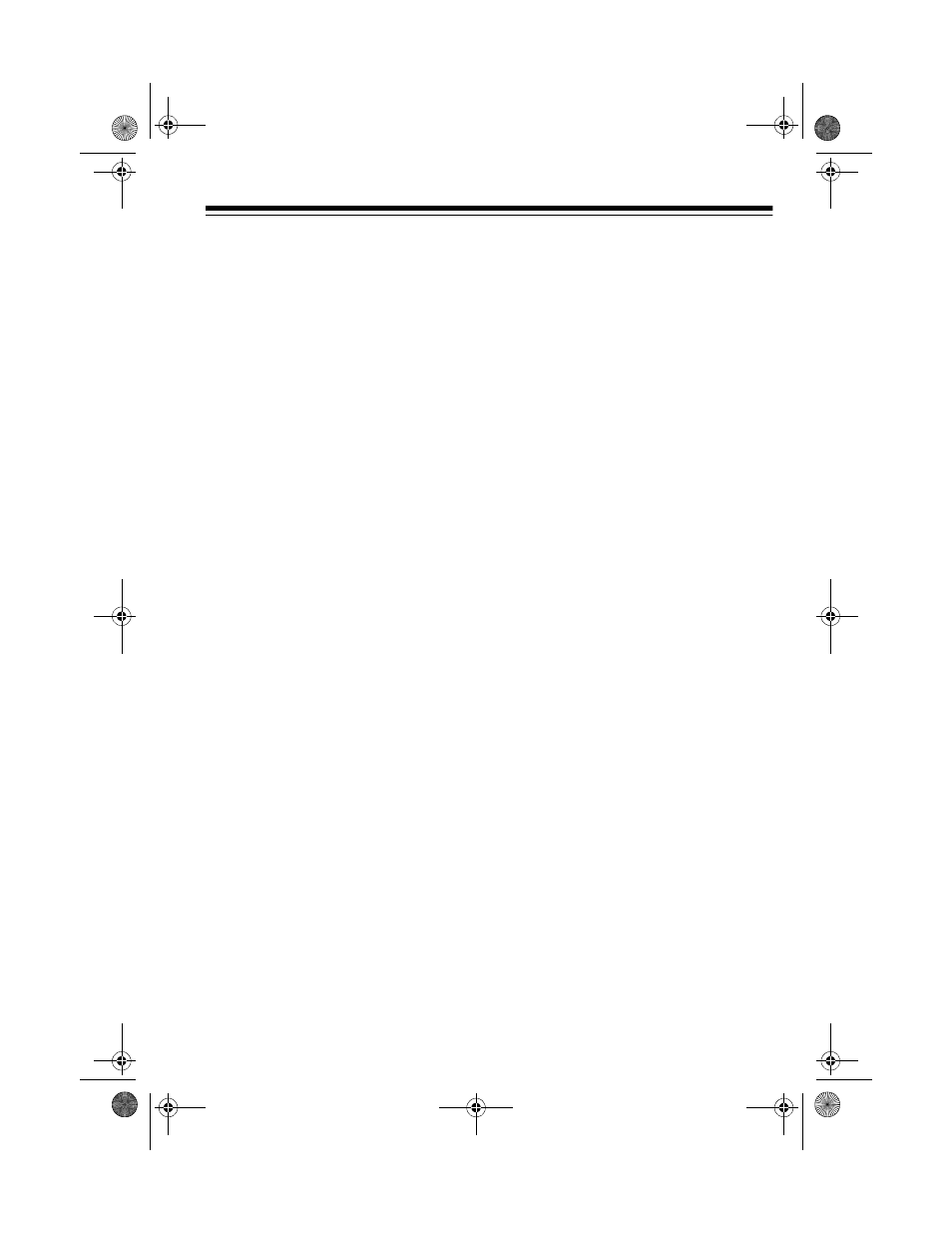
5
Notes:
• If you use a wood block, use
longer screws than those sup-
plied with the clock radio. The
screws must be able to pene-
trate the block and go deep
enough into the cabinet to firmly
anchor the clock radio.
• On some hardwood surfaces,
you might need to make starter
holes to get the supplied
screws started into the wood.
4. If you need to make starter holes,
use the mounting bracket’s base
as a guide and mark the locations
of the six mounting holes in the
mounting bracket. Then make a
small starter hole at each marked
location.
5. Insert the supplied screws through
the bottom of the bracket, then
tighten the screws into the bottom
of the cabinet.
ATTACHING THE RADIO
1. Slide the clock radio into the
mounting bracket until it slides into
place.
2. Route the power cord along the
wall toward the AC outlet. Be sure
to keep the cord away from heat-
ing or cooking appliances.
3. Peel off the paper covering on the
back of the two supplied cord
guides, then firmly press the cord
guides against a clean, smooth
surface along the cord’s path.
4. Clip the power cord into the cord
guides. Then plug the cord into a
standard AC outlet.
Note: You can conceal any
excess cord behind the clock radio
by securing it with a cord tie. How-
ever, because the cord acts as an
antenna, FM reception is best
when you fully extend the cord.
Illustration
Illustration
Illustration
of winding
12-1612.fm Page 5 Friday, June 4, 1999 1:01 PM
