Using the sleep timer – Optimus CR-317 User Manual
Page 5
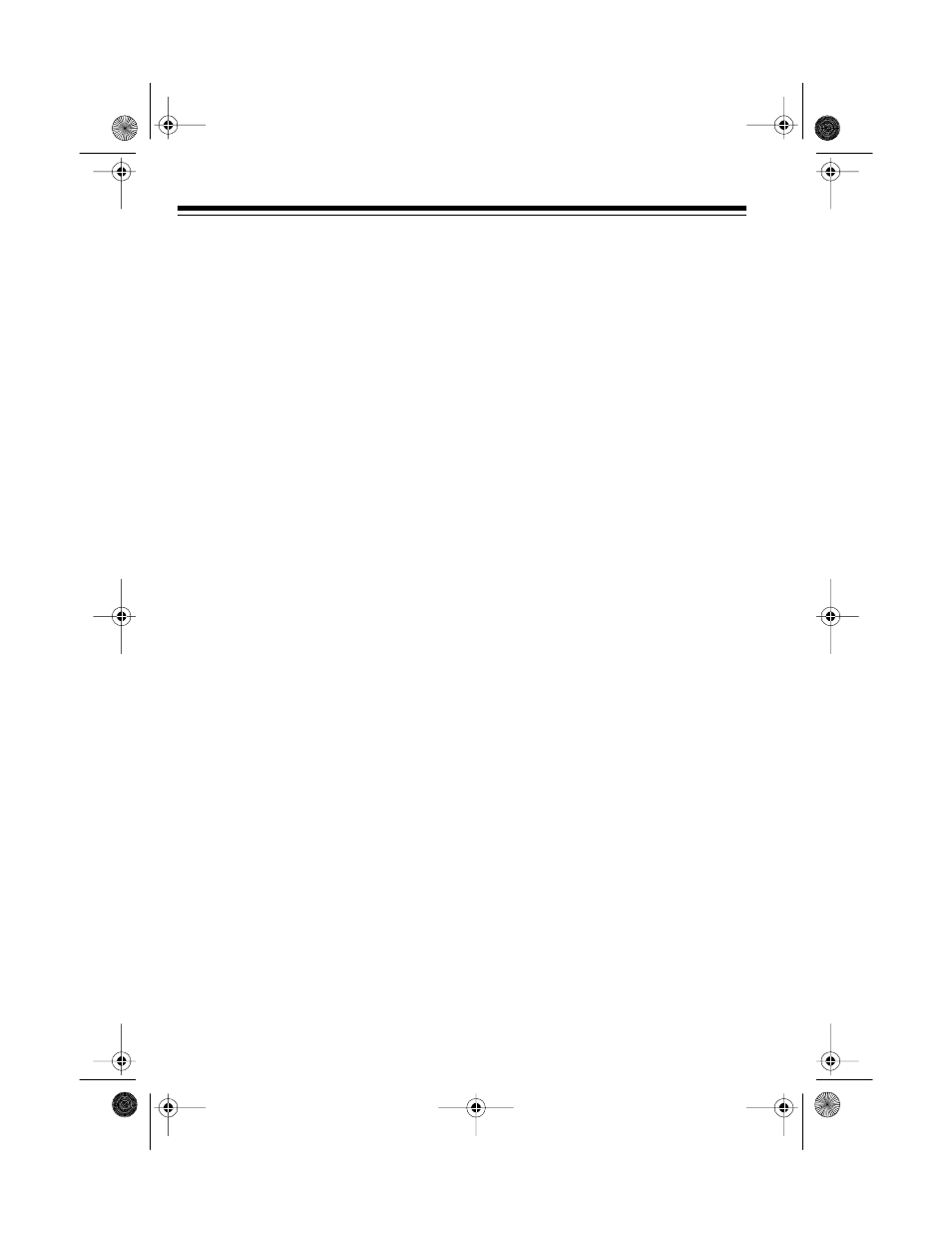
5
Using Snooze
To silence the alarm for a few minutes,
press
SNOOZE
after the radio or alarm
turns on. This silences the radio or the
alarm for about 9 minutes. You can
press
SNOOZE
as many times as you
like.
USING THE SLEEP
TIMER
This feature lets you set the radio to
play for up to 1 hour, 59 minutes, then
automatically turn off. This is useful if
you want to have the radio play as you
go to sleep.
Slide
ALARM/AUTO/OFF/ON
to
OFF
.
To play the radio for 59 minutes, press
SLEEP
once.
To set a playing time of less than 59
minutes, hold down
SLEEP
, then press
MINUTE
. The time on the display de-
creases by 1 minute with each press.
Or, hold down both
SLEEP
and
MINUTE
to continuously decrease the minutes.
To set a playing time between 1 hour,
and 1 hour, 59 minutes:
1. Hold down
SLEEP
.
0:59
appears.
2. While you hold down
SLEEP
,
press
HOUR
once. The time on the
display increases to 1 hour, 59
minutes.
3. While you hold down
SLEEP
, you
can press
MINUTE
to decrease the
time by 1 minute with each press,
or hold down
MINUTE
to continu-
ously decrease the minutes.
To turn off the radio before it automat-
ically turns off, press
SNOOZE
.
(Illustration)
(Illustration)
12-1617.fm Page 5 Friday, July 9, 1999 3:58 PM
