Oregon Scientific WMR80 User Manual
Page 6
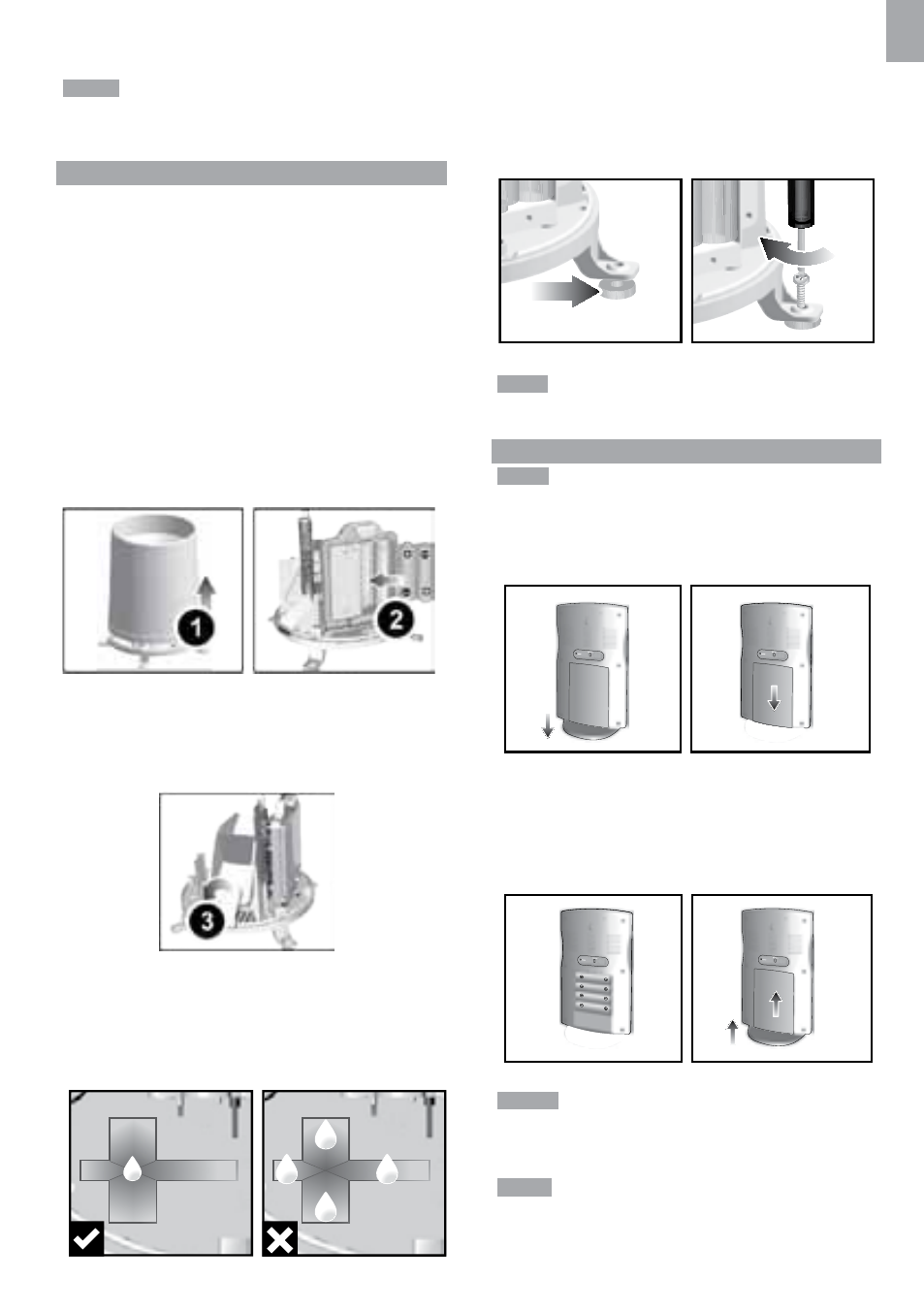
5
EN
7. Secure the sensor in the desired location using the
wall mount bracket.
NOTE Use alkaline batteries for longer usage and
consumer grade lithium batteries in temperatures below
freezing.
SET UP RAIN GAUGE
The rain gauge collects rain and takes readings of rainfall
rate and the total rainfall over a period of time. The sensor
can remotely transmit data to the base station.
The base station and rain gauge should be positioned
within an effective range: about 100 meters (328 feet)
in an open area.
The rain gauge should be mounted horizontally about 1
meter (3 feet) from the ground in an open area away from
trees or other obstructions to allow rain to fall naturally
for an accurate reading.
To set up the Rain Gauge:
1. Remove screws and slide the cover off in an upwards
motion.
2. Insert the batteries (2 x UM-3 / AA), matching the
polarities (+ / -). Press RESET after each battery
change.
3. Remove the fibre tape.
To ensure a level plane:
Put a few drops of water on the cross at the base of the
funnel to check the horizontal level.
1
2
3
4
Water will pool to the center of the cross when the rain
gauge is level.
If water remains on 1-4, the gauge is not horizontal.
If necessary, adjust the level using the screw.
NOTE For best results, ensure the base is horizontal to
allow maximum drainage of any collected rain.
SET UP BASE STATION
NOTE Install batteries in the remote sensor before the
base station matching the polarities (+ and -).
1. Detach table stand by pulling away from base
station.
2. Slide open the battery door.
3. Insert the batteries, matching the polarities (+ / -).
4. Press RESET after each battery change.
5. Close the battery door.
6. Replace table stand by inserting back into base
station.
NOTE
Do not use rechargeable batteries. It is
recommended that you use alkaline batteries with this
product for longer performance.
NOTE Batteries should not be exposed to excessive
heat such as sunshine or fire.
