Position and magnification settings, Click – Olympus OLS3100 User Manual
Page 4
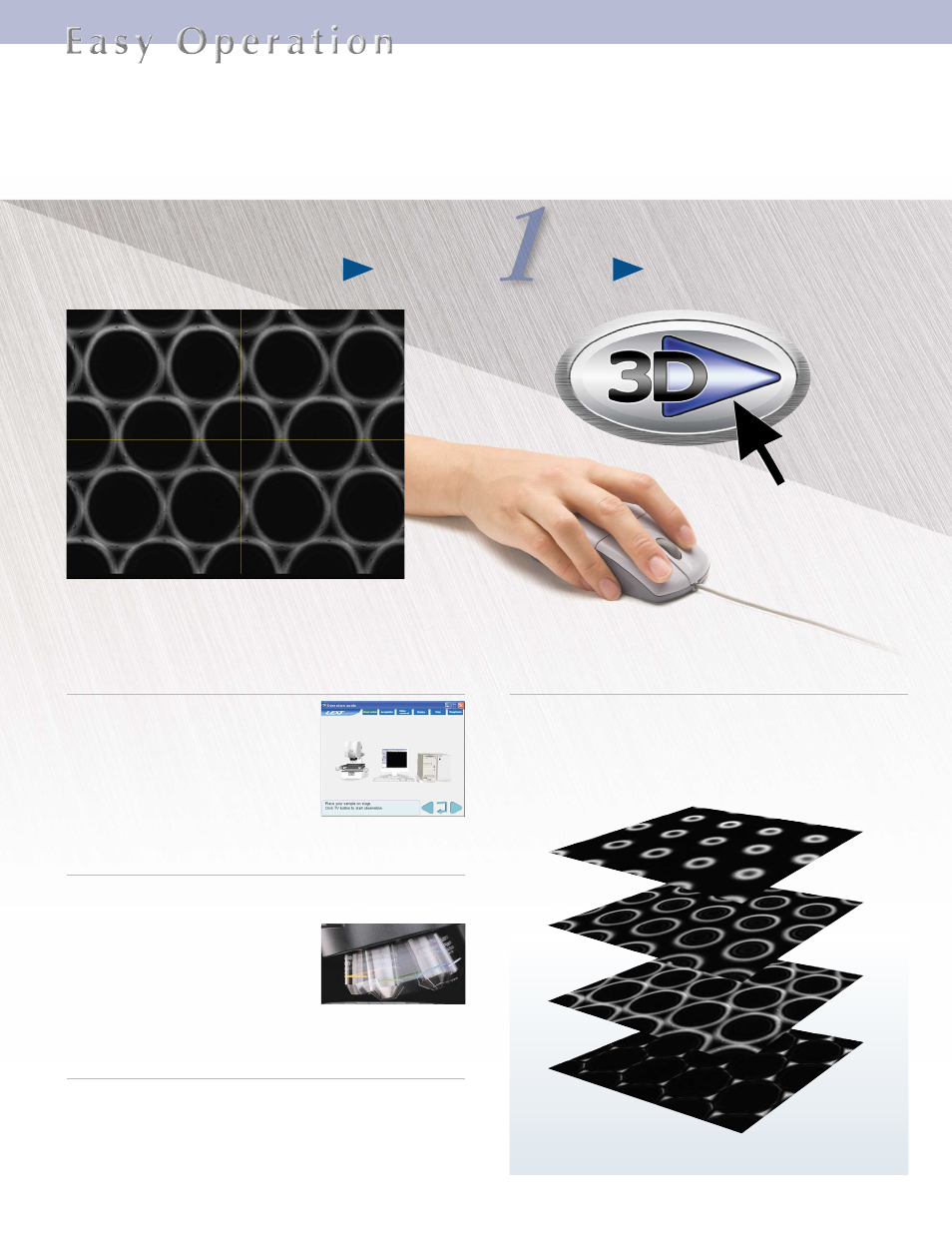
Automatic operation achieves speedy, high-precision output.
Position and
magnification settings
New, Operation Navigator feature is an online wizard
that guides the user in the operation of the LEXT
The operation navigator provides
animations to guide the user through
each step of microscopic observation.
You can complete a series of steps by
simply operating the mouse in the same
way as shown in the animations
appearing on the screen.
The motorized, high-speed revolving nosepiece ensures
the safe and speedy microscopic inspections
Motorized switching between magnifications helps the user to
increase work efficiency and to keep the specimen safe; an
automatic retracting function prevents an objective lens from
coming contact with a specimen. It also
offers excellent parfocality of all
objective lenses and an automatic light
intensity adjusting function keeps
brightness levels unchanged after
magnification switching.
High-speed automatic focusing and one-push gain
enable the user to complete preparations for 3D image
capturing quickly and easily
The speed of the automatic focusing function has been made
three times faster so that the user can reach an image or a point
on an image in an instant. Additionally, one-push gain allows the
user to adjust brightness optimally and to complete preparations
for 3D image capturing with ease.
Click
3D image capturing with one click automatically
detecting upper and lower limits
With LEXT, 3D image capturing is performed by just one click of
the “3D capture button.” Upper- and lower-limit settings or other
cumbersome preparations are unnecessary. A beginner can
obtain a 3D image of the best quality easily. For experienced
users, this automated 3D image capturing feature lightens their
work load and contributes greatly to increasing their work
efficiency.
3
