Box contents, Antenna installation, Dc power – Oricom 40 CHANNEL UHF CB UHF080 User Manual
Page 5: Using the din kit
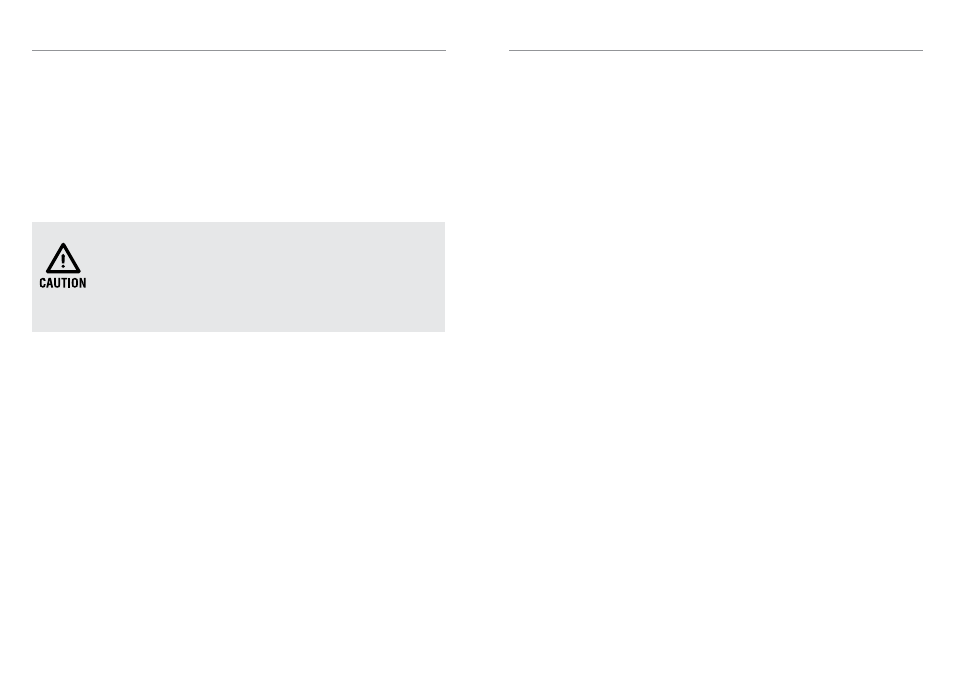
8
9
Installation of your Oricom UHF080
Installation of your Oricom UHF080
Box Contents
1 X UHF080 CB Radio
1 X Microphone
1 X DC Power cord with inline fuse
1 X Mounting bracket with mounting screws
1 X Microphone hanger
1 X DIN mounting kit
1 X User Guide
When installing your Oricom UHF080 in your vehicle check
that during installation you do not damage any wiring or
vehicle components that may be hidden around the mounting
position. If you are unsure about how to install your UHF080
consult a qualified installer or your vehicle manufacturer.
Antenna Installation
To obtain the best performance from your UHF080 it is important
to obtain a good quality antenna. You should purchase an antenna
designed for the 477MHz frequency band.
1. Connect the antenna to the rear antenna socket using a PL259
coaxial connector.
DC Power
The UHF080 is designed for 13.8V DC negative earth installations only.
1. Connect the negative (Black) DC power lead to the vehicle chassis or
directly to the vehicle battery negative terminal if preferred.
2. Connect the positive (Red) DC power lead via the in line fuse to
a suitable point in the vehicle fuse box or directly to the positive
battery terminal. When selecting a suitable point take into
consideration if you want your UHF080 to be operational when the
car ignition is off.
Using the DIN Kit
The UHF080 comes complete with a DIN kit for mounting in a vehicle
dash board.
