Oricom AM880 User Manual
Page 9
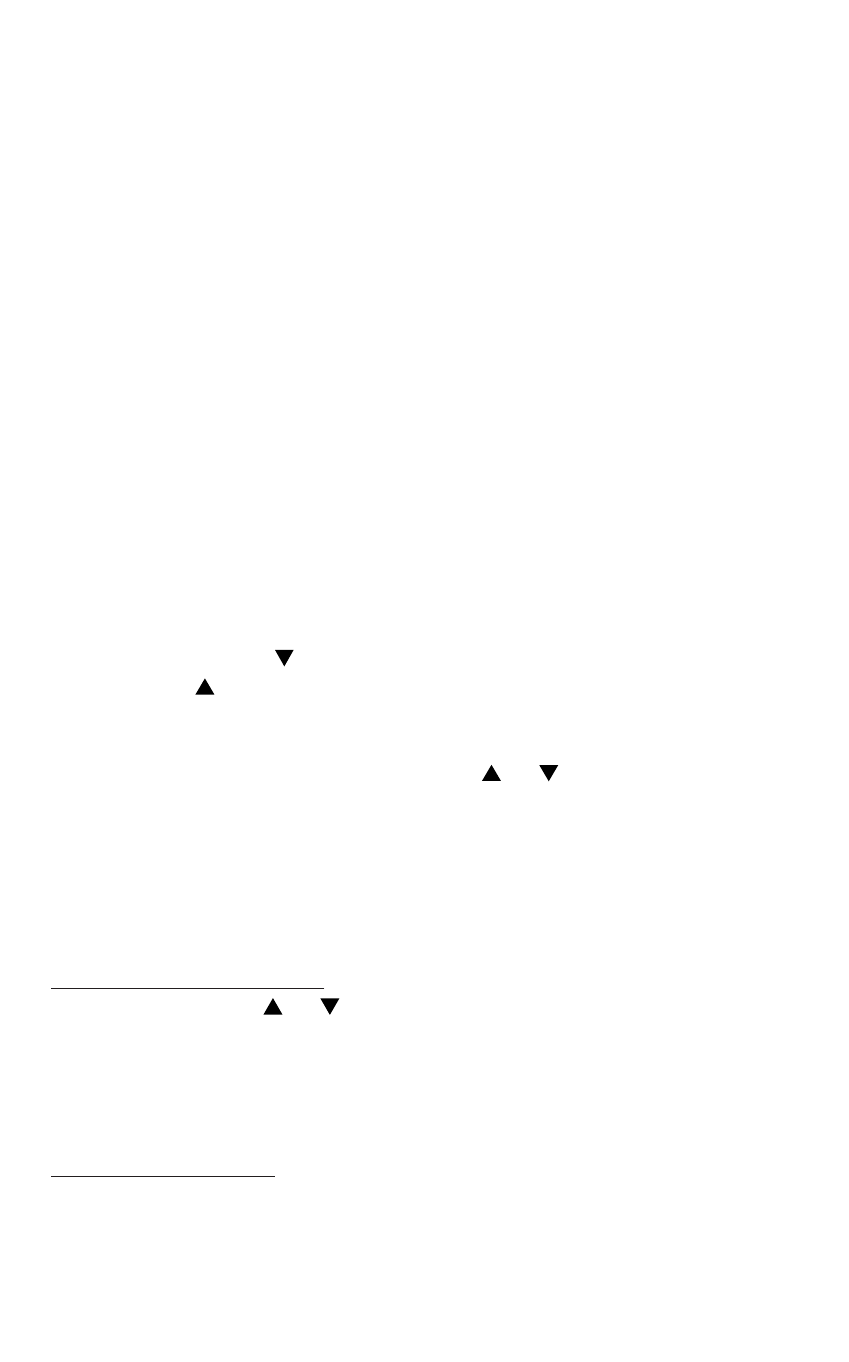
8
5.2
Receiving calls
During an incoming call, NEW appears and the New Call LED blinks
while the phone is ringing. The number of new and total calls appear.
The New Call LED blinks until all the new calls have been reviewed.
•
If only the caller’s phone number is received, the caller’s phone
number with the call time and date appear.
•
If an incorrect, invalid or incomplete signal is received, ‘LINE ERROR’
appears.
•
If the name and number are unlisted, ‘PRIVATE’ appears with the
call time and date.
•
If the name and number are not available, ‘UNAVAILABLE’ appears
with the call time and date.
If no key is pressed within several seconds, the LCD will return to standby
mode, and display the total call counter, new call counter, current time
and date.
5.3
Reviewing caller ID records
Each Caller ID record includes the time and date of the call, the call
number (determined by the order in which the calls are received), the
caller’s telephone number, and the caller’s name (if available).
1.
Press REVIEW
button to review the latest number, or press
REVIEW button to review the oldest number.
After you view all the calls in memory, ‘END OF LIST’ appears and
the New Call LED turns off.
2.
To view them again, press REVIEW or button.
Note: REPEAT appears if you receive more than one call from the same
number.
5.4
Deleting caller ID records
Note: You must review all new calls before you can erase all calls.
Deleting a single record
1.
Press REVIEW or button until you see the record you want to
delete.
2.
Press ERASE button once. ‘ERASE?’ appears.
3.
Hold down the ERASE button until ‘ERASED’ appears. The remaining
Caller ID records are renumbered automatically.
Deleting all records
1.
After reviewing all new messages, press and hold ERASE button
until ‘ERASE ALL?’ appears.
2.
Hold down the ERASE button until ‘ALL ERASED’ appears.
