Connecting to your pc – Olympus WS-331M User Manual
Page 46
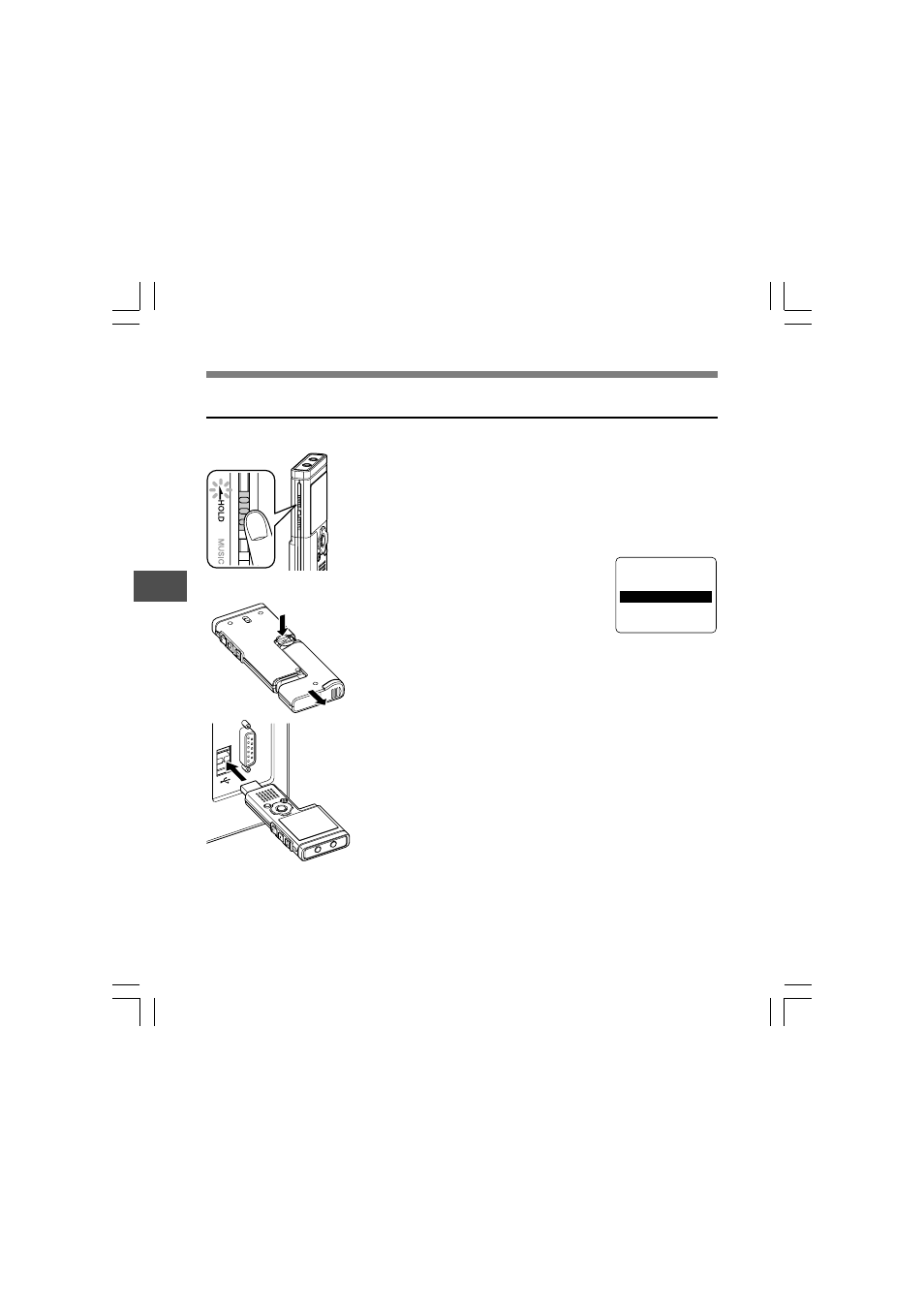
46
3
1
With the recorder stopped, slide the
HOLD
switch to the HOLD position, and turn the
recorder off.
The display will turn off.
2
Detach the battery compartment pressing the
RELEASE button of the rear side.
3
Connect the recorder’s USB
terminal to a PC USB port or
USB hub.
“Remote” is displayed on recorder if
the USB is connected.
Launch My Computer, in the window,
the recorder will appear as a
removable disk.
4
Transfer the voice files to your computer.
The 5 voice folders of this recorder are displayed as
“DSS_FLDA”, “DSS_FLDB”, “DSS_FLDC”, “DSS_FLDD”
and “DSS_FLDE”, and the recorded voice files are saved in
WMA format in these folders.
You can copy them to any folder on your computer.
While transmitting data, “Busy” is displayed, and the record/
play indicator light and USB access indicator light flashes red.
If you double-click on the file, Windows Media Player will
be launched and playback will start.
1
2
3
R e m o t e
Connecting to Your PC
Connecting to Your PC
..................................................................................................................................................
Notes
• If you are using Windows 2000, Windows Media Player must be installed on the PC.
• If you leave the battery compartment disconnected from the recorder for a longer period of time or if you
remove the battery compartment repeatedly at short intervals, you may have to reset the time (
☞ P. 17).
Connecting to
Y
our PC
