Optimus CTR-115 User Manual
Page 3
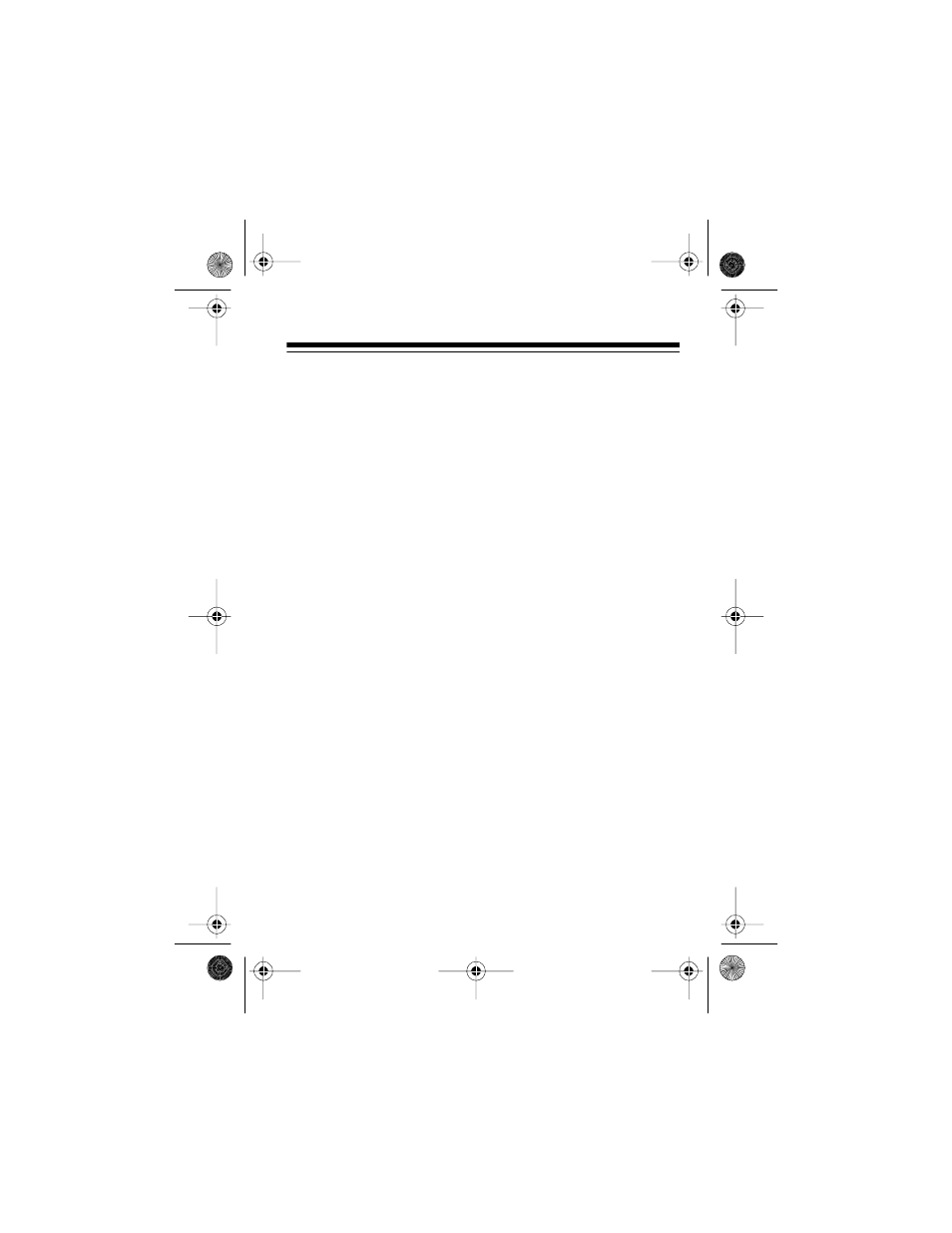
3
Mic Sensitivity Switch — lets you select low, medium, or high
microphone sensitivity for recording.
Record/Battery Indicator — lights when you are recording.
When you are not, it indicates the battery’s condition.
Built-In Speaker — lets you listen to your recordings.
Automatic Level Control — automatically sets the right re-
cording level; no need to adjust the volume while recording.
Three Power Sources — let you power your recorder from in-
ternal batteries, or from a vehicle’s cigarette-lighter socket or
standard AC power (using the appropriate optional adapter).
We recommend you record the CTR-115’s serial number here.
The number is inside the cassette compartment.
Serial Number: ___________________________
14-1121.fm Page 3 Thursday, July 1, 1999 2:42 PM
