Oregon Scientific OS200 User Manual
Page 11
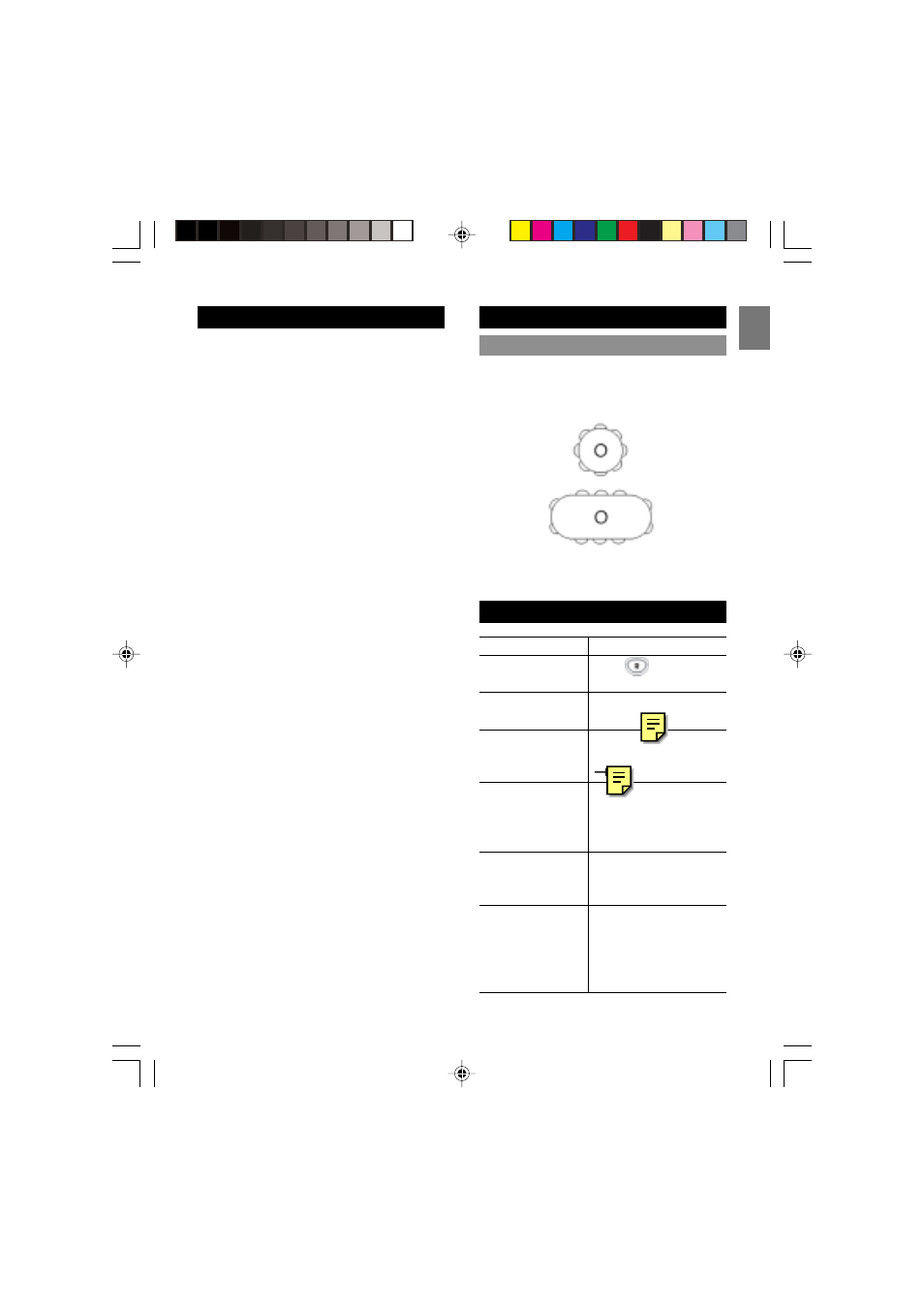
EN
PROBLEM
CHECK THIS
Third party called
Press
and then 1
does not answer
to return to the first call.
Audio quality is not
Manually tune the
clear
acoustics (
)
Called party cannot
Check that the micro-
hear you
phone is active (red light /
)
Unit not functioning
Bypass any extension
correctly
cables and connect your
unit to the phone socket
directly
Disconnect any extra
microphnoes attached
and try again
When using the
Insert a pause using the
3-way calling
key when entering
function and you
numbers in the phone
cannot get a
book.
second dial tone
TROUBLESHOOTING
ACCESSORIES DESCRIPTIONS
The OS200 delivers clear audible sound to the
user. For optimum results the unit should be
positioned accordingly as shown here:
•
Layout for room sizes up to 30m
2
(323 sq. feet).
ACCESSORIES AND SPARE PARTS
Please contact your local distributor for details
about the availability of accessories and spare
parts.
TELE PLUGS
Item No. Description
Denmark
Finland
France
Germany
UK
Netherlands
Norway
Spain
Sweden
Switzerland
SPARE PARTS
Item No. Description
Power supply and analogue
POTS network cable, 7.5m
(25ft)
Mains transformer 12V DC
(Europe)
Mains transformer 12V DC
(UK)
Mains transformer 12V DC
(US)
ACOUSTICS
8
manual-E.p65
2004/5/18, PM 12:18
11
