Things to do, Recommended reading, Specifications – Orion STARSHOOT 52176 User Manual
Page 5
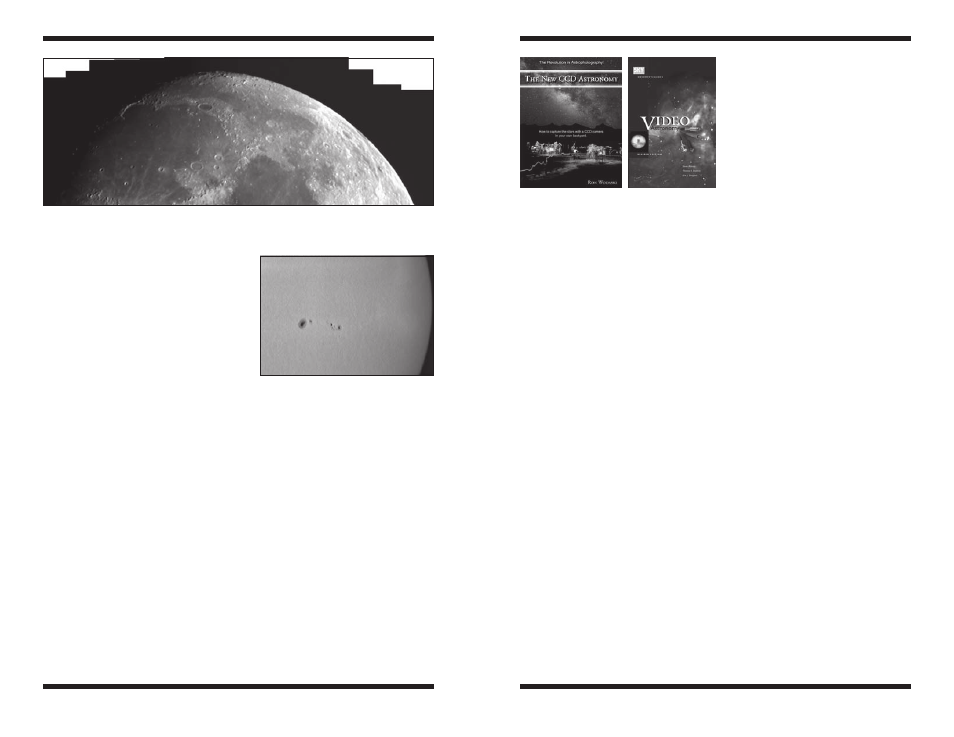
8
9
things to Do
Moon
Learn your way around our closest
celestial neighbor.
Image the craters, mountains and
•
valleys.
Image the different phases from
•
New moon to Full Moon
Image the detail at the terminator
•
Create a moon mosaic (Figure 4)
•
Planets
Take a movie of the position of the great red spot of Jupiter during the
•
Gas Giant’s <10 hour day.
Image Jupiter’s moons and their shadows as they transit across the
•
Gas Giant
Follow in Galileo’s footsteps by Imaging the different phases of Venus
•
Solar
Using a full aperture Solar Filter to image sunspots (Figure 5)
•
terrestrial
Image animals from a far distance so as not to disturb feeding and
•
nesting spots
recommended reading
(Books available through Orion, check the catalog or OrionTelescopes.com
for
more information).
Specifications
Sensor
OMM Vision Color CMOS sensor
Sensor size
1/3"
Number of pixels NTSC 510 x 496 pixel layout, PAL 628 x 586 pixel layout;
0.3 megapixel resolution
Pixel size
9.2µm x 7.2µm
Video frame rate
NTSC 30 frames/second, PAL 25 frames/second
A/D conversion
8 bit
IR filter
Yes
Connection
Standard Composite RCA Video Out
Barrel
1.25" threaded for filters
Figure 4.
Use software to assemble individual frames to create a higher resolution
image. Image taken using Orion Apex 90mm Mak-Cass telescope and Orion 0.5x Focal
reducer. 10 Individual images assembled In Adobe Photoshop.
Figure 5.
Image taken using Orion
Apex 90mm Mak-Cass telescope. 100
frames Processed using RegiStax.
