H set the lowcut filter [ lowcut, H locking files [ lock, H system sounds [ beep – Olympus VN-7600PC User Manual
Page 9: H led [ led, H lcd contrast adjustment [ contrast
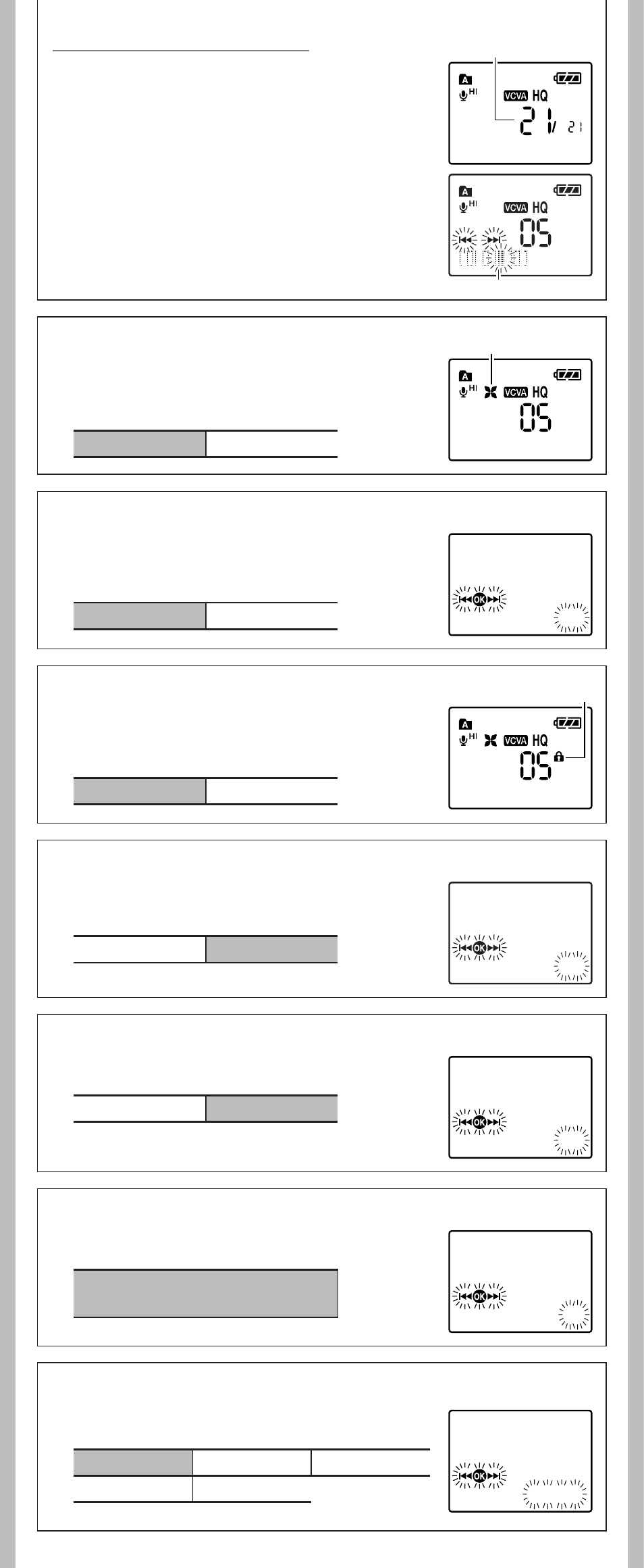
9
- -
h Set the Voice Filter [Voice]
h Set the Display Language [Language]
Adjust the Start/Stop Actuation Level:
LowCut Filter indicator
The recorder has a LowCut Filter function to minimize low-frequency
sounds and record voices more clearly. This function can reduce noise
from air conditioners, projectors and other similar noises.
In Menu mode selection:
LowCut: Off
LowCut: On
h Set the LowCut Filter [LowCut]
1 While the recorder is during recording mode,
press the
9 or 0 buttons to adjust the pause
sound level.
• The VCVA level can be set to any of 15 different values.
a VCVA Level
b Start level (moves to the right/left according to the set level)
The recorder has a Voice Filter Function to cut low and high frequency
tones during normal, fast, or slow playback, and enable clear audio
playback.
In Menu mode selection:
Voice: Off
Voice: On
h Locking Files [Lock]
Erase lock indicator
Locking a file keeps important data from being accidentally erased.
Locked files are not erased when you choose to erase all files from
a folder.
In Menu mode selection:
Lock: Off
Lock: On
h System Sounds [Beep]
Informs a button operation or a wrong operation of the recorder by
sound. System sounds may be turned off.
In Menu mode selection:
Beep: Off
Beep: On
Note:
• The record/play indicator light is lit during recording. When the
recorder is in Standby mode, the Record/Play indicator light fl ashes
and [VCVA] fl ashes on the display.
h LED [LED]
You can set it so the Record/Play indicator light does not turn on.
In Menu mode selection:
LED: Off
LED: On
h LCD Contrast Adjustment [Contrast]
Display contrast can be adjusted in 12 levels.
In Menu mode selection:
You can adjust the LCD display
contrast level from [01] to [12].
You can select the display language for this recorder.
In Menu mode selection:
Lang.: English
Lang.: Français
Idioma: español
Sprache: Deutsch Lingua: Italiano
05m35s 00m00s
a
b
05m35s 00m00s
05m35s 00m00s
Beep:
On
Voice:
On
LED:
On
Contrast:Level06
Lang. : English
