Transferring data to a pc – Olympus DS-2000 User Manual
Page 35
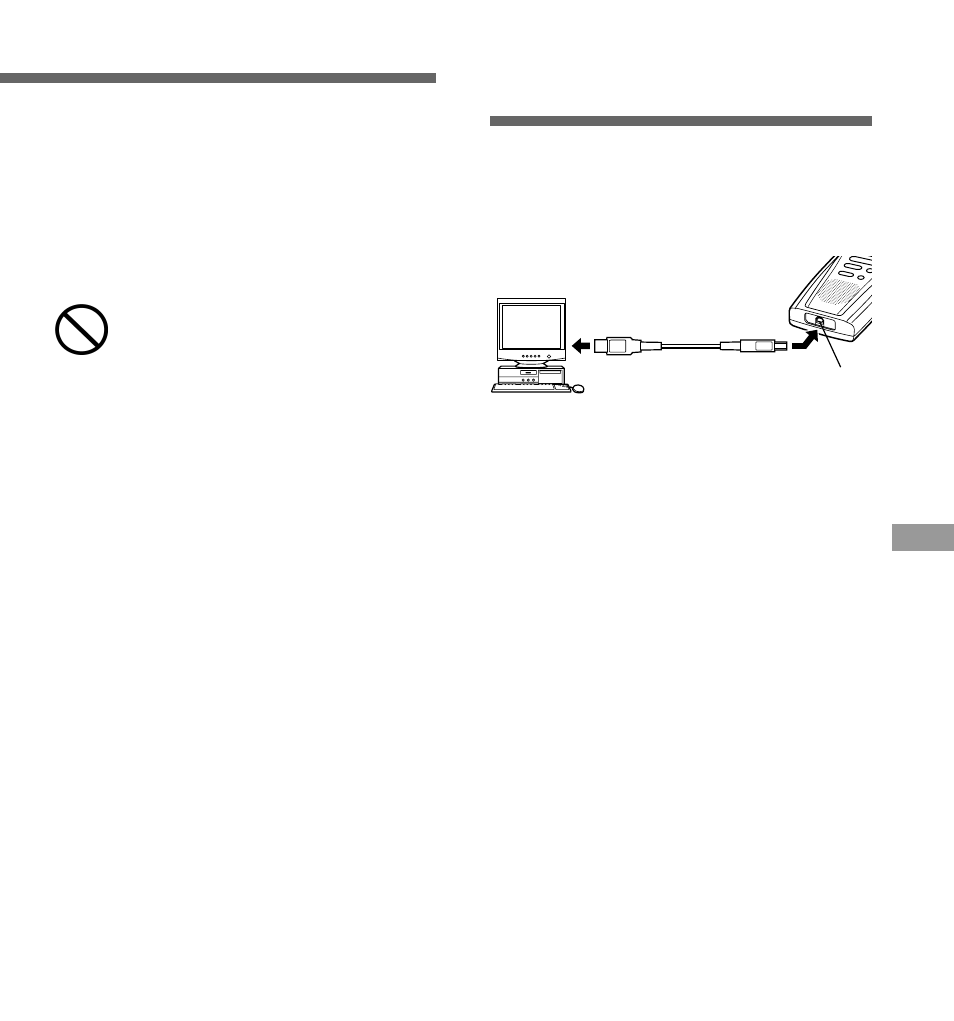
35
T
ransferring Data to a PC
Transferring Data
to a PC
Notes
• When a SmartMedia card is formatted, all the stored
data, including locked files, is erased.
• A SmartMedia card with a write-protect seal
attached to it cannot be formatted (
→
P.7).
• If an unformatted SmartMedia card is inserted,
“FORMAT YES?” will display automatically.
Never use any SmartMedia card
other than one that has been
formatted with this unit or with a
CAMEDIA series Olympus digital
camera.
Other SmartMedia cards may not
perform as expected.
This recorder is equipped with a USB terminal
connector to enable recorded voice data to be
transferred to a PC. For more details on how
to transfer data, refer to the instruction manual
for the software.
Stop the recorder before plugging in the USB
cable. Do not use the AC adapter when
connecting the recorder to the USB port. The
USB port delivers the required power to the
recorder.
Tip
When the SmartMedia card is ejected, data can be
transferred from the SmartMedia card to a PC via a
number of ways. See Page 42 for optional
accessories to download SmartMedia through your
PCMCIA, USB, or Floppy Disk drives.
Formatting SmartMedia
PC
USB cable
To PC’s
USB connector
USB terminal
