Omega CL3512A User Manual
Page 8
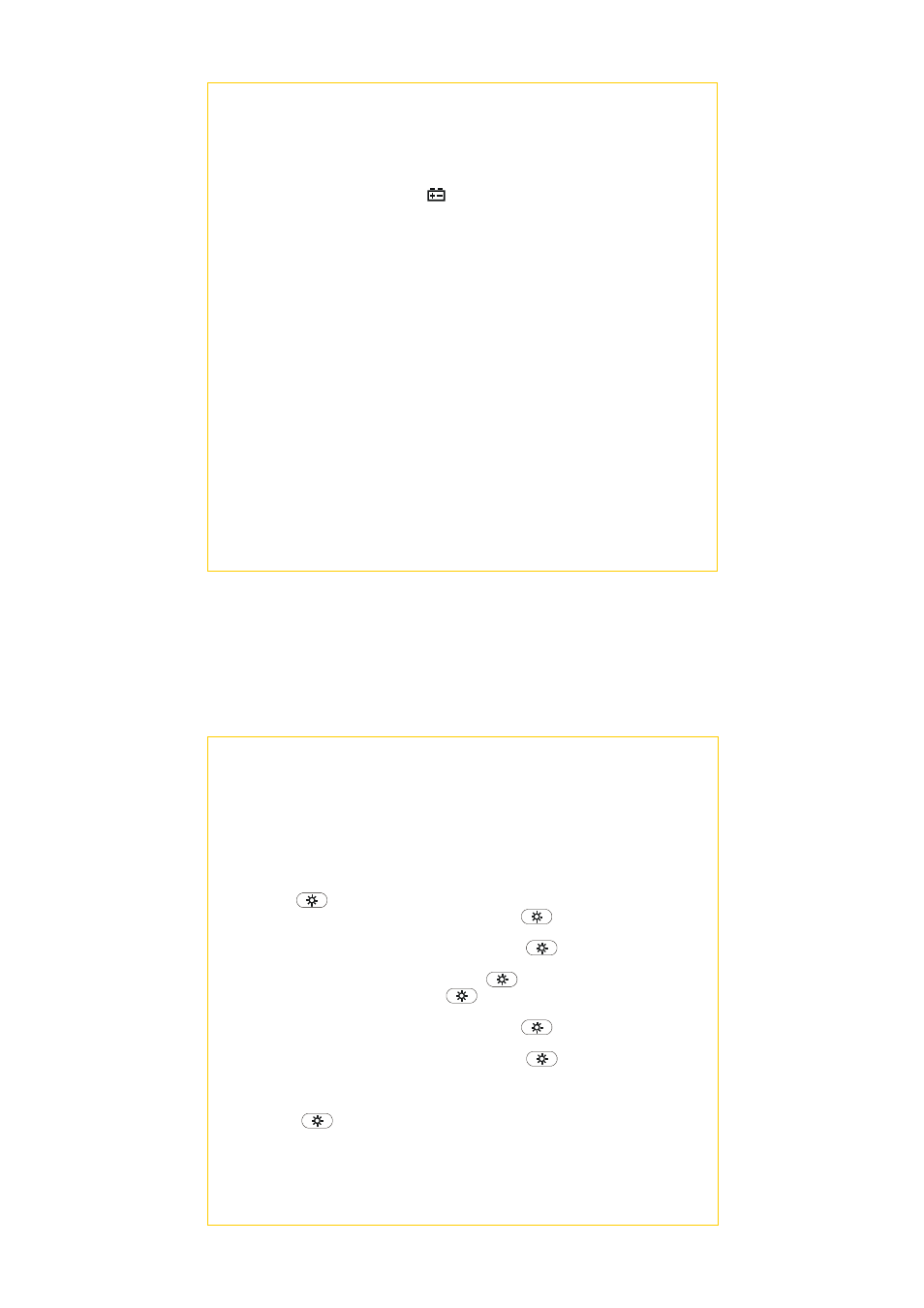
11
GENERAL
Display: 3½ digit liquid crystal display (LCD) with a maximum reading of1999.
Polarity: Automatic, positive implied, negative polarity indication.
Overrange: -OL is displayed.
Zero: Automatic.
Low battery indication: The “
” is displayed when the battery voltage
drops below the operating level.
Measurement rate: 1 times/second.
Accuracy: Stated accuracy at 23°C±5°C, <75% R.H.
Dimensions: 195mm(H) x 92mm(W) x 53mm(D).
Weight: approx. 9 oz. (250g) including battery.
Input Connector: Accepts standard miniature thermocouple connectors (flat
blades spaced 7.9mm, center to center SMP type).
Battery Life: 100 hours typical with carbon zinc battery.
Auto power off: The meter key switch inactive for more than 90 minutes.
Temperature Coefficient: 0.1 times the applicable accuracy specification per
°C from 0°C to 18°C and 28°C to 50°C (32°F to 64°F
and 82°F to 122°F).
Input Protection: 24V dc or 24V ac rms maximum input voltage on any
combination of input pins.
Maximum Differential Common Mode Voltage (Maximum Voltage
betweenT1 and T2 during measurement): 1volt.
12
5.0 CL3152A Calibration Procedure
Note: The following calibration procedure should be performed only by
qualified technicians who have access to the items as following items:
Equipment: Thermocouple calibrator had better 10 times greater than the
measured meter.
1. Short CAL jumper and turn on the meter to INPUT range.
2. Press “
” key display was showed 35°C / T1/ SET / K.
3. Input 35°C / K-type to the T1, then press “
” key and wait for the
display was showed 1300°C / T1 / SET / K.
4. Input 1300°C / K-type to the T1, then press “
” key and wait for the
display was showed 0°C / T1 / SET / K.
5. Input 0°C/K-type to the T1, then press “
” key and wait for the display
was showed “-OL” then press “
” key and wait for the display was
35°C / T2 / SET / K.
6. Input 35°C / K-type to the T2, then press “
” key and wait for the
display was showed 1300°C / T2 / SET / K.
7. Input 1300°C / K-type to the T2, then press “
” key and wait for the
display was showed Out / K / °C / SET / T2.
8. Knob being with clockwise rotation 2 range and two knobs of lower left
corner are set to the position of the middle (horizontal).
9. Press “
” key and wait for the meter auto power off then remove
jumper.
10. The calibration was completed.
