Oregon Scientific EMR899HGN User Manual
Page 4
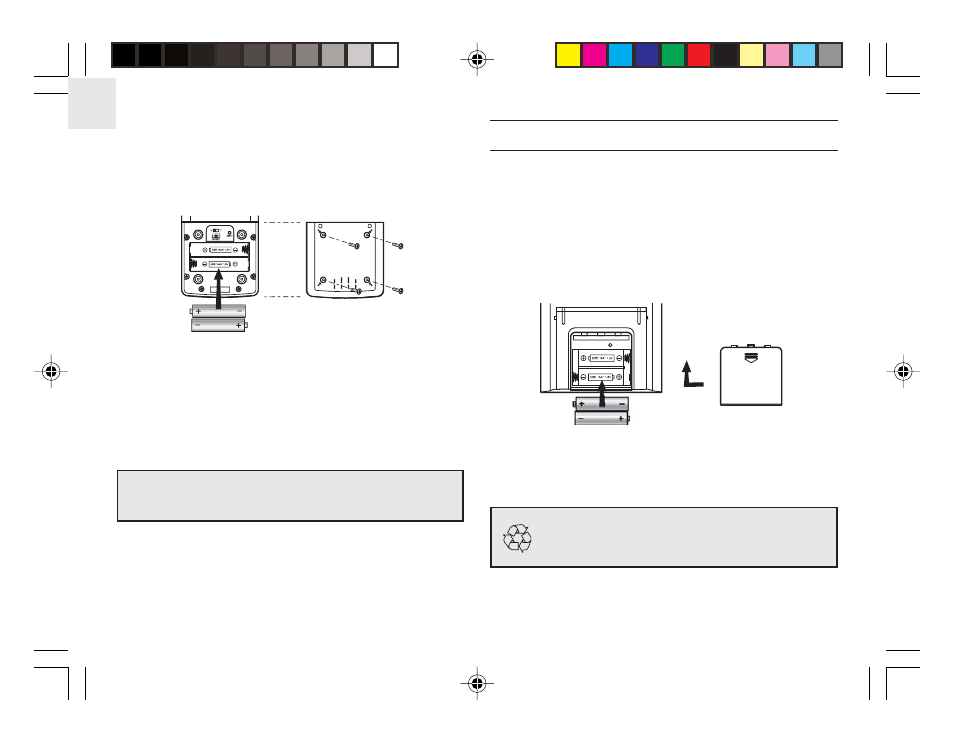
4
EN
Follow these steps to install / replace batteries:
1. Remove the screws on the battery compartment.
2. Select the channel number on the CHANNEL slide switch.
3. Select the temperature display unit on the
°
C/
°
F
slide switch.
4. Insert the batteries strictly according to the polarities shown
therein.
5. Replace the battery compartment door and secure its screws.
Replace the batteries when the low-battery indicator of the particular
channel lights up on the main unit. (Repeat the steps described in
section “
BEFORE YOU BEGIN
”)
Note that once a channel is assigned to a remote unit, you can
only change it by removing the batteries or resetting the unit.
BATTERY INSTALLATION: MAIN UNIT
The main unit uses two (2) UM-3 or “AA” size alkaline batteries.
Follow these steps to install / replace batteries:
1. Slide open the battery compartment door.
2. Insert the batteries strictly according to the polarities shown
therein.
3. Replace the battery compartment door.
Replace the batteries when the low-battery indicator of the indoors
temperature lights up. (Repeat the steps described in section
“
BEFORE YOU BEGIN
”)
If not disposed of properly, batteries can be harmful.
Protect the environment by taking exhausted batteries
ot authorized disposal stations.
EMR899_EN_R3
8/30/04, 11:36 AM
4
