Menu, Recording modes (xhq hq sp lp), Basic operation of the menu mode – Olympus VN-3100 User Manual
Page 7
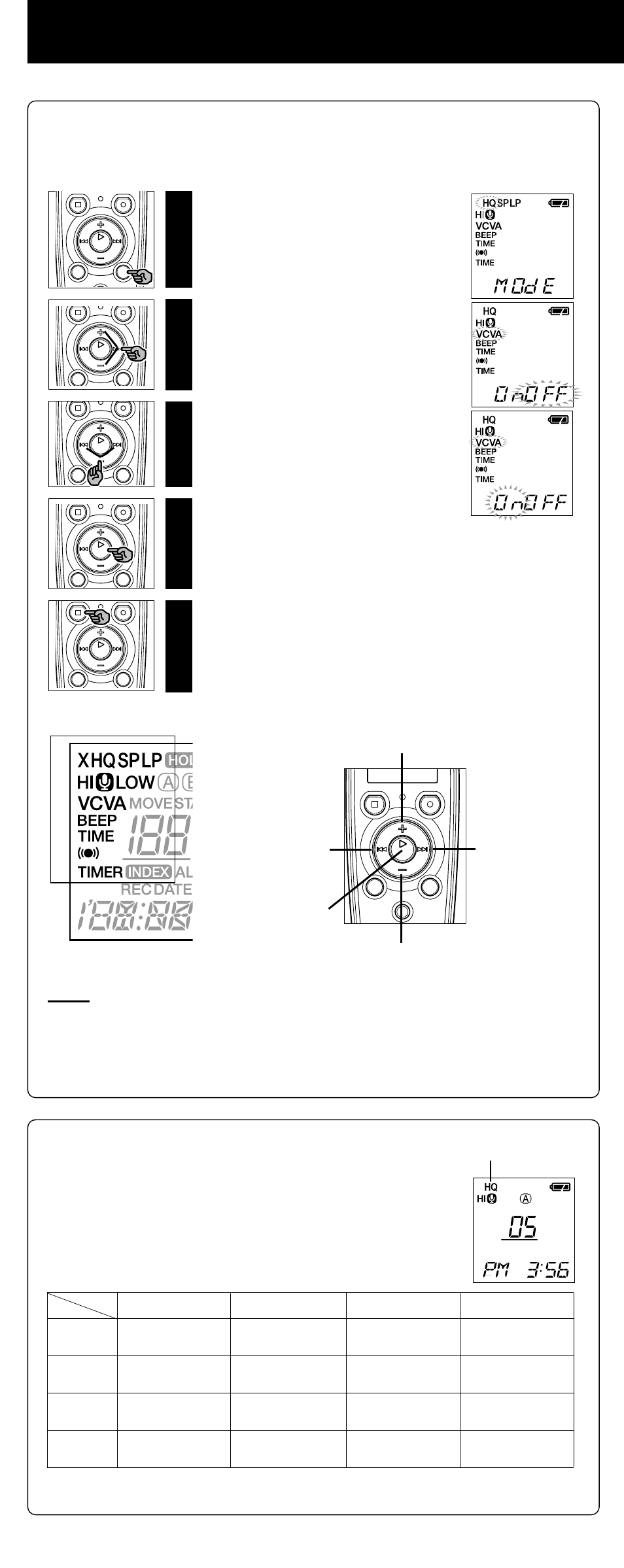
- 7 -
s The recording time shown above is for one continuous file. The available recording time may be shorter
than specified if several files are recorded. (Use the remaining time and recorded time only as references.)
4
Recording Modes (XHQ HQ SP LP)
The recording mode can be chosen from XHQ (extra high quality
sound recording) and HQ (high quality sound recording), SP
(standard recording), and LP (long-term recording).
In Menu mode selection... XHQ, HQ, SP, LP
1
Press and hold the MENU
button for 1 second or longer
while the recorder is stopped.
2
Press the + or – button to
select what you would like to
set up.
The selected menu item flashes.
3
Use the 9 or 0 button
to change the setting.
4
Press the PLAY button to
confirm the setting.
5
Press the STOP button to
close the menu.
4
Basic Operation of the Menu Mode
Using the menu function, you can change various settings according to your preference.
Menu
Menu setting screen
Move the selection one position
up/increase the number.
Move the selection one position
down/decrease the number.
Move the selection
one position
to the left.
Move the selection
one position
to the right.
Confirm the setting
Notes
s The recorder will stop if you leave it idle for 3 minutes during a menu setup operation,
when a selected item is not applied.
s If you press the STOP button during a menu setup operation, the recorder will stop and
apply the items that were set to that point.
XHQ
HQ
SP
LP
Model
Mode
Approx.35 hours 50 minutes
Approx.11 hours 40 minutes
Approx.5 hours 50 minutes
VN-2100/
VN-2100PC
Approx.2 hours 50 minutes
Current recording
mode
Approx.71 hours 40 minutes
Approx.23 hours 30 minutes
Approx.11 hours 40 minutes
VN-3100/
VN-3100PC
Approx.5 hours 40 minutes
Approx.1 hour 25 minutes Approx.2 hours 50 minutes
Approx.5 hours 50 minutes Approx.17 hours 50 minutes
VN-1100/
VN-1100PC
Approx.144 hours 20 minutes
Approx.47 hours 20 minutes
Approx.23 hours 40 minutes
VN-4100/
VN-4100PC
Approx.11 hours 40 minutes
