Oregon Scientific STARCK PS-M01U User Manual
Page 15
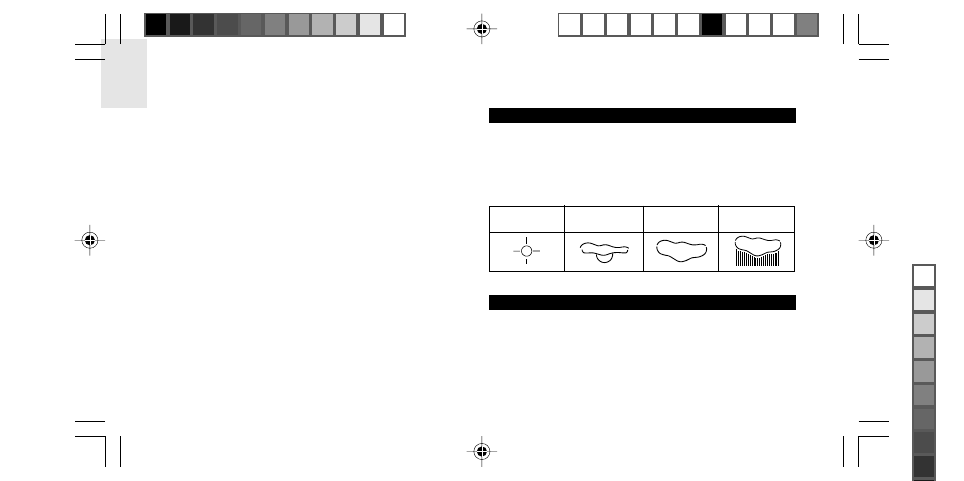
EN
14
SET UNIT AND ALTITUDE
You can set the unit of measurement (mb/hPa or inHg)
and altitude. Setting the altitude allows the product to
take more accurate barometric measurements.
1.
Press SELECT 2 times until the Barometer
Area flashes.
2.
Press and hold SELECT for 2 seconds.
3.
Select altitude (-100 meters to 2500 meters in
increments of 10) and the unit of measurement
(mb/hPa or inHg). Press UP or DOWN to
change the setting. Press SELECT to confirm.
WEATHER FORECAST
This product forecasts the next 12 to 24 hours of
weather within a 30 to 50 km (19 - 31 mile) radius with
70 to 75 percent accuracy. The weather forecast is
always displayed.
TEMPERATURE AND HUMIDITY
With the press of a button, you can check the current
indoor or outdoor temperature, humidity percentage,
comfort level, trend, and record measurements.
Clear
Partly Cloudy
Cloudy
Rainy
PS M01 English R17 op
7/24/03, 10:57 AM
14
Black
