Oregon Scientific Electronic Learning Aid Tote N' Teach User Manual
Page 8
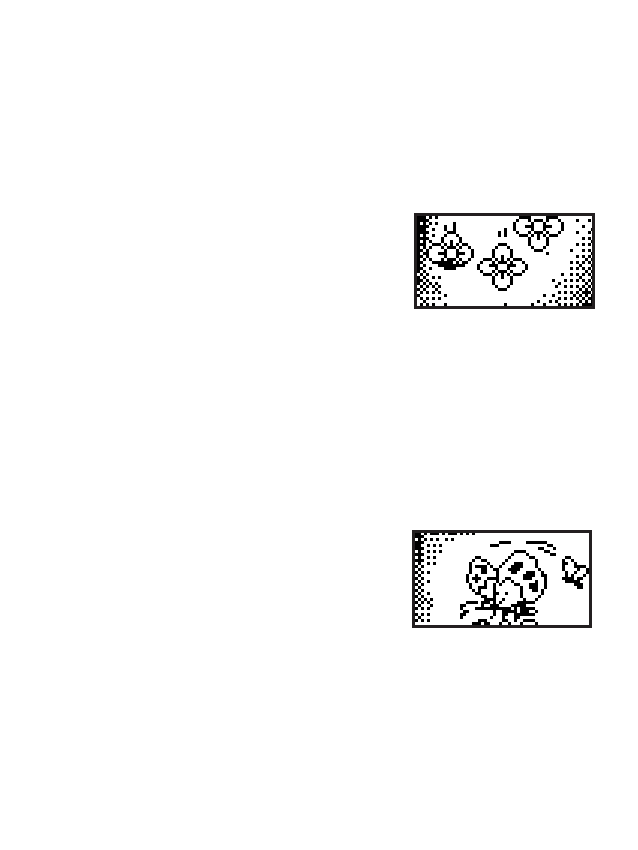
Activities
01 Flower Fun
Guess the hidden word.
1.The Tote N’ Teach
™
displays a number of blank spaces
in the middle of the screen representing the hidden
letters of a word.
2.Select a letter by pressing any
letter button.
3.If the letter is in the word, it will
appear in the correct place in the
word. If the letter is not in the word one of the flowers
will fall down from the top of the screen and the wrong
letter will appear there.
4.Keep guessing until the word is spelled or you run out of
flowers.
02 Butterfly
Practice your spelling.
1.Butterflies fly across the screen
revealing a word with all the
letters mixed up.
2.Work out the correct spelling of
the word and key it in using the letter keys.
03 Magic Spell
Use the wand to delete the extra letter in the word.
1. The Tote N’ Teach
™
shows a word with an extra
letter.
7
