Omega Vehicle Security HH-21 User Manual
Page 19
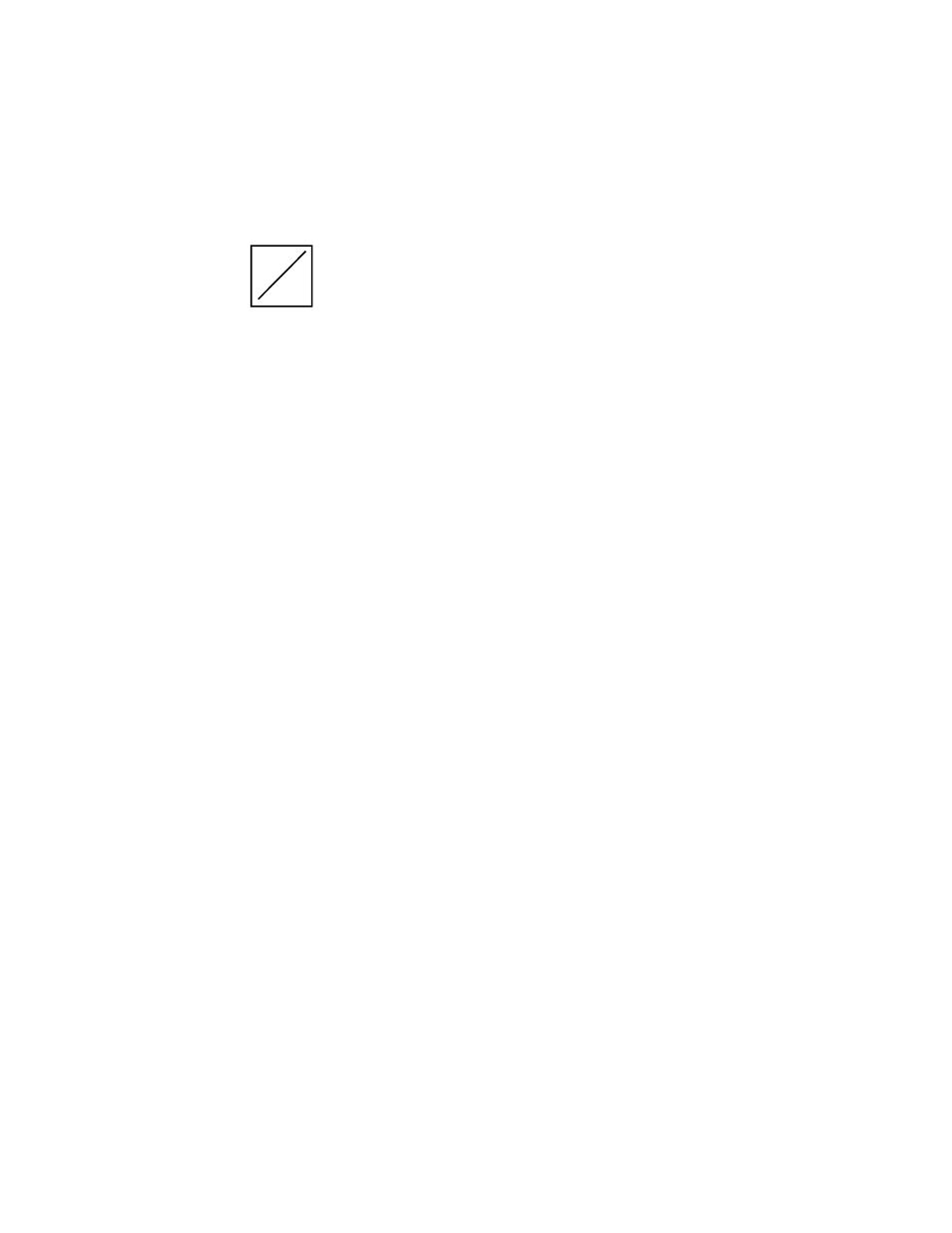
17
Recording in one or more of the three measurement modes T1,
T2, and T1-T2 can be stopped with this key. Before pressing CLR
this key, select the appropriate mode. When MIN/MAX data col-
lection is stopped, the corresponding REC annunciator will stop
flashing, but will remain on (to indicate that MIN/MAX data has
been saved for viewing). Recording can be re-started anytime
without loss of data with the REC key. See REC.
If the STOP/CLR key is pressed again (after stopping data
recording), MIN/MAX data for the corresponding measurement
mode is cleared, and the REC annunciator is turned off.
NOTES:
• MIN/MAX data is erased when the thermometer
is turned off.
• Record configurations are not saved during
power-off.
• STOP/CLR function cannot be performed while
the readout is in the SCAN mode. Select T1, T2,
and/or T1-T2 modes before attempting to stop
recording or clear data.
• The STOP/CLR key must be pressed twice to
clear recorded data, and will only clear data in the
TC mode that is active when the key is pressed.
STOP
CLR
