Mts system for stereo tv, English – Olevia 265T FHD User Manual
Page 44
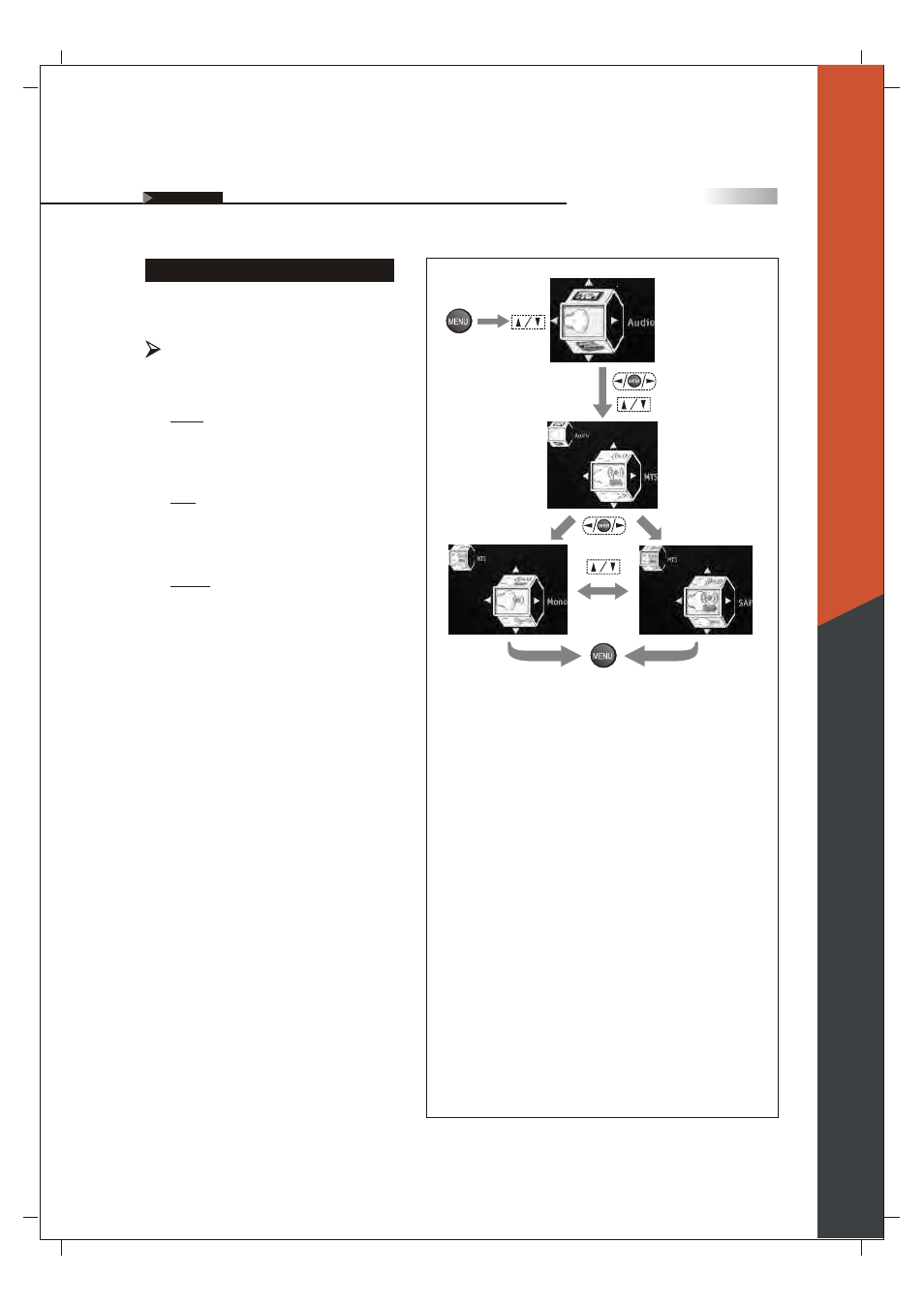
42
On Screen Displays (OSD)
OSD-Audio
(To enter the
sub-menu)
(To show
the Main
Menu)
(To select
the item)
(To select the item)
(To enter the
sub-menu)
(To select
the item)
(To go back last OSD Menu or exit OSD Menu)
MTS
Toggles audio through Stereo, SAP and
Mono.
MTS System for Stereo TV
In this Setup Index, you can adjust the audio
settings to suit your personal preferences.
Mono :
Selects Mono reception. (Uses to
reduce noise during weak stereo
broadcasts)
Stereo :
Selects Stereo reception when viewing
a program.
SAP :
Selects audio to Secondary Analog
Program. (If no SAP signal is present,
the TV remains in Stereo Mode)
English
